Netflix is easily the most versatile streaming service on the planet and offers the widest range of watchables whether they’re movies, documentaries, cartoon shows, or TV series.
And while it is nowhere close to Amazon Prime Video in terms of cost, the streaming service has gone for a quality over quantity approach. Perhaps this is why it continues to crush the competition.
The streaming service can be accessed from almost every platform including streaming media players, smart TVs, gaming consoles, set-top boxes, smartphones and tablets, and PCs and laptops.
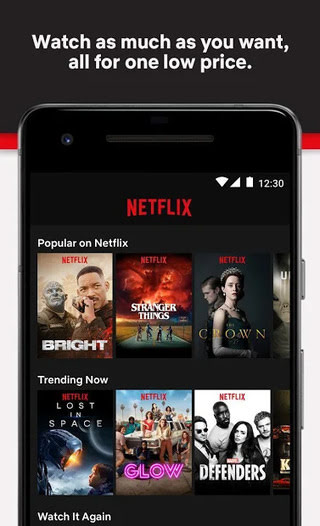
But even the best of the best software isn’t completely free from bugs and Netflix is a good example of that.
We previously highlighted how the Netflix iOS app suffered from a playback error that prevented all content from playing.
And now, there’s a bunch of complaints doing rounds about another similar issue that is once again preventing Netflix users from consuming content.
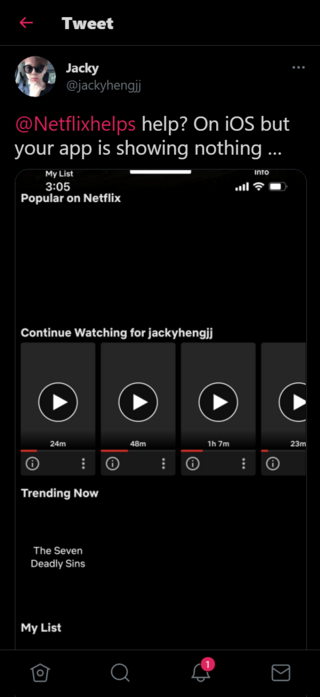
@netflix the ios app won’t show any content and I can’t use it at all. I’ve updated it to the latest version, closed and restarted it but it’s still not working.
Source
The only boxes that are showing and active are the Categories. My List is empty, all other sets are just greyed out boxes. Have re-installed the app without success.
Source
As clear from the above complaints, the Netflix app on iOS isn’t loading content or thumbnails at all. All users get is a blank home screen.
Even if the content does load, they show up as grey boxes, making the selection of a favorite show or the next movie to watch nearly impossible.
Going by complaints, the issue seems to have started quite recently – only since a day or two.
Nonetheless, if you are one of the users whose Netflix app on iOS isn’t loading, then you’ll be pleased to know that Netflix support on Twitter just acknowledged the issue.

The tweet says that they are aware of the issue and are working on a fix. Netflix was also kind enough to drop a workaround – force closing and restarting the Netflix app, which you are of course free to try.
If all goes well, the issue should disappear as randomly as it arrived.
PiunikaWeb started purely as an investigative tech journalism website with a main focus on ‘breaking’ or ‘exclusive’ news. In no time, our stories got picked up by the likes of Forbes, Fox News, Gizmodo, TechCrunch, Engadget, The Verge, MacRumors, and many others. Want to know more about us? Head here.


