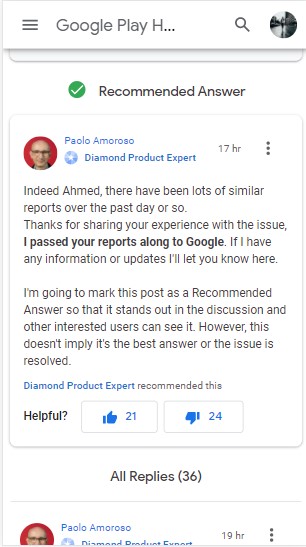New updates are being added at the bottom of this story…….
Original story (published on June 17, 2021) follows:
The Google Play Store is the primary source of apps for many Android users as it comes pre-installed on all Android devices. Well, except Huawei obviously — and devices sold in China.
As a result, many app developers resort to using Google’s own in-app payment solutions to monetize their apps. This, as it is more seamless for the user and offers developers one less step to worry about.
Google Play Gift cards offer users a way to pay for apps and games on the Google Play Store instead of having to link their credit cards to Google Pay.
However, there seems to be an issue with these Gift cards, at least according to users on the community forums. Reports now indicate that some Google Play users are unable to complete a Gift card transaction.
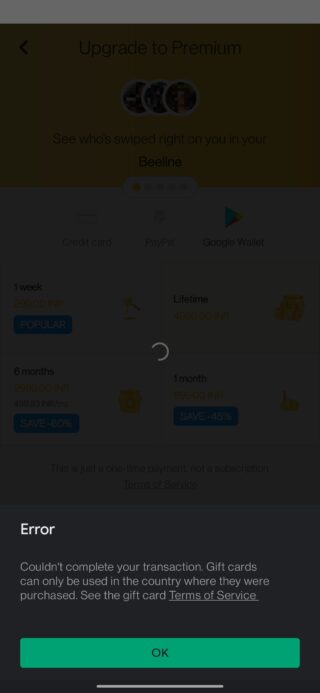
Whenever i try to purchase diamonds in game i get this Google Play error -Couldn’t complete your transaction, Gift card can only be used in the country where they were purchased. See the gift card terms of service.
Source
Affected users report that when trying to redeem the gift cards, Google Play throws up an error, notifying users that the cards can only be used in the regions they were purchased.
This, according to these affected users, is even after them doing the same transactions before in the same region with cards purchased in the same region, making this issue even more bizarre.
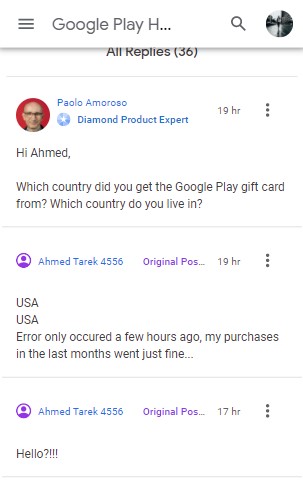
I have same issue every time I try to make an in-game purchase. Which I have previously been doing for over a year on this account without incident.
Source
This issue has been brought to the attention of Google and in response, a Product expert has been noted telling the affected users that the issue has been forwarded to the relevant teams at Google.
Indeed Ahmed, there have been lots of similar reports over the past day or so. Thanks for sharing your experience with the issue, I passed your reports along to Google. If I have any information or updates I’ll let you know here.
Source
With that, it is a matter of waiting to see what becomes of the issue as Google continues to look into it. We shall continue to keep an eye on this and update as and when we get more info.
Update 1 (June 21)
A product expert has now come up with the following information from Google:
Google has the following information to share:
Google’s new user policy, states that users can’t complete transactions or redeem Gift Cards that are purchased outside the country or region of residence. More info can be found in the Play Gift Card Terms of Service. https://goo.gle/3zzRBsY.
Update 2 (June 25)
A user-shared workaround has now caught our site which appears to resolve the issue. All you have to do is install a VPN, and then using the VPN, connect to the USA (or the country from where you bought the gift card).
Clear the storage of Google Play Store, and then you should be able to use the Google Play balance. Here’s the video showcasing the same:
As an additional step depending on the VPN, you may have to remove your Google account before clearing the storage and add it back again after clearing it.
Update 3 (June 26)
In case you’re unable to fix the problem via a VPN, you may have to dabble into the idea of rooting your phone in order to get resolve the error. An individual has shared a detailed guide on YouTube that you can check out.
Update 4 (June 28)
Another potential workaround is to delete your existing payment profile and create a new one by selecting a supported country. Here’s how to create a new payments profile.
Update 5 (June 29)
Incoming is a user-shared workaround that may help.
I hv a solution for those who are not able to redeem their gift cards
This method is not for those who already have redeemed the cards and money is now in play balance
Method:
1) Create a new google acc on the device where u need to buy an app or do in app purchase
2) If making an in app purchase, make sure you are logged in using facebook or any other social acc in game to save your progress
3) Remove all google acc from the device and keep only the new one logged in
4) Redeem the gift card in new acc
5) Go in game and make purchase ( You have to remove all other google accounts other than the new one, otherwise this won’t work)
6) The purchase will be made
*Remember u need to log in via othe social acc like facebook because u will logged out automatically when u remove previous google acc from device*
Update 6 (June 30)
Another individual has offered up a workaround that seems to have done the trick for a couple of others as well. Check it out below:
This only work if you are legitimate have account and gift card redeem/top up on correct region you live
Step 1: Disable WIFI from your phone
Step 2: Use your local mobile carrier internet 4G/5G etc.Try purchasing/redeeming again. It should working now. (Source)
Update 7 (July 01)
One of the Redditors has shared a workaround that resolved the issue at least for them, so you can give it a shot. Here’s what they say:
You have to be rooted.
Go to settings > Apps > Google Play Store app > Uninstall updates > Delete data.
If you are using Magisk manager. Install Busybox and Debloater module.
(a) Google how to use Debloater module to uninstall system apps.
(b) Uninstall Google Play Store app.If you are rooted without magisk, try installing any apk “System App remover” from playstore before uninstalling updates.
After you have uninstalled google play app, install the apk version : https://www.apkmirror.com/apk/google-inc/google-play-store/google-play-store-8-3-41-release/google-play-store-8-3-41-u-all-0-fp-170066753-android-apk-download/
You will now be able to use your credit.
Make sure you turn off Auto update from playstore settings.
After you have used your credit, you can delete that payment profile and create a new one from the country you are in. The normal playstore version will then work.
Update 8 (July 02)
One Redditor pointed out that they got their friend living in the US create an account for them to redeem gift cards. Needless to say, this isn’t something we’d recommended unless you trust the person.
Apart from that, are a couple of problems that you might run into with this dodgy workaround. Here’s what one individual had to say in response to a fellow Redditor’s question:
Did you have any problem using the second account to make purchases in the game (?) (Source)
Ya I had the same problems with the 2nd account when purchasing games. So he had to use the account in his country to buy me the games on that account. (Source)
Update 9 (July 03)
Incoming is another user-recommended workaround that may help you get passed the country error.
Folks, a momentary solution while Google deigns to respond appropriately.
-Have a somewhat old device, at least from 2018, if you do not have it, borrow it from a family member or friend who has a phone this old.
-First of all, install the game where you are going to make the transfer.
-Then, remove the updates from Google play, this is very important, and make sure that the minimum version of Google Play that remains is from version 5, 8 or 10, and always prevents it from being updated.
-Finally enter the game or what you want to buy and do it quickly.
I don’t know how many times it works, but it’s the only thing I can share with you. (Source)
Update 10 (July 05)
IST 10:02 am: According to one of the affected users, Google has recently pushed out an update that appears to have fixed this issue.
Additionally, for users who don’t mind resetting their devices, there might be a way to fix this issue as outlined in the video below.
https://www.youtube.com/watch?time_continue=1&v=QwEm88vzlX8&feature=emb_logo
Update 11 (July 06)
A quick look at the Google Play community conveys that a lot of Garena Free Fire players (on Android) are struggling with the transaction completion issue that has been highlighted in this article.
Update 12 (July 07)
While changing your country seemed to have been a good workaround initially, an expert of the company’s community forums has revealed that Google may lock your account if you can’t offer any proof that you live in the said location.
Once the account is locked, you’ll loose access to all services connected to it such as Gmail, Drive, Photos, and more. So tread with caution if you still want to tweak you country settings.
If you do not actually now live in the country the card is for, do not try and change your country to redeem that card. Google requires you to give your actual address. Google may lock your account and ask you to provide proof that you live at that location. If you can’t provide proof, Google has to delete your account for violating the Terms of Service. You will lose everything associated with that account; gmail, drive, photos, games, apps, movies, music, and unspent credits. (Source)
Update 12 (July 14)
01:16 pm IST: For the most part, this issue continues to afflict users and the change in policy that was quoted earlier by a Google Product Expert, that is from back in 2018.
As the confusion continues, frustration continues to build up as users on these Gift Cards note that the issue only started a few months ago and the process doesn’t seem to offer users any insight into what cards will be rejected.
Update 13 (July 16)
10:44 am IST: Many users who were experiencing the error have indeed confrimed that switching from Wi-Fi to mobile data does do the trick for them even though there’s no apparent reason for why this works.
Yes, THANK YOU everyone who said to use data instead of wifi…IT WORKED.😳. So if you have data give it a try. So weird. Still please fix. (Source)
I can confirm that redeeming a gift card while connected to mobile data, not wifi, worked. My issue was that I could not redeem a US gift card on my US based google account. (Source)
solved this issue by using mobile data instead of wifi… (Source)
So if you’re stuck in the same situation, we’d suggest giving this workaround a shot.
Update 14 (July 17)
11:24 am IST: Redirecting users to the new Privacy policy, Google Play support on Twitter is telling the affected users the transaction won’t complete if the currency of Play is of a different country. Here is what they say:
you won’t be able to complete transactions if the currency of Google Play balance is from outside the country or region of your residence as per our new user policy.
For those complaining, support is asking them to try troubleshooting. Additionally, some users claim they get the same error despite not buying the card outside their country/region of residence.
Update 15 (July 19)
IST 16:20 – A Product Expert weighed in on the WiFi-mobile data workaround over this past weekend. Here’s what they said:
Hi all,
Some users reported they can redeem gift cards and make purchases by turning off Wi-Fi and using mobile data. However, this may work only if you’re in the same country where the gift cards are purchased and officially distributed.
I have no other information or updates
Source
It’s worth mentioning here that Product Experts aren’t Google staff members, but they do sometimes act as a communication bridge between end users and Google engineers.
Update 16 (August 11)
IST 15:20 – A diamond product expert — on the company’s community forums — has asked affected users to reach out by filling this forum.
NOTE: We have these and many more Google stories in our dedicated Google section.
PiunikaWeb started as purely an investigative tech journalism website with main focus on ‘breaking’ or ‘exclusive’ news. In no time, our stories got picked up by the likes of Forbes, Foxnews, Gizmodo, TechCrunch, Engadget, The Verge, Macrumors, and many others. Want to know more about us? Head here.

![[Updated] Google aware of Play Store [Updated] Google aware of Play Store](https://stage.onepluscorner.com/wp-content/uploads/2021/06/google-play.jpg)