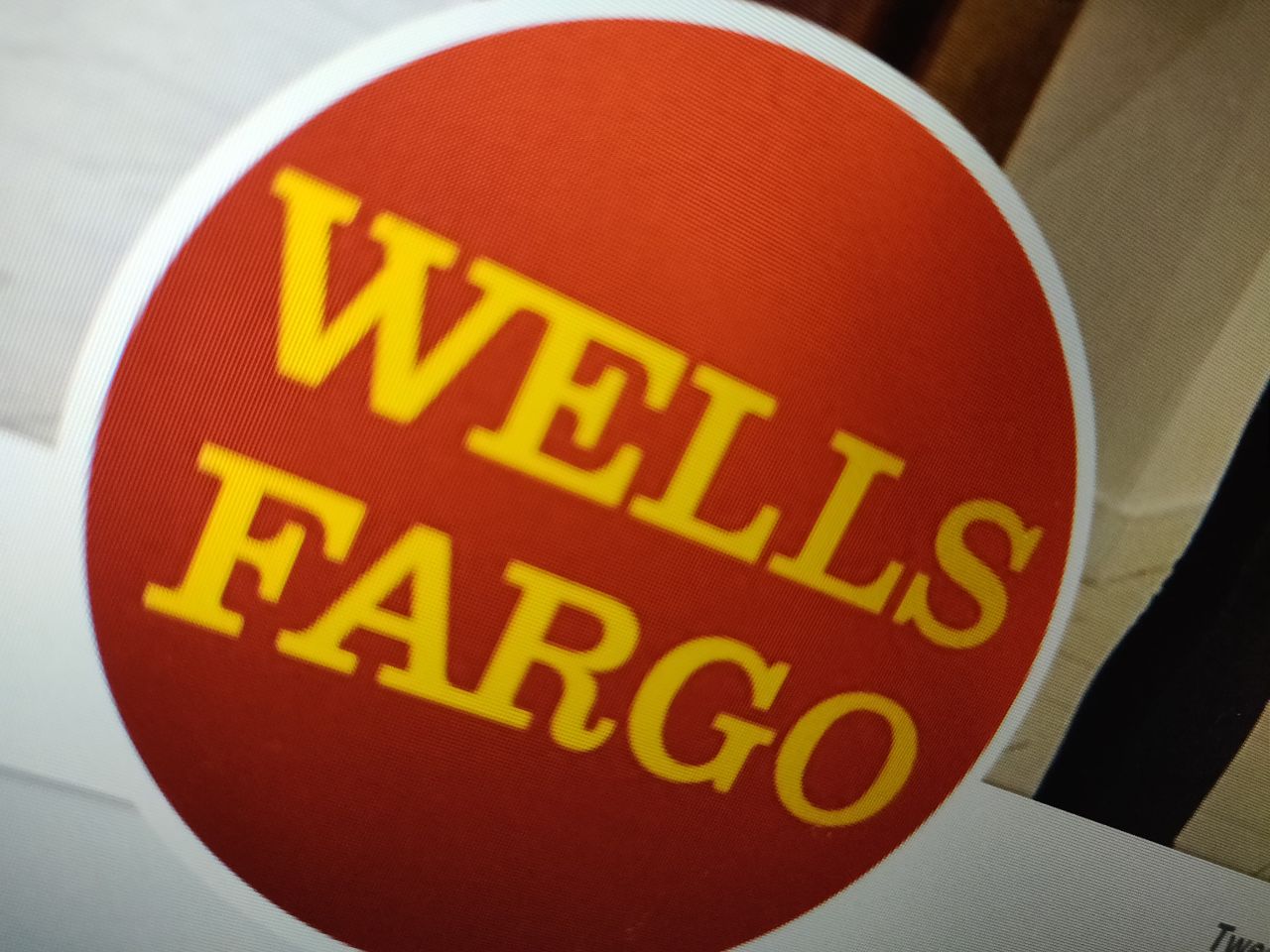New updates are being added at the bottom of this story…….
Original story (published on June 25, 2021) follows:
NZXT is a popular name when it comes to computer hardware and many people use the CAM app to monitor their PC.
The NZXT CAM update version 4.26.0 came out pretty recently and it offers several bug fixes and a new Settings feedback link.
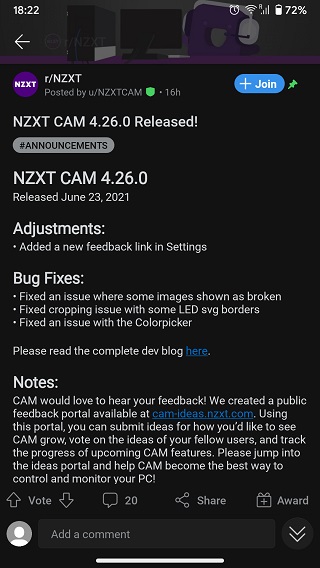
However, users are facing some issues with the NZXT CAM app after the latest update. As per multiple reports, NZXT CAM is not loading or opening after the update to version 4.26.0.
Also, some users are even reporting that the overall quality of the app feels buggy after the latest update.
While the issues seem to be caused by the 4.26.0 update, they are already being looked into and there are a couple of temporary solutions.
@NZXT Having issues launching Cam, just stuck in an endless loading and it’s enabled for startup but don’t fully open. Also will you guys support more games in the future for overlays? A lot of games I play the overlay don’t show, but GeForce overlay works.
Source
Hey, im all the sudden having a problem with your software and it was working perfectly until today. NZXT CAM won’t load for me can you help please
Source
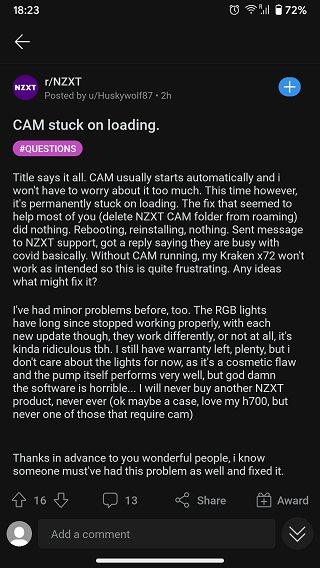
As per the official acknowledgement from a NZXT subreddit moderator, affected users have found a workaround which seems to be resolving the problems for them.
It seems uninstalling the NZXT CAM app and reinstalling it again fixes the not loading and other issues.
While this appears to be a pretty generic workaround, it is currently the best way to resolve the said issues until a proper official fix arrives.
Discovered the same issue this morning.
Uninstalling and reinstalling fixed it. I think it’s got something to do with the latest update preventing the app from loading. Not sure exactly but I checked for windows updates as well and once reinstalled it fired up just fine.
Source
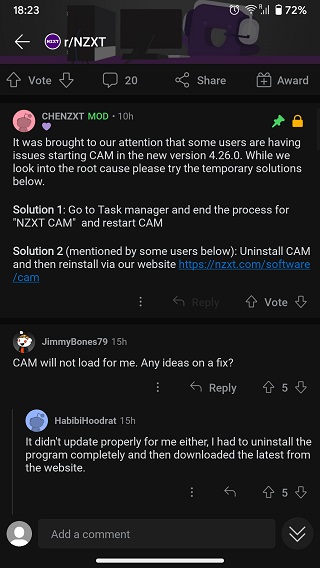
It must be noted that restarting the NZXT CAM app after completely closing it from the Task Manager might also fix the said issues.
So, if you are also among those facing the said issues with NZXT CAM app after the latest update, be sure to try the given workarounds.
Moreover, feel free drop a comment and let us know whether the issues get resolved by the aforementioned workarounds.

Hopefully, a proper fix for the said issues arrive soon so that people can use NZXT CAM without any hassle.
That said, we will report back with more details as and when we get new information to share so stay tuned.
Update 1 (June 26)
The NZXT subreddit mod has confirmed that the company has decided to roll back to version 4.25.0. The bug-free version can be installed by visiting the official website.
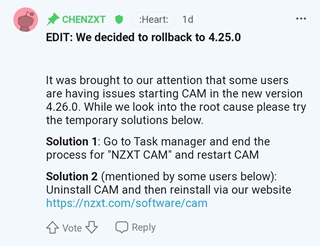
PiunikaWeb started as purely an investigative tech journalism website with main focus on ‘breaking’ or ‘exclusive’ news. In no time, our stories got picked up by the likes of Forbes, Foxnews, Gizmodo, TechCrunch, Engadget, The Verge, Macrumors, and many others. Want to know more about us? Head here.

![[Updated] NZXT CAM not loading, opening or acting buggy after recent update? You're not alone (workarounds inside) [Updated] NZXT CAM not loading, opening or acting buggy after recent update? You're not alone (workarounds inside)](https://stage.onepluscorner.com/wp-content/uploads/2021/06/NZXT-CAM-FI-new.jpg)