Apple had announced back in May that they’ll be making the biggest leap ever in audio quality on Apple Music with the addition of Spatial Audio with support for Dolby Atmos.
The audio tech gives artists an opportunity to create some really immersive audio experiences for their fans with true multidimensional sound and clarity.
However, fans of Spatial Audio have been facing some issues with it across several platforms.

On iPhones, we previously provided an explanation as to why Apple users couldn’t see lossless audio settings after iOS 14.6 update.
There was another issue where some Apple Music users on Mac couldn’t get Spatial Audio and Dolby Atmos to work with external DACs.
This leaves only the tvOS platform. FYI, tvOS 15 was announced at WWDC 2021 and introduced support for Spatial Audio with compatible AirPods on Apple TV for the first time.

The update makes it easier to connect AirPods to Apple TV as it now detects the headphones nearby and throws a prompt asking the user if they wish to pair them with the TV.
You even get a new toggle in the tvOS 15 Control Center to easily access settings for AirPods and other Bluetooth headsets without having to open the Settings app.
But even with all of the positives, you do get one downside. A Redditor observed that using multiple headsets, or sharing a couple of AirPods Pros on Apple TV running tvOS 15 disables Spatial Audio for some reason.
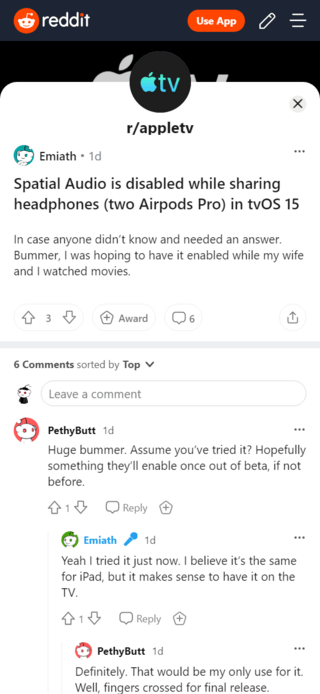
Truly a major bummer for those who watch stuff with multiple headsets connected. As of now, there isn’t any official word about if Apple will be allowing Spatial Audio support for multiple sets of AirPods on tvOS 15.
However, considering the fact that the feature is still in its infancy, the support may indeed get added when tvOS 15 is released for all as stable a few months from now.
Still, there is a workaround suggested by a user that may help with the issue for now.
It’s a hack, but would be interesting to try using the new iOS 15 share play feature to share the movie with a second person and get spatial audio from their iPad/iPhone. Might have to get creative covering up the screen of the shared device. I’ve done something similar with my current setup but much have to try to hit “play” at the same point to keep things in sync.
Source
Do keep in mind that the report is the only one we could lay hands on at the moment so take it with a pinch of salt. We will continue tracking the matter for further developments as always, so stay tuned to PiunikaWeb.
PiunikaWeb started purely as an investigative tech journalism website with a main focus on ‘breaking’ or ‘exclusive’ news. In no time, our stories got picked up by the likes of Forbes, Fox News, Gizmodo, TechCrunch, Engadget, The Verge, MacRumors, and many others. Want to know more about us? Head here.


