Several Verizon users are receiving hundreds of explicit spam texts/emails from different Gmail addresses.
The text body doesn’t really contain much other than random texts that each end with “.photography”, although several users have also reported that they contain links to porn sites.
Trying to block them manually is fruitless as the texts come from a new email each time and their huge volume only means that one will be blocking spam emails forever.
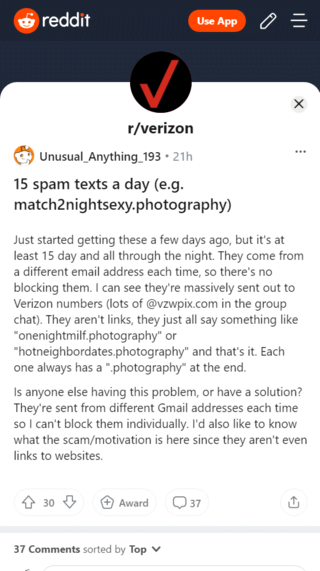
I’m about to lose my mind. In the past week, I have been getting inundated with spam messages from gmail addresses. The content of the messages are scammy links to porn sites or even just random numbers and letters, but all of them end with a “.photography” domain.
Source
The issue has been making rounds for over a year now but there still hasn’t been any official solution given out by Verizon.
Although, Verizon is actually working on a spam email auto-blocking solution. This info was given out by Verizon Support. However, for now, support has outrageously asked users to block emails manually.
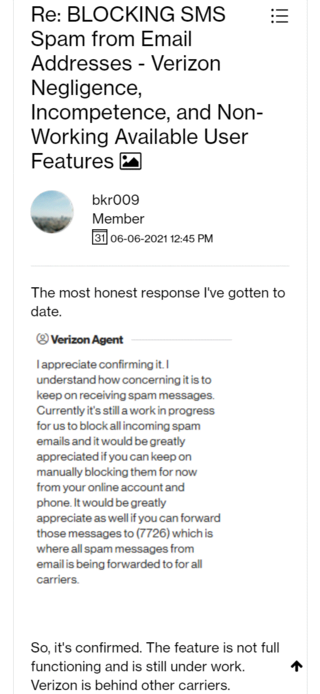
Now, Verizon does have a feature called Blocks that can be accessed by heading over to your account’s Plan. It helps users block incoming spam. But this doesn’t seem to be working.
However, one user says that the feature does work for them:
I logged into my Verizon account and turned on “block text messages sent from email addresses” a couple months ago cuz I got sick of em. Seems to have worked.
Source
So yeah, if you are one of the Verizon users being bombarded by ‘.photography’ spam mails daily, then you might want to try it first and foremost. To proceed, head here.
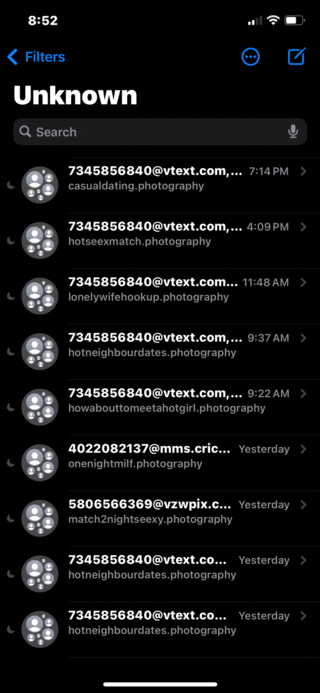
Apart from that, there is another user-suggested workaround that may help for the Verizon ‘.photography’ spam:
If you log into Verizon, go to My Account, then My Plan, you get to Blocks – but none of it works for this scam. I ended up installing Spamhound and now at least all this .photography crap goes in their Junk folder.
Source
To download Spamhound for iOS, head here. And for Android, head here.
PiunikaWeb started purely as an investigative tech journalism website with a main focus on ‘breaking’ or ‘exclusive’ news. In no time, our stories got picked up by the likes of Forbes, Fox News, Gizmodo, TechCrunch, Engadget, The Verge, MacRumors, and many others. Want to know more about us? Head here.


