New updates are being added at the bottom of this story…
Original story (published on May 13, 2021) follows:
OnePlus first released the stable build of Android 11-based OxygenOS 11 to the OnePlus 7 back in March. However, this build was ridden with bugs and issues resulting in delays and update rollbacks.
A few months later, and a bunch of bug-fix updates, the situation is much better than it first was and users of the OnePlus 7 devices who were holding off from upgrading are beginning to do so.
However, and like a bad game of whack-a-mole, OnePlus still has a long way to go if reports from device owners on the community forums is anything to go by.
A scroll through the forums and you will come across a number of users of OnePlus 7 and OnePlus 7T devices complaining of bugs with their devices.
Of course, we’ve been following many of these and you can check out our dedicated OnePlus OxygenOS 11 bugs and issues tracker for more.
Users are facing a bunch of crashes, random reboots and general system lag on their OnePlus 7 and OnePlus 7T devices after updating their units to Android 11-based OxygenOS 11.
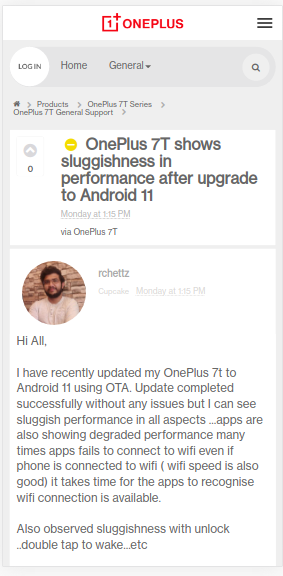
After the update the system keeps lagging, the camera app crashes and doesn’t open when pressing the unlock button twice. The whole phone is laggy and apps crush for no reason.
Source
This new update of oxygen android 11 is really disappointed me lockscreen sound is too low I’m not able to use any apps it’s crashing please fix it or give me one more update please so much of bigs please help
Source
A section of these affected users report that their devices crash a lot and some apps don’t seem to work correctly.
Whatsapp crashing and not able to directly capture photo from Chat’s camera feature (like you are messaging and they say send a photo, I am unable to do) so I have to go to Camera click and then upload to Whatsapp.
Source
Some unofficial workarounds for this OnePlus 7 Android 11 lag include deleting cache in recovery or resetting the device altogether. The efficacy of this can, however, not be immediately ascertained.
I would try to delete the cache in recovery, often this helps – however if it doesn’t work you might need to try a full factory reset. Major upgrades don’t always go so well.
Source
At the time of writing, there was no official acknowledgement of this issue by OnePlus so the above-mentioned workaround is as far as the remedy would go, at least for now.
We shall continue to keep an eye on this and update as and when we get more info so stay tuned. In the meantime, check out our OxygenOS 11 bug tracker for the status of these and many more.
Update 1 (May 15)
IST 10:40 am: According to a OnePlus Staff Member, the OEM is aware of the issues with the Android 11-based OxygenOS 11 update for the OnePlus 7/7T series and is planning to improve the battery performance and system stability through future OTAs.
Update 2 (May 24)
IST 02:28 pm: OnePlus is rolling out OxygenOS 11.0.1.1 to the OnePlus 7 and OnePlus 7T series of devices, an update that among other fixes, is set to address this issue. More on that and the changelog here.
NOTE: We have these and many more OnePlus stories in our dedicated OnePlus section.
PiunikaWeb started as purely an investigative tech journalism website with main focus on ‘breaking’ or ‘exclusive’ news. In no time, our stories got picked up by the likes of Forbes, Foxnews, Gizmodo, TechCrunch, Engadget, The Verge, Macrumors, and many others. Want to know more about us? Head here.

![[Update: May 24] OnePlus 7 & 7T series users facing lag, crashes and reboots following Android 11 (OxygenOS 11) update [Update: May 24] OnePlus 7 & 7T series users facing lag, crashes and reboots following Android 11 (OxygenOS 11) update](https://stage.onepluscorner.com/wp-content/uploads/2021/03/oneplus-7-7t-series-coloros-11-featured.jpg)


