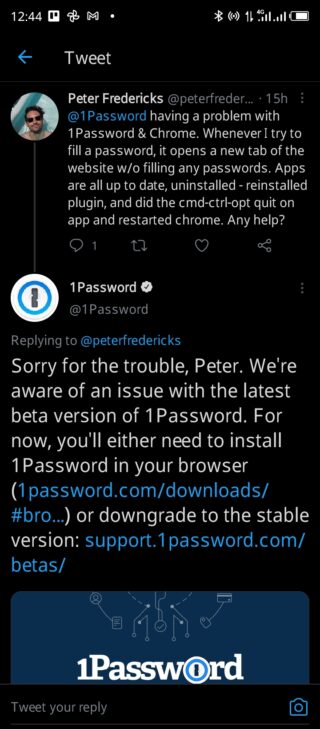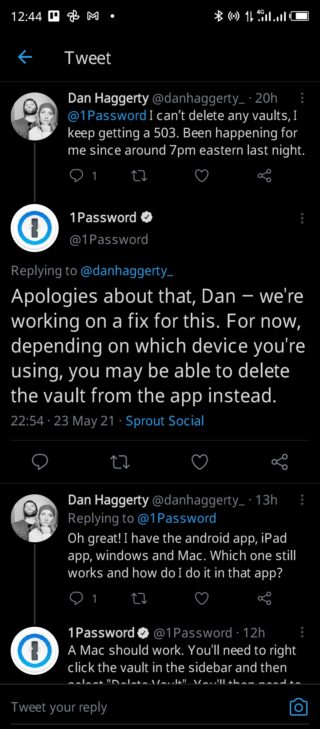In our ever-increasingly connected age, we find ourselves signing up for, and operating a bunch of online platform accounts, from e-mails, to social media, government portals, and so on.
Now, using the same simple password for all these services so you minimize the risk of locking yourself out is a human thing to do. Unfortunately, this makes us vulnerable to attacks.
Enter the era of the Password Manager. These tools offer ways to securely store your passwords so you don’t ever have to remember them, only the one password to your password manager.
1Password is one such tool with a bunch of benefits over its competition, making it one of the more popular password managers we have today.
Like any other software tool in the world today, 1Password isn’t without a few bugs and issues. Today, a bunch of users are facing an issue with their browsers when using 1Password.
having a problem with 1Password & Chrome. Whenever I try to fill a password, it opens a new tab of the website w/o filling any passwords. Apps are all up to date, uninstalled – reinstalled plugin, and did the cmd-ctrl-opt quit on app and restarted chrome. Any help?
Source
Is there a known issue with Firefox 88 and 1Password classic (App)? Using the hotkey now just opens new tabs (sometimes two), instead of filling.
Source
According to these users, their 1Password client seems to open a new tab when the user clicks to initiate the autofill function.
1Password, in response to these users’ complaints, notes that this issue has been narrowed down in the latest beta version. Consequently, the company advices affected users to use 1Password on the browser or downgrade from the faulty beta build to a stable release.
Sorry for the trouble, Peter. We’re aware of an issue with the latest beta version of 1Password. For now, you’ll either need to install 1Password in your browser (https://1password.com/downloads/#browsers) or downgrade to the stable version: https://support.1password.com/betas/
Source
Another issue reported by users of 1Password involves the vault feature. According to affected users, they’re unable to delete any vaults, and instead, they keep getting an error 503. 1Password advises these users to try performing this same task on a different device using the app.
Apologies about that, we’re working on a fix for this. For now, depending on which device you’re using, you may be able to delete the vault from the app instead.
Source
While these might appear as relatively minor gripes, the fact that affected users are effectively locked out of their accounts as these bugs persist can be pretty irksome. We can only hope for a speedy resolution of these issues.
PiunikaWeb started as purely an investigative tech journalism website with main focus on ‘breaking’ or ‘exclusive’ news. In no time, our stories got picked up by the likes of Forbes, Foxnews, Gizmodo, TechCrunch, Engadget, The Verge, Macrumors, and many others. Want to know more about us? Head here.