These days, it’s hard to find time to sit down and read a book. That’s a sad, but very true fact that most of us have had to come to terms with.
But thanks to the wide availability of audiobooks, anyone can listen to books from their favorite authors while exercising, commuting, or even while working.
Moreover, audiobooks don’t cost an arm and a leg thanks to subscription services such as Audible from Amazon.
You can find audiobooks from most authors on Audible which makes it the go-to app for many. That said, there seems to be a major problem with the Audible app and website search results.
While Audible does have many audiobooks to pick from, users have been reporting that the search results on the app and website are completely broken since it does not turn up relevant results.
As someone who uses Audible daily, I too can attest to the mess that Audible search results are. Here are some reports from users for reference:
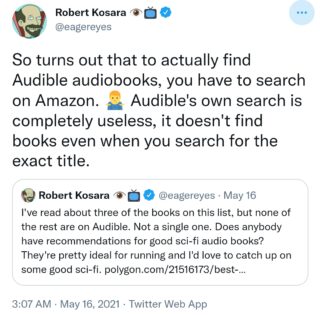
My book shows up via the direct link but not if I search for it. Wtf is going on. (Source)
I’m having issues with both the app and website when searching for books. It’s only bringing up foreign language ones even though I’ve checked my search settings and all seems ok? (Source)
I’ll search a title like “Educated” by Tara Westover and Amazon will tell me Audible has it but if I search the title and the author on Audible itself that title by that author will not come up. (Source)
According to reports, even when you search for a particular title, it does not show up in the search results of the Audible app or website. This is despite the audiobook being available on the platform.
Moreover, it seems that the issue has popped up in the past as well since we’ve come across similar reports from users dating a couple of years ago.
Luckily it seems that Audible might be working to fix the problem if a recent response from the company to a user’s complaint is anything to go by.

Unfortunately, there’s still no ETA for the fix. Hence, it could be a week or months before Audible fixes the search results in the app and on its website.
That said, there are a couple of user-suggested workarounds that you can try out in the meantime.
Workarounds for broken Audible search results
1. Search for the book on Google:
Something is up because it doesn’t come up through the app or the audible website search. I had to search it on google, click on its audible result (while I was signed in to audible) and then it let me use my credit. (Source)
2. Use a direct link:
An individual has confirmed that they were able to access their audiobook on Audible via the direct link. However, it does not show up in the search results.
Hence, if you can get your hands on a direct link from the author’s website or social media accounts, then we’d suggest taking this route.
My book shows up via the direct link but not if I search for it. Wtf is going on. (Source)
As usual, we’ll keep tabs on the situation and will post an update if and when there are any further developments.
PiunikaWeb started as purely an investigative tech journalism website with main focus on ‘breaking’ or ‘exclusive’ news. In no time, our stories got picked up by the likes of Forbes, Foxnews, Gizmodo, TechCrunch, Engadget, The Verge, Macrumors, and many others. Want to know more about us? Head here.



