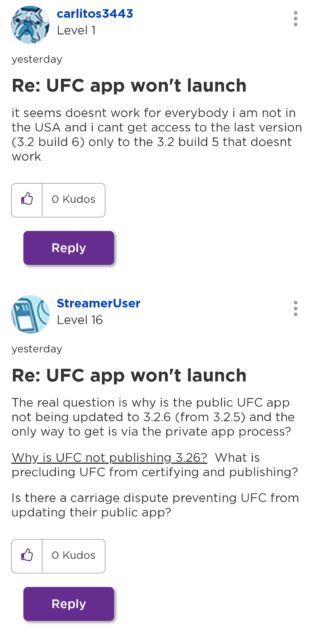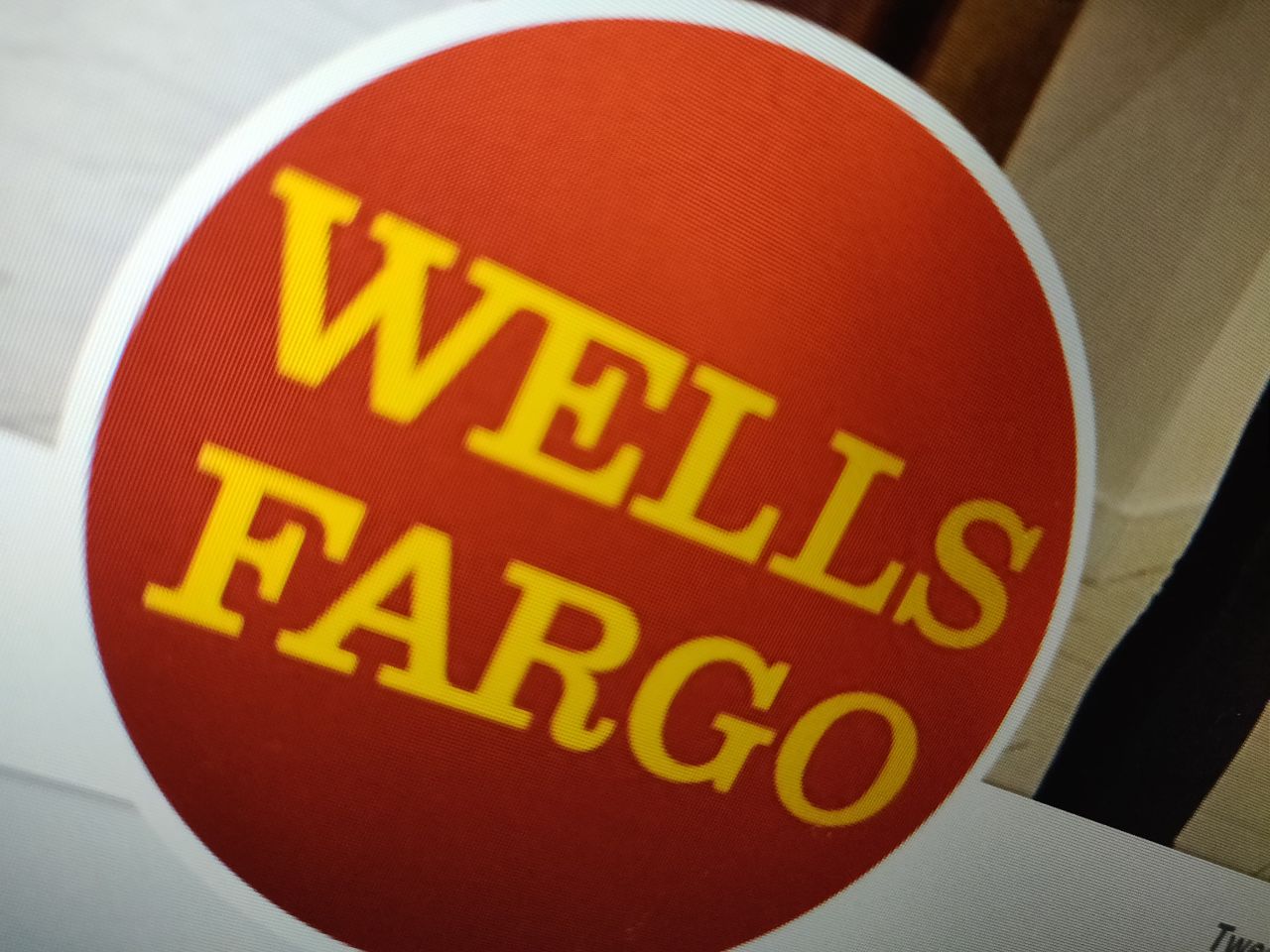Roku recently rolled out the OS 10 update for its digital media players, bringing many new features and improvements.
The company’s devices are present in many homes in the U.S. which is why Google and Roku are still at loggerheads with regards to the platform supporting YouTube TV.
That said, the problem with YouTube TV isn’t the only thing Roku users are having to deal with.
We recently reported that many users are unable to use the Daily Wire app on their Roku devices as it keeps closing and going back to the homescreen.
And now it seems many UFC viewers are also reporting that the app is not working or won’t launch on their Roku devices.
We’ve shared some reports from users below for reference:
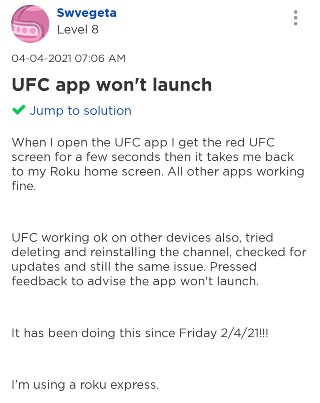
The UFC App does not open on Roku! I don’t normally complain but it’s been like this almost a month! Please fix this! (Source)
UFC CHANNEL STILL DOESNT WORK. Not sure how you expect people to buy the PPV and watch anything if i can even get in to the app i pay for, no wonder people illegally stream shit. (Source)
hey @RokuSupport @Roku fix the UFC app. can’t even watch todays fight on it. (Source)
Reports of the problem appear to have been around for months, however, it seems that the issue recently started affecting many users if reports on Twitter are to be taken into account.
Naturally, this bug has left many UFC viewers frustrated since they aren’t able to watch PPV or pay-per-view matches on their Roku devices.
A couple of users (1, 2) claim that version 3.26 of the UFC app works fine on Roku devices but they aren’t able to get the update via the public channel. Hence they’re stuck on version 3.25.
However, it’s unclear if the two issues are actually linked since there’s not much information available around it.
Whatever the case, Roku is yet to address the problem in any shape or form officially. But it seems that there’s one workaround that appears to have done the trick for most users.
All you have to do is remove the UFC app from your Roku and reinstall it again. Here are the steps to do so:
1) On your ROKU, hover over the UFC app and press the Options button
2) Click on Remove Channel and Remove
3) Go to https://my.roku.com and sign in with your ROKU account
4) Go to https://my.roku.com/account/add/VKTD5M to add the UFC channel
5) Click Yes Add channel
6) Go back to ROKU and open the UFC app on the home screen
a. If UFC app is not appearing make sure your system is updated Settings > System > System Update > Check Now
(Source)
This workaround was also recommended by UFC on Twitter back in 2018. Hence it seems that the issue with the UFC app not working on Roku devices is a recurring problem.
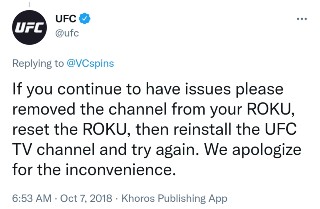
Having said that, we’ll post an update if and when there are any further developments.
PiunikaWeb started as purely an investigative tech journalism website with main focus on ‘breaking’ or ‘exclusive’ news. In no time, our stories got picked up by the likes of Forbes, Foxnews, Gizmodo, TechCrunch, Engadget, The Verge, Macrumors, and many others. Want to know more about us? Head here.