Major Baseball League, MLB, is one of the oldest major professional sports leagues in the US.
The MLB app is available for numerous platforms like Android and iOS (including Apple TV and Apple TV 4K).

However, users of Apple TV and Apple TV 4K have been facing an issue with the MLB app when using HomePod.
As per multiple reports, the MLB Apple TV app is not working when HomePod is set as the default audio output.
Users have been unable to stream baseball games on the MLB Apple TV app because of this issue for quite some time now.
@MLBFanSupport why is the MLB app on Apple TV not working? Installed latest Apple TV software, force closes the app, and deleted and reinstalled. Help!?!
Source
MLB.TV app is buggy with Apple TV 4K OS14.5 today, wont go live, wont show video for ALL games. I wan on the phone to mlb.tv support for almost an hour, we rebooted reinstalled restarted modem etc. no good. BUT it works just fine 6 ft away on Safari! Anyone else have issues?
Source
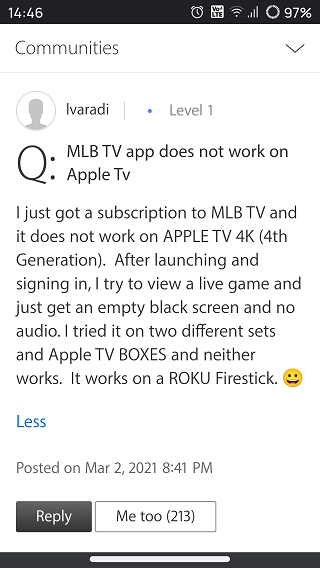
The app works fine when the default audio output is set to TV speakers and the problem only occurs when HomePod is set as the default audio device.
Also, it is unclear what is the actual cause of this issue as MLB Support has not provided any clarity on the matter even after multiple reports.
This is why affected users have found a workaround to get rid of the MLB Apple TV app not working issue on their own.
Only work around I have found is to toggle audio to TV speakers, start the game, and then toggle sound back to HomePod. MLB is the only app this happens on.
Source
Same observation here, no MLB TV streams work on Apple TV if audio is set to HomePod. Work around: set audio to TV Speakers, start the stream, switch to HomePod, switch back to MLB TV and it’s still streaming but *touch nothing* or it goes black.
Source
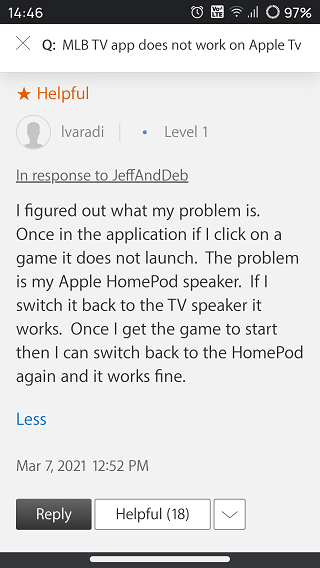
It seems that switching the default audio output to TV speakers and then switching it back to HomePod once the stream has started fixes the said issue.
Several affected users have tried the workaround mentioned above and it appears to be solving the problem for them.
While it is not a permanent fix for the said issue, it does get the job done until the service provider fixes the problem once and for all.
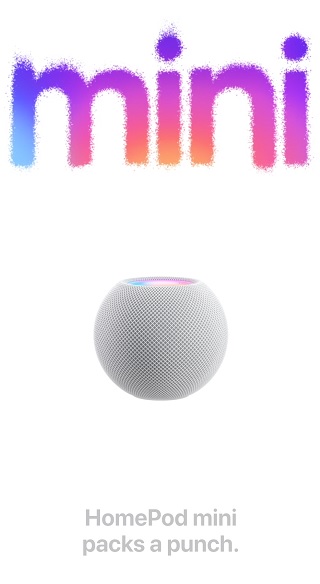
So, if the MLB app is not working for you when HomePod is set as the default audio device, be sure to try the workaround given above and let us know whether it resolves the problem or not by dropping a comment below.
Hopefully, the service provider addresses the said issue soon as subscribers are facing a lot of inconvenience because of it.
That said, we will be back with more details as and when new information becomes available so stay tuned.
PiunikaWeb started as purely an investigative tech journalism website with main focus on ‘breaking’ or ‘exclusive’ news. In no time, our stories got picked up by the likes of Forbes, Foxnews, Gizmodo, TechCrunch, Engadget, The Verge, Macrumors, and many others. Want to know more about us? Head here.


