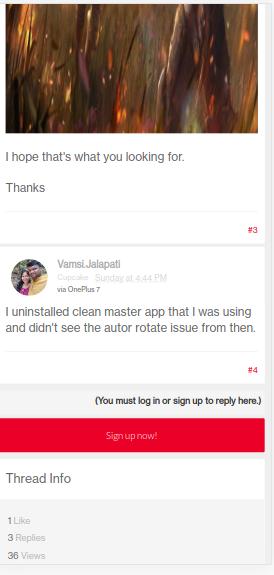OnePlus, like many other OEMs, is winding up the rollout of its Android 11-based custom skin, OxygenOS 11. At the time of writing, only the oldest supported devices, the OnePlus 6 series, and the OnePlus Nord N-devices remain.
However, the journey to the stable rollout of these builds has been little less than elegant. You can check out our dedicated coverage of OnePlus 7 series’ journey to Android 11 here.
We have outlined many of the reported issues and you can check out our dedicated OxygenOS 11 bug and issues tracker for more on the status of these.
Admittedly, it has been a few months after the initial rollout of stable OxygenOS 11 for the OnePlus 7 series of devices and while the issues have since been largely addressed, there’s no such thing as a perfect piece of software.
Now, users of various OnePlus 7 devices note that they’re facing a rather annoying issue with their devices.
According to a section of users of OnePlus 7, their devices fail to auto-rotate when they’re charging, thereby opening landscape apps like videos and games in portrait mode.
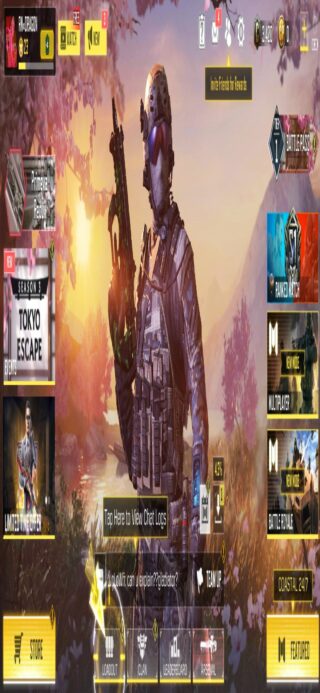
After updating my 7 pro to oxygen os 11, every time I plug in my phone in the charger, my phone stops rotating. I can’t manually rotate the phone or use third-party apps. Even when I open Netflix the screen sits up right. No full screen anything after I plug in my phone. also my phone takes so long to charge now. Any help would be much appreciated.
Source
After upgrading my 7T to latest Android 11.0.0.2, Phone is stuck in portrait mode every time I charge the phone. When I plug in the charger, screen changes to portrait mode and stays in portrait mode unless I do a restart.
Source
According to many of these affected users, the only way to recover the device once this happens is by restarting it as unplugging the charger doesn’t seem to help.
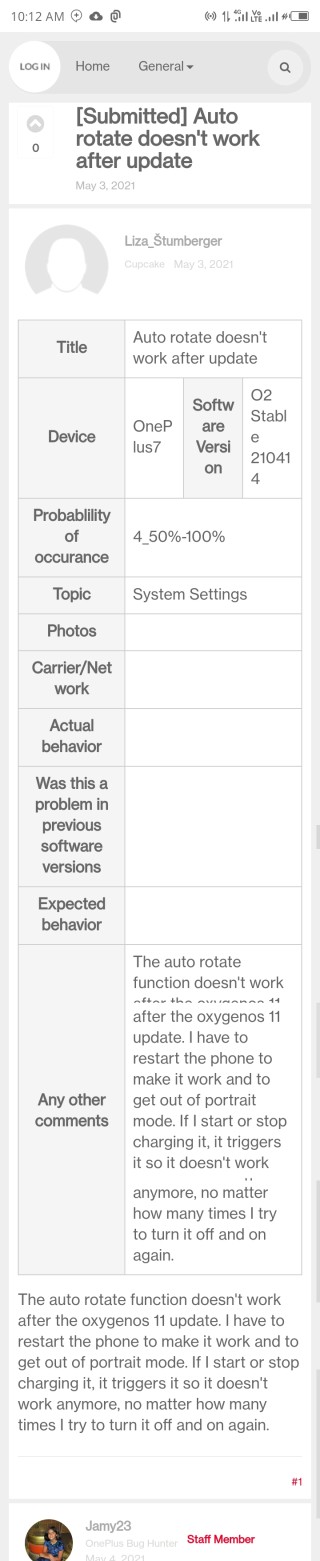
The auto-rotate function on OnePlus 7 doesn’t work after the oxygenos 11 update. I have to restart the phone to make it work and to get out of portrait mode. If I start or stop charging it, it triggers it so it doesn’t work anymore, no matter how many times I try to turn it off and on again.
Source
This issue has since been brought to the attention of OnePlus and the bug hunters have been seen trying to get more info from affected users.
Interestingly, one of the affected users has managed to get the issue fixed on his device. According to the user, uninstalling the Clean Master app seemed to work for him.
I uninstalled clean master app that I was using and didn’t see the auto-rotate issue from then.
How effective this workaround is remains to be seen. However, chances are that this issue will be addressed soon, at least looking at OnePlus’ track record.
Needless to say, we shall be keeping an eye on this and we shall be sure to update back when we get more info so stay tuned. You might want to keep an eye on our OxygenOS 11 bug tracker to stay up to date.
NOTE: We have these and many more OnePlus stories in our dedicated OnePlus section.
PiunikaWeb started as purely an investigative tech journalism website with main focus on ‘breaking’ or ‘exclusive’ news. In no time, our stories got picked up by the likes of Forbes, Foxnews, Gizmodo, TechCrunch, Engadget, The Verge, Macrumors, and many others. Want to know more about us? Head here.