Samsung has been on a roll with its software updates. Not only has the company been pushing the Android 11 update with its One UI 3.0 or 3.1 skin to eligible devices faster than ever but it’s also killing it with security patches.
Over the past few months, Samsung has left Google in the dust as well by sending out security patches ahead of time to several devices.
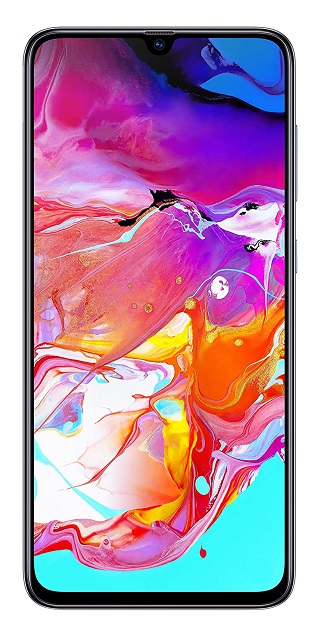
Of course, security patches often don’t bring anything interesting for us as users. However, they do help strengthen the security of devices by fixing known vulnerabilities.
But it appears that the latest April security update for the Samsung Galaxy A70 has left some users with phones stuck in a bootloop.
Affected users have taken to Twitter and the company’s community forums to seek some help and clarity. We’ve shared some reports below for reference:
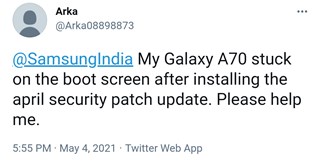
Received security update today in my phone Samsung A70. Since then my phone keeps restarting infinitely and doesn’t go ahead from Samsung logo. (Source)
After a recent update, my Galaxy A70 is not turning on, even though I tried rebooting it through recovery mode. (Source)
My Samsung A70 mobile stuck after latest update. #Samsung #SoftwareUpdateIssues (Source)
According to user reports, the Samsung Galaxy A70 got stuck in a bootloop after they finished installing the April security patch.
Some have even shared images of the error message that pops up on the screen. Here’s one such example:
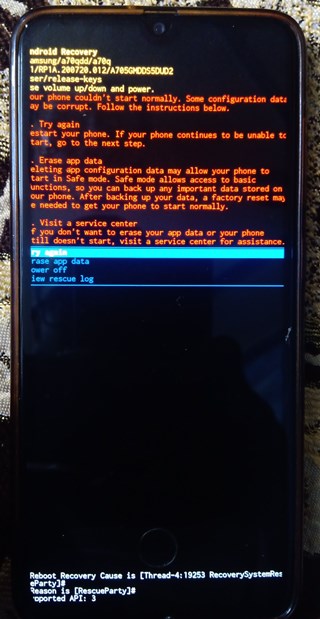
Samsung has not yet acknowledged the problem officially in any shape or form. Although, it seems that the issue may not be widespread at the time of writing, which is, of course, a good sign.
Unfortunately, it seems the only way to get the phone fixed is to visit a service center or flash the previous firmware via Odin as pointed out by an individual.
There’s a way to get this done but be ready to loose ALL data. Download odin and frija if you have a windows pc (if don’t, service center is the only rescue). Then download previous firmware for your device, then connect device to pc and boot to download mode, then flash the firmware via pc. (Source)
Do note that this will result in all data being wiped from your phone. So if you are yet to install the April security patch on your Samsung Galaxy A70, we’d suggest holding off until the bootloop issue is addressed.
Furthermore, we’ve come across a couple of similar reports from a couple of Galaxy A71 users as well (1, 2). So Samsung does have some work cut out for itself.
As usual, we’ll keep track of the situation and will post an update if and when there are any developments. So stay tuned to PiunikaWeb.
PiunikaWeb started as purely an investigative tech journalism website with main focus on ‘breaking’ or ‘exclusive’ news. In no time, our stories got picked up by the likes of Forbes, Foxnews, Gizmodo, TechCrunch, Engadget, The Verge, Macrumors, and many others. Want to know more about us? Head here.


