New updates are being added at the bottom of this story…….
Original story (published on April 21, 2021) follows:
Truecaller has established itself as an important app to have on smartphones these days.
The application offers accurate caller identification options and lets users block unwanted spammers as well.

Things seem fine on the Android app of Truecaller but iPhone users have been troubled by an issue for quite some time now.
Call blocking & identification options, for which Truecaller is primarily known, have gone missing from some iPhone units.
This has been haunting iPhone owners for a long time and has made the caller identification app of no use to them.
Out of the many requests lying unattended to for a while now, here are the most recent ones.
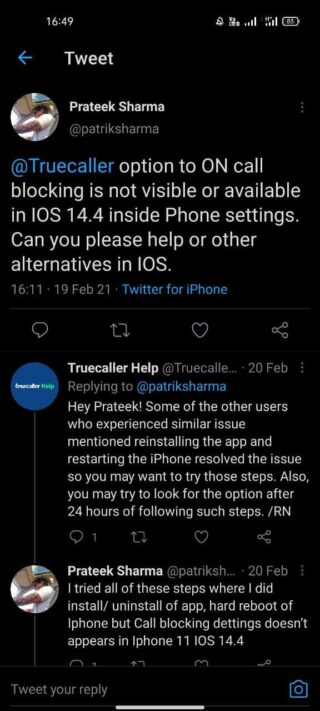
From what it appears, this issue has existed on iPhones way before the arrival of iOS 14 and persists even after the latest iOS 14.4 stable update.
But don’t worry, Truecaller has finally come across enough reports that it has now acknowledged the issue and has assured that both Apple and Truecaller are working on a fix.
Hey! Our team is working on a fix this along with Apple. We’ll keep you updated. Sorry for the inconvenience! /RN
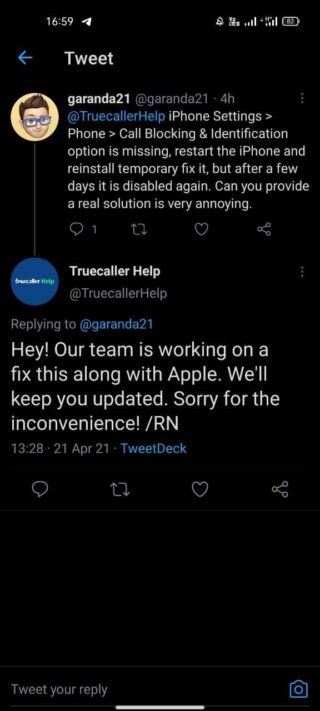
Even though the company is positive about the fix, they didn’t reveal an ETA. So, we expect an in-app update to resolve this issue sometime in the future.
But in the meantime, you might want to try a workaround that could possibly resolve the Truecaller call blocking & identification missing issue for iPhone users.
You have to enable tracking… settings/privacy/tracking/Allow apps to request to track–on
After following the steps mentioned, a user got the call blocking and identification options back where they should be.
We hope both companies sit at the table to quickly resolve this long-standing issue. We will update as and when a new update is available.
Update 1 (April 27, 2021)
As part of the release notes for the latest iOS 14.5 update, Apple notes that the issue where the Call blocking and identification section may not appear in Phone settings has been addressed.
Update (April 30, 2021)
It appears that the issue didn’t get resolved with iOS 14.5 update and it continues to trouble users.
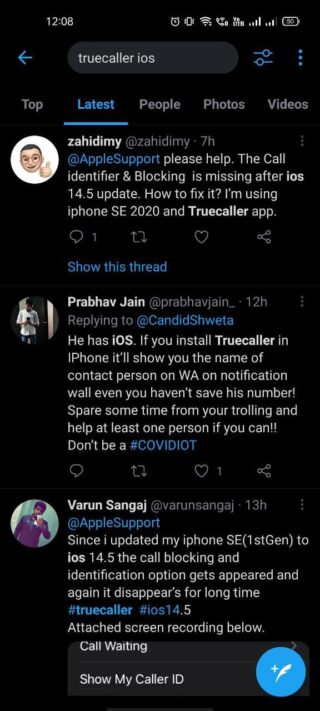
Well, this isn’t it as there is another issue that arises after iOS 14.5 update where the Truecaller app won’t run in the background and fails to accept any changes to the call blocking feature.
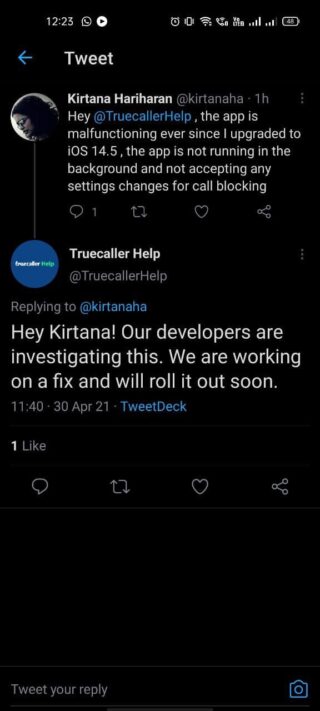
But at least we know from Truecaller’s customer support that a fix would soon arrive.
Hello! We’re aware of this issue and a fix for this will be rolled out soon. We are working closely with the Apple team and trying to fix the issue as soon as possible. We want every user to have the best experience possible with our service. Please bear with us for sometime. /MS (Source)
Update 2 (May 04, 2021)
Truecaller app has a new update for iOS users, but the issue still persists.
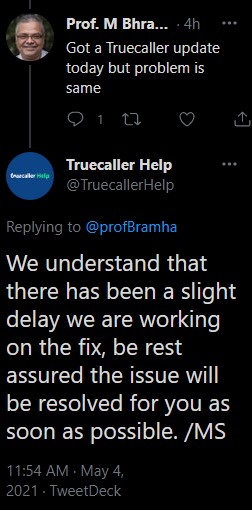
Update 3 (May 25, 2021)
The iOS 14.6 update is now rolling out with a fix for the call blocking issue:
Fixed: Call blocking extensions may not appear in Settings
Source
Note: We have more such stories in our dedicated Apple Section so be sure to follow them as well.
PiunikaWeb started as purely an investigative tech journalism website with main focus on ‘breaking’ or ‘exclusive’ news. In no time, our stories got picked up by the likes of Forbes, Foxnews, Gizmodo, TechCrunch, Engadget, The Verge, Macrumors, and many others. Want to know more about us? Head here.

![[Update: Fixed] Truecaller & Apple working to address Call Blocking & Identification option in some iPhones, says support [Update: Fixed] Truecaller & Apple working to address Call Blocking & Identification option in some iPhones, says support](https://stage.onepluscorner.com/wp-content/uploads/2018/01/Truecaller-image-from-Twitter-e1619005485817.jpg)
