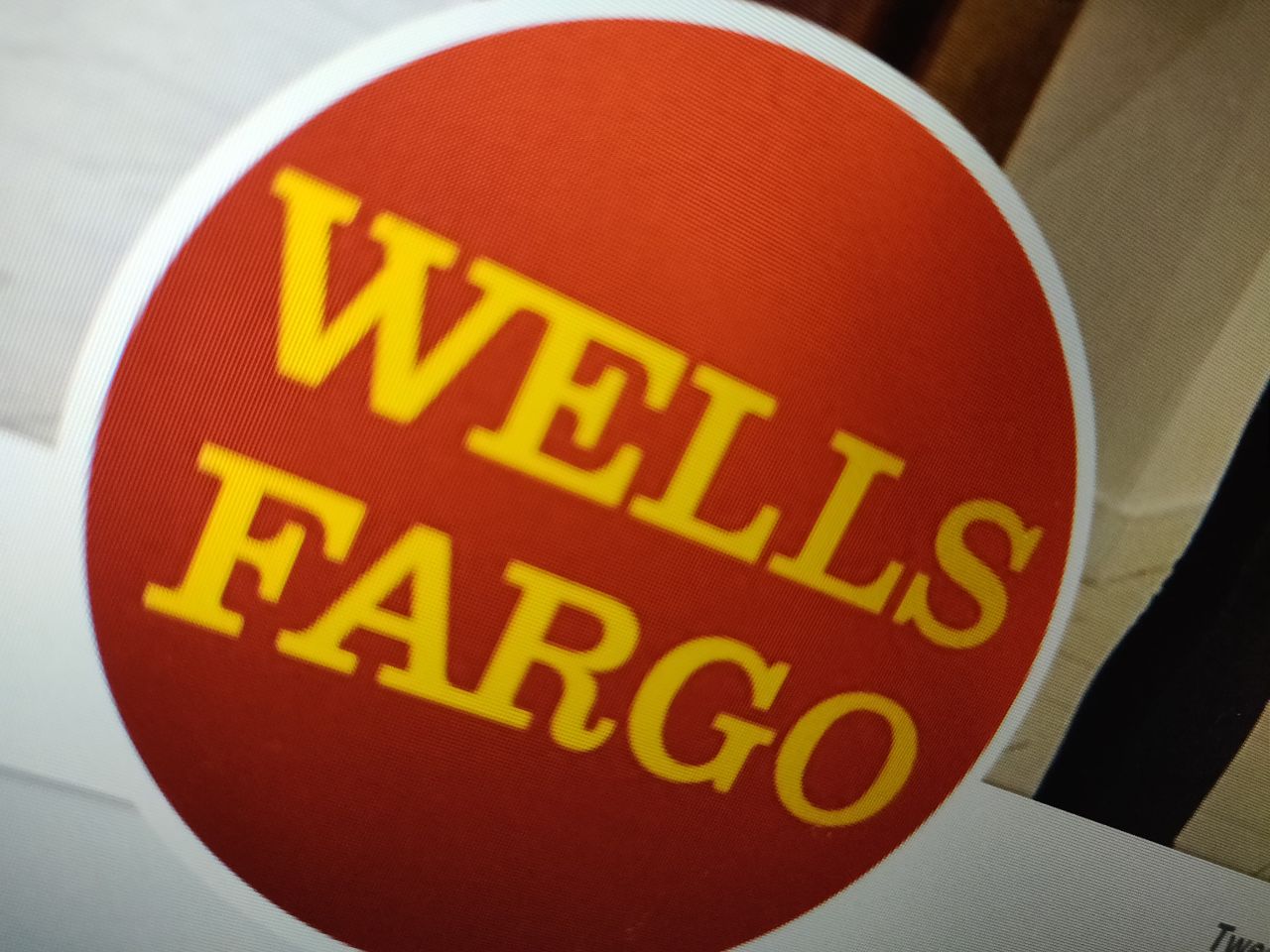Everyone is familiar with how frustrating juggling between the mute and unmute modes can be during video calls. Keeping video calls mute is especially necessary when your home environment is noisy. But that’s near impossible unless you happen to be a lone wolf.
Now, one can always keep their mic mute for the entirety of a video conference. But that obviously just isn’t feasible. Video conferences are meant to be interactive and aren’t just boring monologues. We got podcasts for that.
Additionally, keeping the microphone mute for long periods can cause your teacher/co-workers/boss to suspect that you just ‘aren’t there’ and are instead trapped in your own endless thoughts. No one wants that.

And last but not least is the human tendency to be insecure about the mute button even when it’s off.
“Did I forget to mute?”
“Is my mute button even working?”
“What if they can still hear me?”
Let’s just admit that these questions ravage our minds during every video conferencing session even after turning the mic off.
And things are only worsened by the fact that most video calling apps tend to have the tiniest microphone icons imaginable. It’s almost like the developers want you to squint as hard as possible just to know about the status of your darn microphone during a session, right?
This is where the Mutesync (stylized as mütesync) project steps in like a knight in shining armor. No more fumbling around to unmute yourself when your name gets called or to mute yourself when your neighbor’s annoying kids suddenly barge into your room out of nowhere.

Mutesync helps you to quickly update your mute status with just a button press.
And no, the button in question isn’t just another one of those typical plugins or extensions designed to add a button to your browser toolbar to mute stuff. Rather, it’s a dedicated gadget with an actual physical button.
The gadget is more than just a button as it also includes a colorful light that not only very conveniently notifies you of the status of your microphone, but also everyone around you. Maybe now your partner won’t yell “we need more toilet paper!” when you’re unmuted.

These lights can even be customized according to your tastes, although we would recommend the traditional red and green signals for simplicity’s sake.
You also get Bi-directional Sync – if the host or teacher mutes you, or you mute directly from the conferencing app, the button changes color to stay in sync.
The native mütesync application currently supports both macOS and Windows:
macOS: Version 10.10 (Yosemite) and newer
PC: Windows 7 and newer
A wide array of video conference apps are supported as well:
Zoom App
Google Meet (via Chrome Browser)
Whereby (via Chrome Browser)
Discord (via Chrome Browser)
Teams (via Chrome Browser)

The list is even set to expand post-launch, so yeah you will never have to worry about compatibility:
Teams (Full App Support)
BlueJeans
Cisco WebEx
Discord (Full App Support)
Safari Browser
Amazon Chime
Do keep in mind that the project is still under active development and it may therefore take time to hit the mass production stage. If you wish to speed the process up, then you can always back the project up through Kickstarter.

You can also purchase your own Mutesync for as little as $39. For more details on that, head here.
PiunikaWeb started purely as an investigative tech journalism website with a main focus on ‘breaking’ or ‘exclusive’ news. In no time, our stories got picked up by the likes of Forbes, Fox News, Gizmodo, TechCrunch, Engadget, The Verge, MacRumors, and many others. Want to know more about us? Head here.