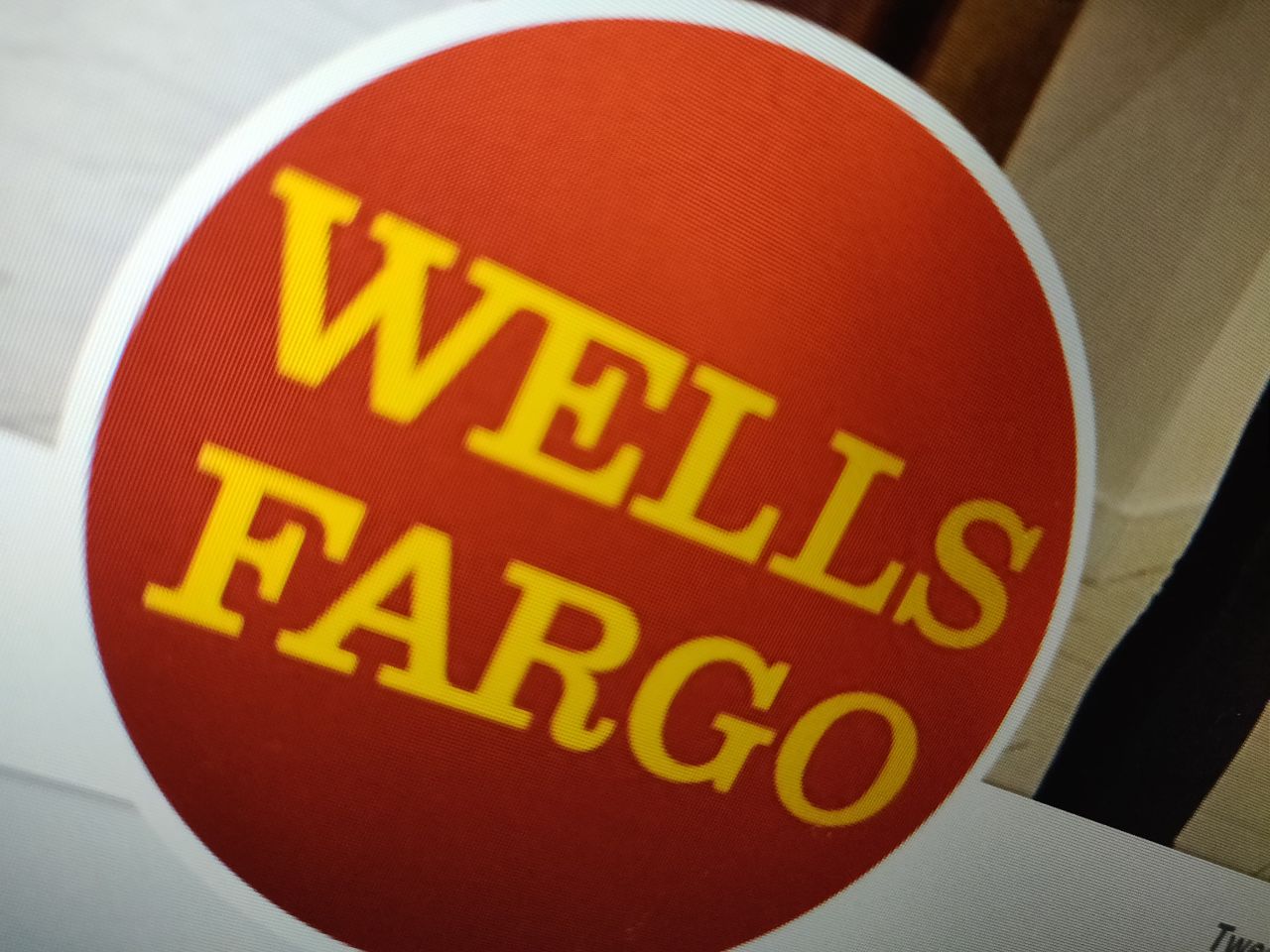From Lenses to Bitmojis, Snapchat knows how to keep the app engaging. The app has consistently improved user experience by adding tons of features like these.
The most recent addition is the Cameo feature that lets users create gifs with their selfies overlapped with different backgrounds.
Quirky features like these take the Snap game to a different level. The only thing that can spoil the fun is an awkward Cameo which you might wanna re-create.
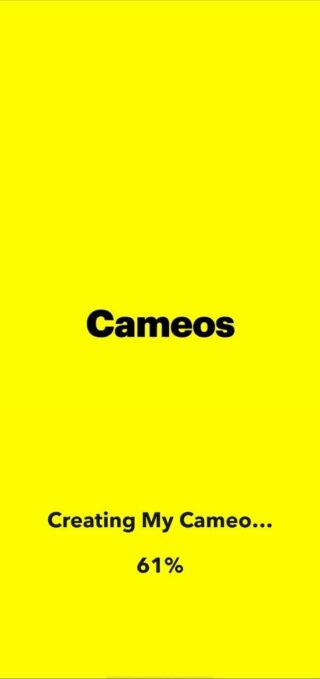
As much as it is fun to create one of these, deleting them would be a tricky task. So, we have laid the steps which you can follow to either delete or change the Snapchat Cameo selfie.
How to delete or change Snapchat Cameo
In case you’re not quite satisfied with the current Cameo, there are two ways in which you can always update your selfie.
Change the Cameos selfie
1) Open a chatbox
2) Find the smiley face icon in the Chat bar below
3) Long press on a Cameo tile and a pop-up will appear
4) Tap on ‘New Selfie’ and you’re all done
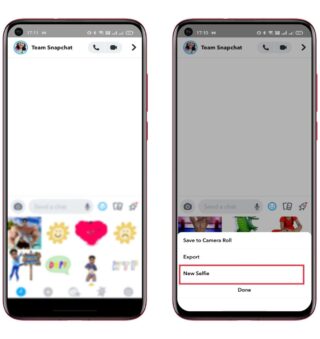
This will delete the current selfie data for both you and your friends, letting you add a new one.
1) Head towards the Settings option in My Profile
2) Find ‘Clear My Cameos Selfie’ under ‘Account Actions’
3) Tap ‘Clear’ to clear the complete selfie data
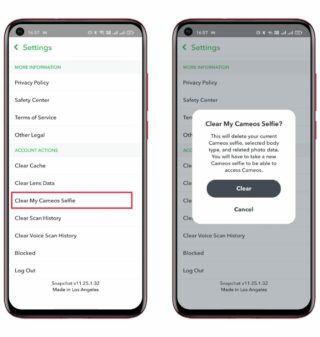
This will wipe up the previously enrolled selfie data and will prompt you to upload a new selfie next time you try to access the Cameo feature.
This should help you play with the newly introduced feature on Snapchat. We will have more such informative posts in the future so stay tuned.

Note: We have more such stories in our dedicated Snapchat Section so be sure to follow them as well.
PiunikaWeb started as purely an investigative tech journalism website with main focus on ‘breaking’ or ‘exclusive’ news. In no time, our stories got picked up by the likes of Forbes, Foxnews, Gizmodo, TechCrunch, Engadget, The Verge, Macrumors, and many others. Want to know more about us? Head here.