Here’s the crux of the article in video form:
New updates are being added at the bottom of this story…….
Original story (published on April 25, 2021) follows:
Warzone has been one of the highly sought out games from Call of Duty. Each season on Warzone is something that enthusiasts look forward to.
We recently saw how eagerly Warzone players want old Call of Duty Warzone Battle Passes back. But Warzone, in return, only has disappointment to offer.
It continues to frustrate gamers after the major addition of the Hunt for Adler event stopped, tracking or counting credits and rewards.
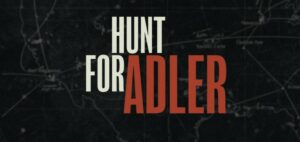
And now, Call of Duty Warzone players are unable to launch the game on Battlenet after allegedly installing the season 3 patch.
Reports of the game not launching have erupted in the forums where it fails to load up on PCs even after getting the “Playing now” message on the screen. Here’s what the gamers have come across.
On my windows 10 PC when I click “Play” button for Warzone on battlenet the button will get stuck on “Playing Now” and then will go back to “Play” and not load up Warzone. This only started occurring after the latest Season 3 update. I tried uninstalling. Source
When I try to start my game of warzone the game does not load, but on the battlenet app, it shows “launching” then changes to “playing now” but the game never loads, I have tried deleting and reinstalling both the app and the game. Source
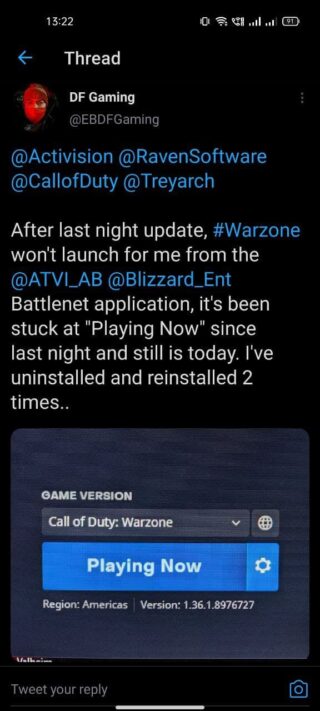
The issue expands to a big gamer base on the Battlenet app, triggering frustrated gamers to head towards Blizzard forums to raise this issue.
It would certainly take developers some time to patch the bug but that’d be too late when seen from a gamer’s perspective.
Good thing, quite a few workarounds have also emerged for the time being. A user who claims to have fixed the issue shares how he managed to do so.
Well I fix it, making an exception to my sophos AV of the ModernWarfare.exe files… I make this after a Dump of the process seems to point to hitman alert tag it as a malware… Source
Another user who debugged the issue shares the steps he followed.
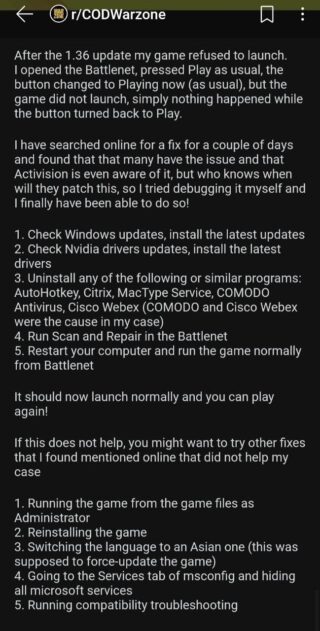
While on the other hand, a basic step of re-installing Citrix workspace worked for a few.
Ok i just reinstalled Citrix Workspace app 2103.1 for Windows and restarted and the game still launches so i would say if you have citrix installed update it or uninstall restart launch the game and then install the newes citrix workspace. Source
When brought this to the notice of Raven Software, here’s what the official support said.
Is an error message appearing? Or are you just stuck on the load screen?
Any details would be appreciated.
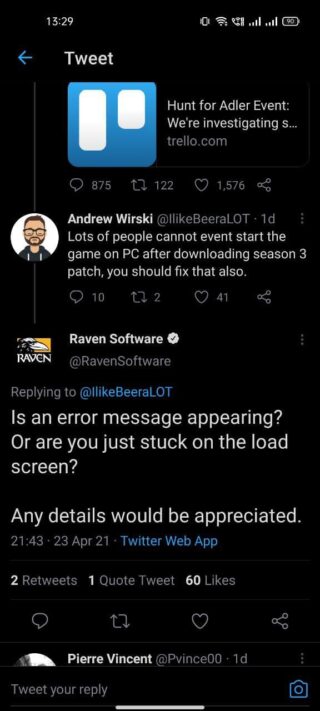
The issue has picked up heat and it shouldn’t take much longer to reach the desks of developers but patching the issue is definitely going to take time.
In the meantime, workarounds are the only way forward if you don’t wish to wait.
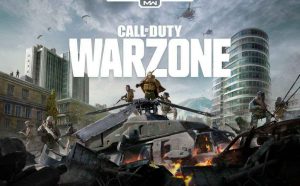
We will keep you posted with every further development related to this issue.
Update 1 (April 26, 2021)
IST 05:25 pm: Gamers are consistently trying to get back in the business and here’s a workaround that one of them has found out.
So I checked which service exactly was causing a problem for me, I disabled and enabled every service separately checked whether warzone was starting or not. The only service that was causing me problems was EntryProtect Inject Service by Citric Systems. I rechecked by disabling only that and warzone launches for me. Source
Update 2 (April 30, 2021)
IST 12:25 pm: Raven Software has officially acknowledged the launch issues on Battlenet and is investigating the problem.
We’re investigating an issue preventing players from launching #Warzone via the PC http://Battle.net client. In some cases, we’re noticing conflicts with anti-virus software.
Update 3 (May 01, 2021)
IST 12:39 pm: While the developers are at it, here are some troubleshooting steps that could possibly help.
The first check is to launch the game with administrative rights and see if it runs. Gamers can try by right-clicking on the application to run as an administrator.
Outdated graphic drivers could also be the culprit so hop into the device manager settings to ensure all drivers are updated to the latest version along with the overall system update version.
The next thing that could be tried is by checking the integrity of the game files. To do that, open the Warzone page on the battle.net client and find the “Scan and Repair” option in the gear-shaped icon.
It has been found out that the Firewall often restricts applications from running. So, it’s best to add an exception for the game’s .exe file in the Antivirus or simply disabling the antivirus to see if the game works.
The last resort is a clean boot. This can be performed by heading to the MSConfig settings, hiding all Microsoft services, and disabling the startup of whatever’s left on the screen. Check if the issue still persists.
Update 4 (May 12, 2021)
IST 10:50 am: Looks like launching Warzone via Battlenet issue is troubling some users again. Here are some reports:
Fix battlenet play bug you keep releasing. Can’t launch warzone. It’s not an issue on my end bc it launches the patches after when you fix it. I also scan and repaired with no issues and cleared my battlenet cache.
source
@RavenSoftware
anyone news on not being able to launch warzone from battle net?
source
Update 5 (May 14, 2021)
IST 12:15 pm: A quick look at the Trello card that the team behind the game created for this issue reveals that this problem is still under investigation.
Sadly, as of now, no update or ETA info has been provided on the card.
Update 6 (May 20, 2021)
IST 12:15 pm: Warzone is getting a new update, but sadly without a fix for the game launch issues discussed in this article. So players will have to wait longer.
As for the game not launching through the Battle.net App while having Citrix active, here’s the official workaround:
Workaround: Disable “App Protect” within Citrix Workspace before attempting to launch the game.
Update 7 (May 21, 2021)
IST 09:30 am: Even though the new update’s changelog doesn’t talk about this issue, a user on Twitter has given confirmation that the issue has been resolved after he upgraded to the latest version.
i was able to launch the game again after the last update. (Source)
Thanks for informing us, McLovin Carneiro
PiunikaWeb started as purely an investigative tech journalism website with main focus on ‘breaking’ or ‘exclusive’ news. In no time, our stories got picked up by the likes of Forbes, Foxnews, Gizmodo, TechCrunch, Engadget, The Verge, Macrumors, and many others. Want to know more about us? Head here.

![[Updated] COD Warzone on Battlenet stuck at [Updated] COD Warzone on Battlenet stuck at](https://stage.onepluscorner.com/wp-content/uploads/2021/04/blizzard-fi.jpg)
