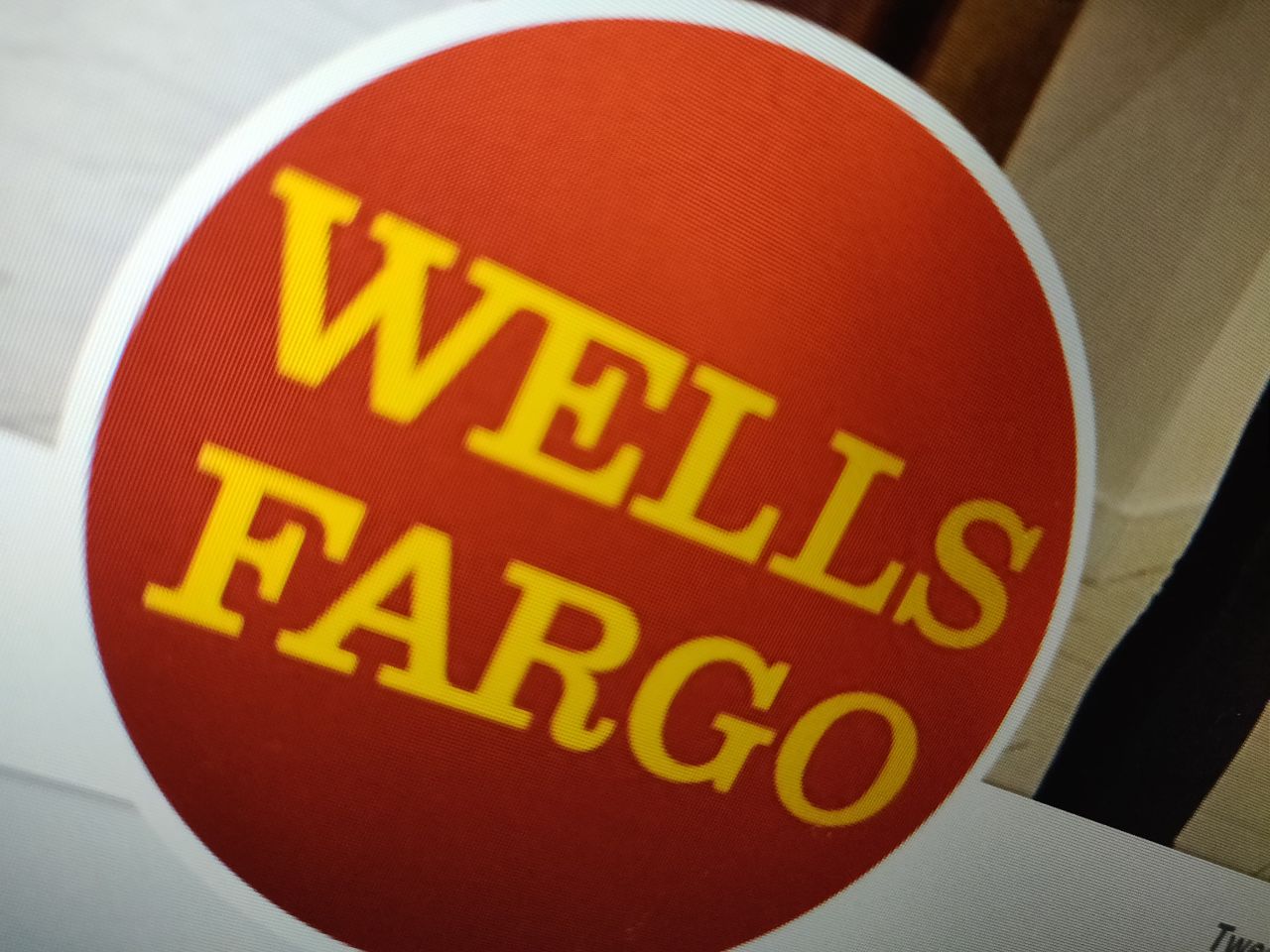Several users have recently begun reporting that they’re bumping into issues with Adobe Photoshop. An error dialog box that says ‘Could not complete your request because of a program error’ keeps popping up preventing users from using the app.
It is not exactly clear as to what could be the trigger behind the issue as the error message shows up when performing random tasks and isn’t limited to a particular use case.
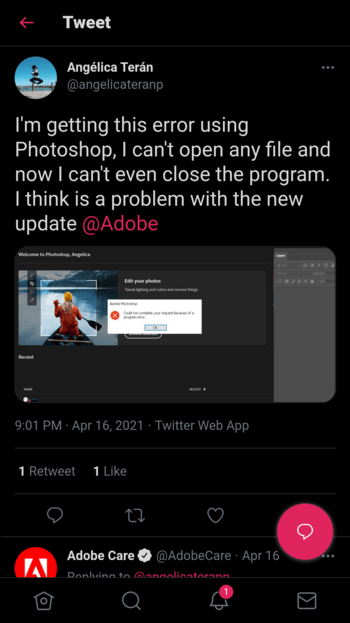
Hi there, I can’t do anything on PS from today. Everything I do (create new project, open a file, even close the app…), I have this pop-up: “Could not complete your request because of a program error.” I have checked my Graphic Card and updated drivers. Also have uninstalled and re-installed PS, reboot my computer. Nothing changed…
Source
@Photoshop Got “Could not complete your request because of a program error” consistently on new document creation. Rolled back from 22.3 to 22.2, error went away on 22.1.1. Windows 10 Pro 19041.804 64 bit, 64gb ram, i9 3.3gHz, 2x 1080Ti on GeForce 461.92. Any tips?
Source
Some users reported that the issue started following a recent update. This may be true considering that most of the complaints do seem to be quite recent.
However, there are also some dating back several months which proves that the issue is a longstanding one.
Also, while most of the reports have originated from macOS, there are quite a few scattered reports from Windows users as well. Therefore it is safe to say that the bug isn’t limited to a particular platform.
Common workarounds like restarting Photoshop, re-installing it, updating the GPU drivers, and rebooting the computer have already been tried by most users to no avail.
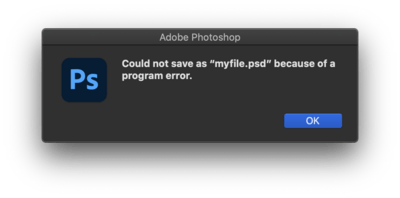
Still, one user did observe that the PS error vanished on Windows upon rolling back to app version 22.1.1 so that’s one thing that you are free to try.
Adobe did state a month or so back that the ‘program error’ on Photoshop is a known one and that their product team is investigating it.
Hi there, sorry to hear about the program error. This is a known issue and our product team is investigating a fix for it.
Source
However, fast forward to the present, and complaints have persisted proving that not much progress has been made. This time around though, Adobe has informed that they’re now working on a fix:
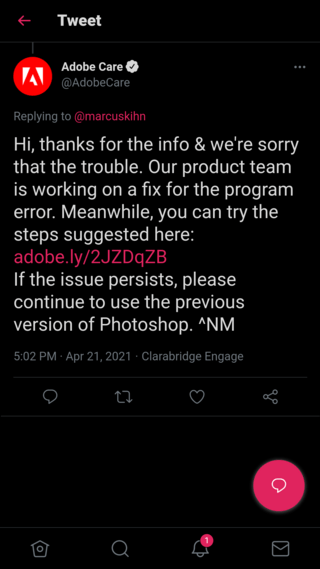
Therefore, if all goes well, a new bug-fixing update should be rolled out shortly for everyone. For now, you can head over to this official support article and try the workarounds recommended there.
PiunikaWeb started purely as an investigative tech journalism website with a main focus on ‘breaking’ or ‘exclusive’ news. In no time, our stories got picked up by the likes of Forbes, Fox News, Gizmodo, TechCrunch, Engadget, The Verge, MacRumors, and many others. Want to know more about us? Head here.