Most people see MIUI as a ‘heavy’ Android skin that carries plenty of bloatware. These pre-installed apps can be anything from extra utilities to random 3rd-party pre-installed garbage.
Of course, most of these apps can be disabled but that is never enough for most users. MIUI continues to be bashed for the inclusion of useless apps to this day.
As a result, the OEM has tried to mend its ways with MIUI 12.5 by making most of the system apps uninstallable/removable and including just 7 core apps into the OS, which is phenomenal.

However, in regions like India, that number is increased to 9 due to the inclusion of a couple of more useless apps into the core package. These apps are GetApps and Mi Pay.
But the aforementioned only concerns MIUI 12.5; MIUI 12 continues to be as bloated as it always was. And as if MIUI apps weren’t enough, there are also plenty of irremovable Google apps like Play Movies & TV that barely anyone uses.
Moreover, with stable MIUI 12.5 releases still seemingly far off, users will continue to have to put up with the bloatware woes on MIUI 12, at least another couple of months.
That said, we did highlight a way in the past to uninstall bloatware using ADB through a set of commands and a script. However, the method wasn’t really for everyone since it was a bit complicated.
But that is now a thing of the past as a new method has come to light, courtesy of the MIUIes community. This method is revolutionary since it involves no command-line inputs and instead makes use of a web app through a browser.
It is as simple as plugging your phone in and uninstalling any desired app with just a couple of clicks.
How to remove bloatware on MIUI 12 or MIUI 12.5 using browser on Mi, Redmi, and Poco devices
To get started, you will have to first run Google Chrome on your PC. Next, enter “chrome://flags/#new-usb-backend” into your address bar and enable the flag associated with it.
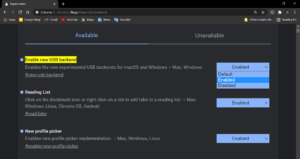
Once that is done, go to “Settings > My Device > All specs” on your Xiaomi device. On this screen, press on “MIUI Version” repeatedly until “Developer options” are enabled.
Then, head over to “Settings > Additional settings > Developer options”, where you will have to activate the “USB debugging” and “Install via USB” options.
Head over to MIUIes ADB tools site from here.
Next, just connect your phone to the PC with a USB cable and allow the MIUIes site to access your Xiaomi device. This can be done through the “Add Device” option on the left.
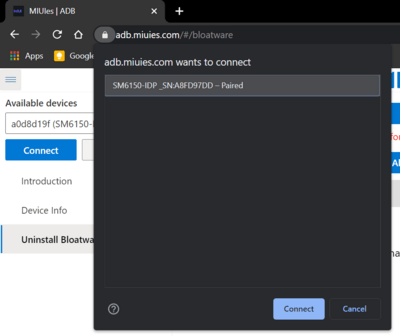
And that’s it! All you got to do now is head over to the “Uninstall Bloatware” section and select the apps you wish to uninstall. Proceed with caution here though.
This is because some of the applications listed on the page are necessary for the device to function properly. Uninstalling them can cause some serious issues which is why we recommend selecting only the following applications:
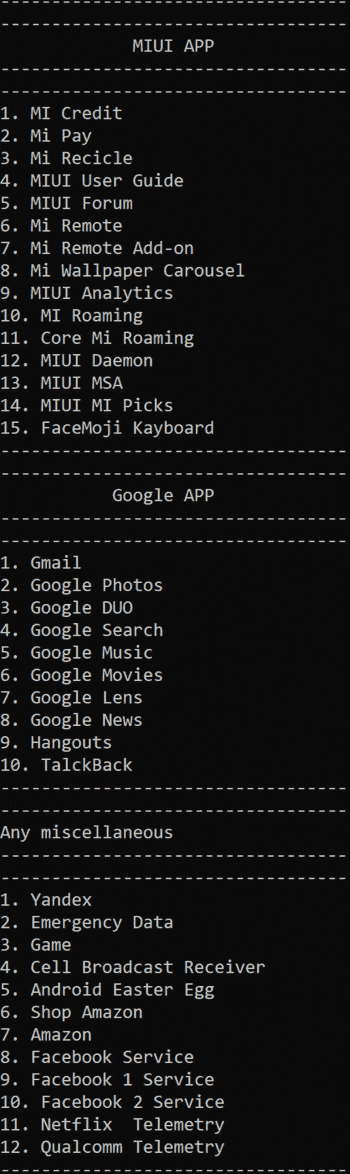
Once you are done, hit the “Uninstall selected applications” button and the web app will immediately begin deleting the selected apps. It is recommended to reboot your device once upon completion. Rather simple isn’t?
The actual performance improvement after doing away with bloatware brings may be debatable, but hey, your phone should feel much lighter now. Additionally, you will also now have some more free storage.
That said, be sure to also check out our dedicated MIUI 12 bug tracker for coverage on some of the most commonly faced issues on the update along with their workarounds, if any.
PiunikaWeb started purely as an investigative tech journalism website with a main focus on ‘breaking’ or ‘exclusive’ news. In no time, our stories got picked up by the likes of Forbes, Fox News, Gizmodo, TechCrunch, Engadget, The Verge, MacRumors, and many others. Want to know more about us? Head here.



