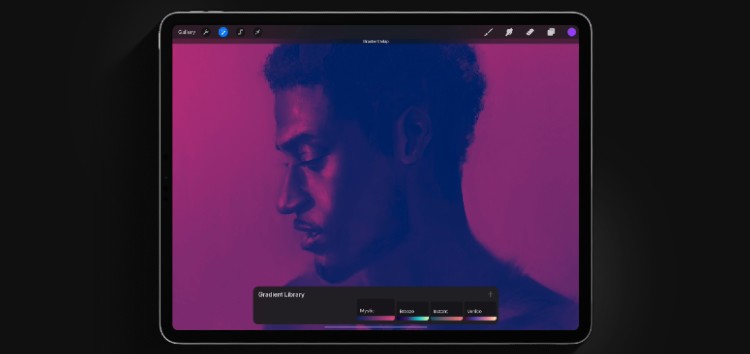Procreate is one of the most popular apps for artists to express themselves and is available for iOS and iPadOS at present.
The app is packed to the brim with features such as over 130 customizable brush presets, multiple layers, blend modes, masks, and more.
Procreate even lets users select the CMYK color profile which comes in handy when setting up one’s creation for printing.
Unfortunately, it seems that some users are facing issues while exporting CMYK content as Photoshop (PSD) files in Procreate.
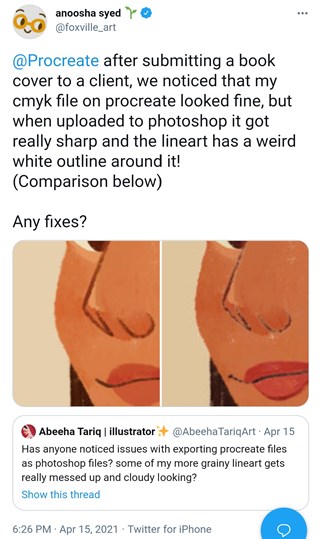
I’m hoping fellow procreate users can help. I’ve been working in CMYK mode in procreate but when I why I open the same file in Photoshop, the mode is RGB. Is there any way around this? My colours are looking a bit muddier than I’d like when I convert back to CMYK in photoshop. (Source)
i had this issue too! this happened every time i exported to psd in cmyk. but i had never exported in rgb with psd file. (Source)
Most reports of the problem indicate that there’s something wrong with the colors and details when exporting CMYK content as Photoshop files.
Since Procreate is a tool used by many professionals, this bug is more than just a bother for those who rely on it for daily work.
Fortunately, it seems that the developers of Procreate are aware of the bug which produces a greyish halo when exporting CMYK content as Photoshop files, and are working on a fix for it.
Here’s the official response to a user’s complaint on Twitter:
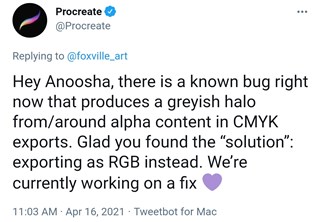
As highlighted by a user, a temporary workaround for the issue is to simply use the RGB mode profile for the time being.
Another individual has also shared their workflow using Procreate to avoid issues when exporting CMYK content as Photoshop (PSD) files.
Procreate, which is the app I prefer (when I illustrate digitally), recently came out with a CMYK profile, but other illustrators have reported that it’s not true CMYK so colors still can be wonky when converted to a printer’s preferred CMYK profile. So I stick with the sRGB color profile and choose a palette that I know will print true-to-color in CMYK. Then, when the art is complete, I export it over to Photoshop and convert to the color profile the project calls for. (Source)
That said, we’ll keep tabs on the situation and will post an update if and when Procreate rolls out an update to fix the issue.
Meanwhile, feel free to share your workaround(s) to the issue in case you’ve come up with something.
PiunikaWeb started as purely an investigative tech journalism website with main focus on ‘breaking’ or ‘exclusive’ news. In no time, our stories got picked up by the likes of Forbes, Foxnews, Gizmodo, TechCrunch, Engadget, The Verge, Macrumors, and many others. Want to know more about us? Head here.