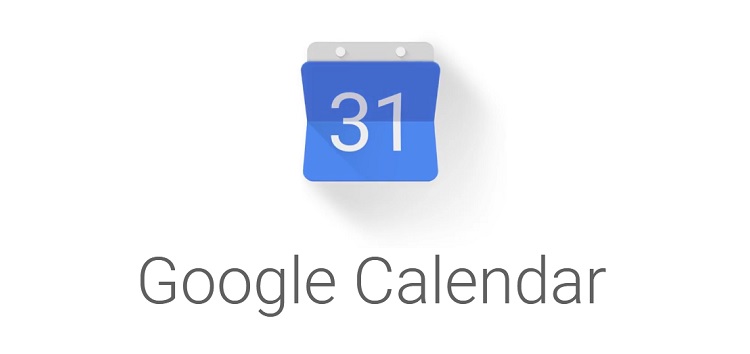Google’s scheduling and time management service, Google Calendar, is available as an app on Android, iOS, and web.
While a lot of people use Google Calendar on the said platforms, users of the Android and web app have been facing an issue.

As per multiple reports from the Google Support community, Android and web users are getting a blank/empty screen in Google Calendar.
Users are unable to use Google Calendar as it does not show any of their data and does not even allow them to tweak the settings.
While the issue seems to be present since January, new reports are still coming in on the Google Support community.
My calendar is a blank what box. Only started happening after the global gmail email issues a few weeks ago. Anyone know why?
Source

Also, there has been no response from Google on the matter yet but the said issue might get addressed soon.
A Product Expert has said that the issue will be escalated to the concerned team for further investigation.
However, there has been no updates from the tech giant since the Product Expert’s comment so it is unclear whether the issue is being looked into or not.

This has further led users to figure out workarounds to bypass the problem on their own and a couple of them appear to be working.
One of them involves resetting the Google Account connection from the Outlook app settings. The other workaround involves clearing the Calendar Storage cache and data.
While both workarounds appear to be resolving the issue for some users, an official fix is still required.
I solved my problem by going into the Outlook app and pressing the Reset Account button.
After doing this the Google Calendars returned and after clicking the Sync Outlook Calendars in the Outlook App the Outlook Calendars returned as well.
(Source 1, 2)

Hopefully, Google looks into the matter and resolves the issue soon as it is causing inconvenience to a lot of users.
That said, we will keep tracking this for further development and will provide more details once new information becomes available.
In the meantime, you can check out our dedicated Google section as there are more such stories over there.
PiunikaWeb started as purely an investigative tech journalism website with main focus on ‘breaking’ or ‘exclusive’ news. In no time, our stories got picked up by the likes of Forbes, Foxnews, Gizmodo, TechCrunch, Engadget, The Verge, Macrumors, and many others. Want to know more about us? Head here.