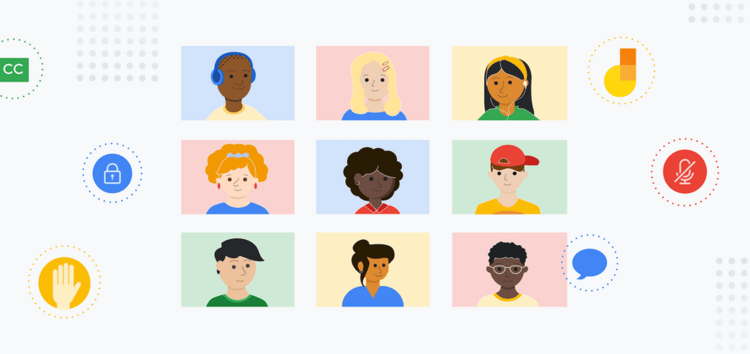Over the past year or so, video conferencing has become an essential tool for teaching, learning, and staying connected. With the huge spike in popularity also came some pretty rapid development with the likes of Google Meet and Zoom competing to secure the bag.
A number of new tools were introduced by Google Meet recently focusing on security. Some of these include advanced controls to filter participants, safety locks to block anonymous users, and permissions for who can chat and present within a meeting.
Google even promised to expand their list in the coming days to make their video conferencing app safer than ever. However, there are still some users bumping into issues when it comes to permissions.

Some unknown got into our google meeting and disturbed us, what can I do to stop them? We don’t make public our meeting code, but somehow there are strangers who got into our meeting and disturbed us. We kicked them out, but the next time they still got into the meeting.
Source
Dear Google Support, recently we have non-domain names joining our domain-meets without any invitation. Is there any way to block unknown users from outside-domain from joining our meetings?
Source
Several complaints doing rounds on the Google Meet forums state that there are instances of ‘unknown senders’ joining meetings and causing disturbances. Kicking them out doesn’t help as they manage to rejoin soon after.
Now, while reports of the issue have been doing rounds for quite some time, it was all expected to be resolved by the new privacy features introduced into Google Meet recently.
This, unfortunately, doesn’t seem to be the case as complaints have continued to this day.

Nonetheless, it is worth mentioning here that the ‘unknown sender’ bit on Google Meet is likely a glitch. Several users have confirmed that it was found to be a student whose details weren’t being displayed.
The reason for this could either be a poor network or simply that the participant joined the meeting without actually logging in. If it’s neither then it’s most likely that your Google Meet is glitching.
But without an official confirmation, we can’t really know for sure. Still, there are several instances where harassers deliberately hide behind the curtain of anonymity to cause a ruckus.
In such a case, it is important to know how to prevent strangers from joining your online meeting.
Steps to prevent unknown sender/strangers from joining on Google Meet

Simply create a group on Google Groups while ensuring that only the correct emails are included. Next, schedule a meeting on Google Calendar for the group. For directions on how to do so, check this out.
Additionally, make sure that the following points are met as preventive measures:
1. Schedule individual meetings for each lesson and send the link 10 minutes prior to the start to ensure that the meeting URL isn’t randomly shared.
2. When creating the event, make sure to uncheck Guest’s permissions, so users cannot see each other’s emails.
How to track participants if their details aren’t visible
And if you are interested in tracking and identifying a participant in case their email ID isn’t visible, then you’d want to refer to the following:
You can check the participant’s IDs through the Meet quality tool by expanding the Meet code in the first column: Admin console > GSuite apps > Google Meet > Meet quality tool
To use this tool you need to have Admin permissions. The Admin can also check from Reports > Audit > login.
For reference check Set up Meet for distance learning.
Source
PiunikaWeb started purely as an investigative tech journalism website with a main focus on ‘breaking’ or ‘exclusive’ news. In no time, our stories got picked up by the likes of Forbes, Fox News, Gizmodo, TechCrunch, Engadget, The Verge, MacRumors, and many others. Want to know more about us? Head here.