Google implemented the Read It feature in Google Assistant last year with which users can simply listen to the web pages.
While the Read It voice command can come in quite handy, some users are facing problems with it.
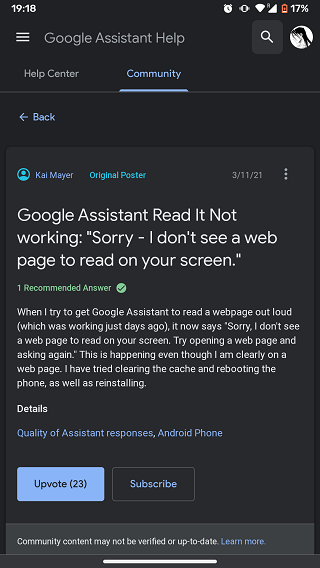
As per recent reports from the Google Support community, Google Assistant is not reading web pages for some users.
There are some reports that suggest that users are getting the “Sorry, I don’t see a web page on your screen right now. Try opening a web page and asking again.” response.
Also, Google Assistant acknowledges the Read It voice command but does not play the web page audio for some users.
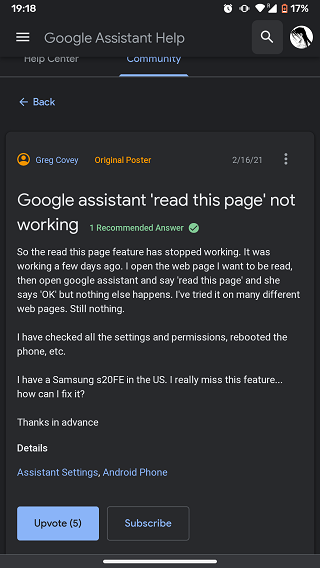
It might be possible that the assistant is unable to understand the Read It voice command properly.
However, that does not explain why it is acknowledging the command for some users and not giving any output.
There has been no official word on the matter from Google so far which is why users are trying to find out workarounds on their own.
Here’s what you do: Say read aloud, let it fail, then press the mic button at the bottom of the assistant window and say read aloud again, read aloud works.
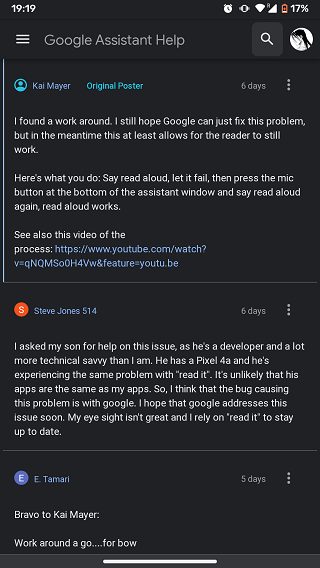
As per a user on the Google Support community, using the Read Aloud voice command appears to be working.
Also, several other users have tried using the same command which is enabling them to bypass the said issue.
Nevertheless, this is not a permanent fix for the Read It problem as it is unclear what exactly is causing it.
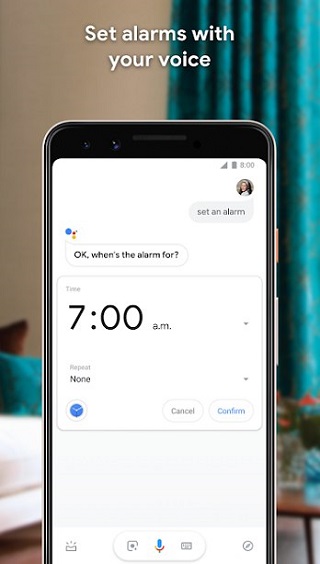
Hopefully, Google looks into the matter and soon provides a permanent fix for the same as multiple users are affected because of it.
That said, we will keep tracking this for further development and will provide more details once new information becomes available.
In the meantime, you can check out our dedicated Google section as there are more such stories over there.
PiunikaWeb started as purely an investigative tech journalism website with main focus on ‘breaking’ or ‘exclusive’ news. In no time, our stories got picked up by the likes of Forbes, Foxnews, Gizmodo, TechCrunch, Engadget, The Verge, Macrumors, and many others. Want to know more about us? Head here.


