Fans of the Pixelbook must be eager to see a proper successor to Google’s first premium Chromebook. Of course, this isn’t to take anything away from the Pixelbook Go.
Compare the two and you quickly conclude that they’re in two different worlds. Where the former is a premium offering, the latter is a more budget-friendly proposal.
There have been stories of a Pixelbook 2 coming out this year. Of course, for now, nothing is confirmed, but given Chrome OS is now the second-most popular desktop OS, it now seems inevitable.
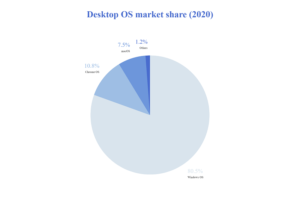
The time is ripe for Google to release a successor to the original Pixelbook, but while at it, the search giant still has some issues to address.
We recently highlighted an issue where some Pixelbook Go users are unable to key in their passwords in the log in screen. And now, another issue affecting the wider Chrome OS userbase has surfaced.
Several owners of the Pixelbook are reporting an issue with long-pressing some web links when using the device in tablet mode.
Apparently, the issue seems to have surfaced after the recent Chrome OS 89 update for Pixelbook users, which arrived earlier this month and is still rolling out to other Chromebooks across the globe.
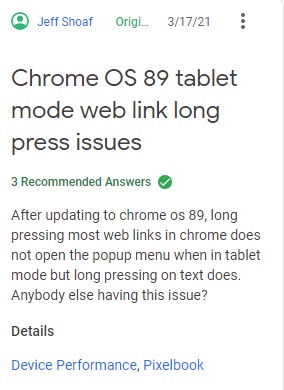
When using my Chromebook as a tablet, can’t right click by long press to open link in new tab. The link highlights but no context menu pop up. I have to use 2 fingers to right click. Strangely this happens only in Google search results, long press works everywhere else. Is this a bug?
Source
Apparently, Chrome OS 89 has a bug that prevents the right-click menu from popping up when you long-press on some web links in Google search. However, long-pressing text works fine.
A forum product expert has chimed into the issue, noting that they were able to reproduce the bug in Chrome 90 beta update, further cementing the fact that this needs Google’s attention.
On the brighter side, the product expert promised to forward this issue to the concerned team for an official solution.
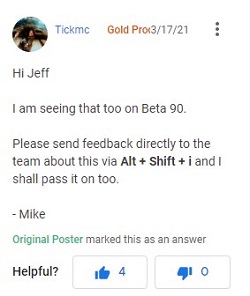
Owing to the few reports doing rounds, it may take Google some time to acknowledge and actually address this issue. Luckily, affected users have already found some workarounds.
One temporary fix involves using a two-finger tap instead of long-pressing web links to bring up the right-click menu.
Some users are reporting success by using a two-finger tap instead of longpress.
But for a better solution, others say disabling the flag below does the trick, so be sure to give either workaround a shot if facing issues with the long press function on web links in Chrome OS 89 tablet mode.
chrome://flags/#enable-auto-select
As usual, we will be on the hunt for official acknowledgement of this issue and fix from Google and update this story as and when we have news.
PiunikaWeb started as purely an investigative tech journalism website with main focus on ‘breaking’ or ‘exclusive’ news. In no time, our stories got picked up by the likes of Forbes, Foxnews, Gizmodo, TechCrunch, Engadget, The Verge, Macrumors, and many others. Want to know more about us? Head here.

