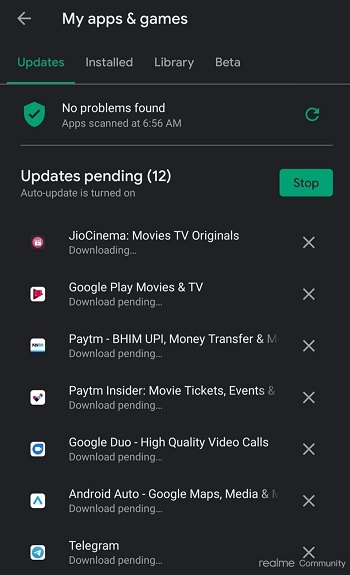New updates are being added at the bottom of this story…….
Original story (published on April 28, 2020) follows:
With the past couple of Android releases, Android phones came with Android System Webview pre-installed. But what is it? Well, Android System WebView is a ‘Lite’ version of Chrome that enables users to open links within the app they’re using so they don’t have to leave the app.
This means that when you click on a link in an app, say Twitter, it will open Android System Webview as if it is the browser built into the app. Of course, there is a way to transfer the page to Chrome but that is beside the point.
In the recent past, Realme users have been facing issues trying to update the System WebView and Google Chrome up from the Google Play Store. While this might not exactly be a Realme-specific issue, it afflicts an awful lot of Realme users.

In recognition of this fact, Realme was compelled to issue a statement explaining what exactly is going on. In the statement, Realme distanced itself from the bug, pushing the blame to Google’s developers.
The device team says: This is not actually your device or any UI updation bug. It’s pure Google’s app issue. In the future, Google developers will fix this issue.
-Realme
However, since it is their users who are being affected by this, the company further released a guide in a bid to help affected users get the Android System WebView and Google Chrome apps to update from the Google Play Store.
So how do you fix this issue? How do you get your Realme to update Google Chrome and Android System WebView from the Play Store? Well, here are some of the suggestions that Realme is offering affected users.
Restart your device
Perhaps the most basic, yet most effective solution to any glitching electronic device. If your device would not update these two apps, simply turn off your device and turn it back on. You would be surprised just how effective this simple solution is. However, if this does not work, there are a bunch of other solutions that you can try out.
Clear cache and data for Download Management and Download Manager
If that does not work, you might want to dig into your settings and clear the chase and Data for your system’s Download Manager. To properly do this, simply go to Settings > App Management > App List > Click: option (Top Right Side Corner) > Show system > Find Download Management and Download Manager > Storage Usage > Clear Data.
This will ‘rejuvinate’ your download manager and have it respond to any subsequent download commands. If this was the one holding back your download, it should now work and update all your apps.
Clear cache and data for Play Store
If this does not work, you might want to repeat the above procedure but this time, do it for the Google Play Store. This will also respring the Play Store and if it was the glitchy link in this chain, you should see your stuck updates resuming.
However, after you turn on your data, try to update only WebView app. Don’t do any other downloading. This will ensure that this app is not waiting in line with other apps to get updated.
Update your apps individually
Tied to this point, you might want to update your apps individually because sometimes, a different app might be pitching out and making you believe it is your WebView app or Chrome that is not updating.
Give it time, be patient
As mentioned, these two are usually system apps. Updating system apps oftentimes is a little more tasking to the system than installing or updating third-party apps. As such, you might want to be patient because your system could be acting a little slower than usual when dealing with a system app.
Let it continue updating and installing for approx 10-15 minutes.
Check your data connectivity
Perhaps one of the first things you should check when troubleshooting an issue like this. You have to be connected to the internet via a relatively stable connection to update your apps. If your Google Chrome or Android System WebView won’t update, check that your mobile data is on and you have a good signal. If you are on WiFi, make sure you have decent signal strength and speeds.
We can only hope that Google’s developers manage to fix this issue as soon as possible.
Update 1 (December 22)
IST 02:08 pm: It seems that a large number of users are still unable to update Google Chrome and the issue is not specific to Realme devices. Also, it is a known issue and Google has been working on resolving it since October but a fix for the same is still awaited.
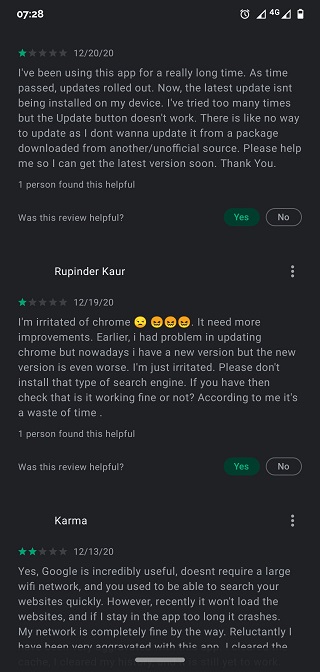
Update 2 (March 19)
IST 07:08 pm: A Google Community Manager has now given out an official response about the problem. To access the resources mentioned by them, head over to this link.
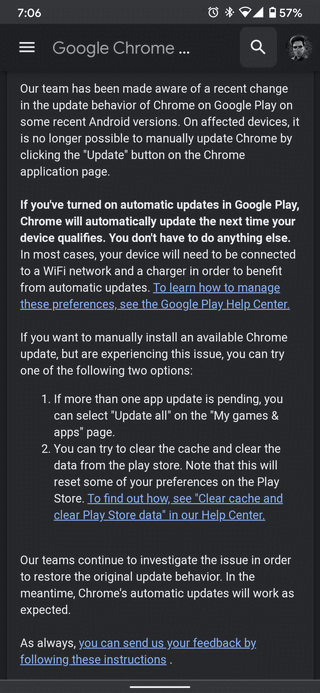
Update 3 (March 23)
IST 12:36 pm: The app crash issue has been linked to Android WebView and has affected almost all OEMs including the likes of Xiaomi. Thankfully, there is a workaround available for the issue which you can look into here.
Update 4 (March 24)
IST 12:14 pm: Realme users who are facing app crashing issues are now advised to update the Android System WebView and Google Chrome apps to fix the problem. Check out all the details here.
NOTE: We have these and many more Realme stories in our dedicated Realme section.
PiunikaWeb started as purely an investigative tech journalism website with main focus on ‘breaking’ or ‘exclusive’ news. In no time, our stories got picked up by the likes of Forbes, Foxnews, Gizmodo, TechCrunch, Engadget, The Verge, Macrumors, and many others. Want to know more about us? Head here.

![[Updated] Unable to update Android System WebView & Google Chrome app on your Realme device? Here's the fix [Updated] Unable to update Android System WebView & Google Chrome app on your Realme device? Here's the fix](https://stage.onepluscorner.com/wp-content/uploads/2020/03/realme-x2-android-10-update.jpg)