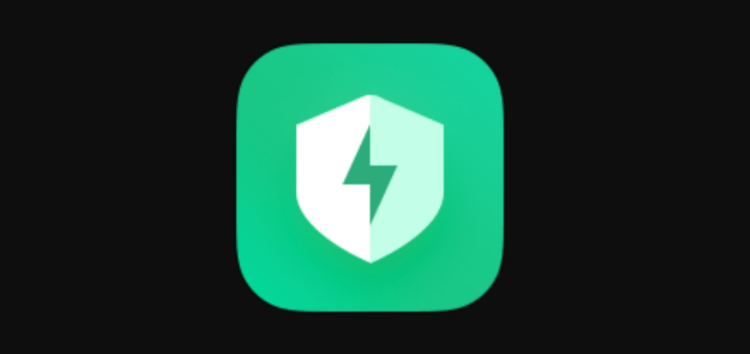One of the most unique and defining features of stock Android 11 update was the ability of the Pixel Launcher to give out smart app suggestions from the dock itself.
This feature isn’t exactly new as app drawers across launchers on many Android skins including MIUI have been suggesting apps at the top row for quite some time. But shifting such suggestions directly to the homescreen facilitates next-level accessibility.
Most users prefer to keep their homescreens neat and tidy and not stuffed with all sorts of apps. In such a case, placing all the apps one needs to access quickly within just one or two rows can be a tricky task.

And that’s where app suggestions come to the rescue, effectively putting an end to the need for piles of homescreen icons, and instead replacing them with a simple row of app suggestions.
Google has always been known for its software perks; and intelligent features that make clever usage of AI like their Google Camera software, Live Captions, and of course, smart app suggestions are all great contributors.
However, most other OEMs tend to hold back from adding such features, since well, it all takes too much effort and demands resources. Xiaomi is seemingly an exception though as we shall see soon.
We previously highlighted how Xiaomi recently added Android 11’s smart home shortcuts to the Control Center. The OEM is definitely making efforts to incorporate all Android 11 specific features into MIUI.
And now the latest Mi Security app update, which has been bundled with MIUI 12.5 beta 21.3.19, brings Xiaomi’s own implementation of app suggestions to the MIUI Launcher’s homescreen.

These are available in the form of some neat-looking widgets that will display eight of your most-used apps with the use of AI.
Moreover, the widgets come in two sizes for additional customizability: large and small. Just add any of the two and you might not need to manually organize your homescreen ever again.

To give this cool new feature a try, just download the MIUI 12.5 Security app v21.03.19 from this link. Do keep in mind though that the APK may not be installable over the global version of the Security app.
If that truly is the case, then you might want to keep an eye on our dedicated MIUI 12.5 update tracker to know about its global rollout status.
PiunikaWeb started purely as an investigative tech journalism website with a main focus on ‘breaking’ or ‘exclusive’ news. In no time, our stories got picked up by the likes of Forbes, Fox News, Gizmodo, TechCrunch, Engadget, The Verge, MacRumors, and many others. Want to know more about us? Head here.