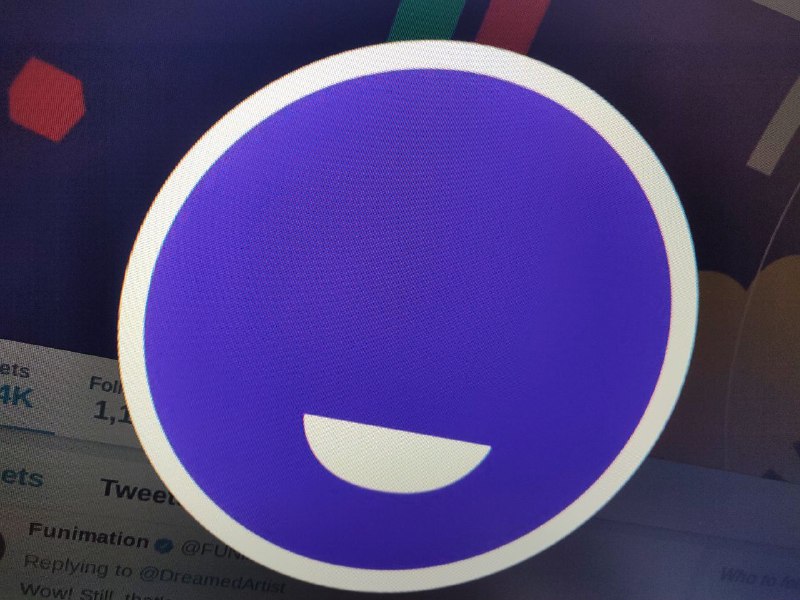New updates are being added at the bottom of this story…….
Original story (published on March 15, 2020) follows:
Google Meet has over time picked up quite a number of new features and improvements as Google strives to stay afloat the growing video conferencing competition.
Last September, Google Meet gained support for a feature known as Quick Access. With this feature, Meet moderators got a toggle for controlling access to current meetings and stop unwanted guests.
Quick Access: this feature will provide moderators a “Quick Access” toggle which they can use to control access to an ongoing meeting and prevent unwanted guests.
Source
The Quick Access feature can be turned on or off by the meeting host whenever they feel like. In either situation, here’s what happens:
When “Quick access” is on:
– Participants in the same domain as the host do not need to knock to request to join the meeting.
– Participants joining by phone do not need to knock to request to join the meeting.
– Participants can dial-out from within the meeting.
When “Quick access” is turned off:
– All users, including those in the same domain as the host, must knock to request to join the meeting unless they’re on the calendar invite. This includes any users who are dialing in to the meeting by phone.
– Any participants invited from within the meeting by anyone other than the host need to knock to request to join.
– Only the host can dial-out from within the meeting.
Source
The feature has since then been improving with new capabilities thrown in at any given opportunity. For instance, it’s now possible to enable/disable Google Meet Quick Access from the Calendar app.
The search giant, through another update last December, also made some Google Meet settings sticky, among them Quick Access, preventing students from screen sharing and sending chat messages.
Essentially, what this means is that the mode you pick for the settings in question will persist in future meetings that make use of the same code. However, several Meet users say this isn’t the case for them.
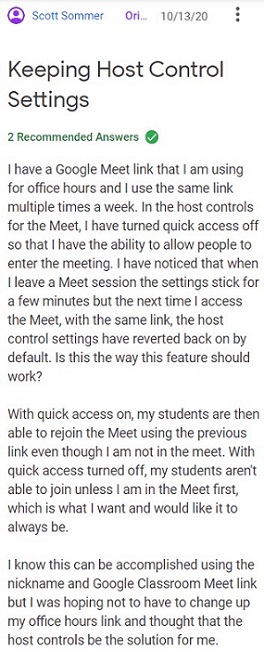
Having the ability to turn off quick access is good for me as an educator, but not if I have to remember to go in and switch it off every single time I start a class. I need a way to set it permanently OFF with the ability to switch it to ON if the circumstances merited it.
Source
While some of these reports started showing up before Google added the sticky settings feature to Quick Access, the issue still lives on, as seen in this thread in Google support forum.
But not every Meet user is facing the same issue. Apparently, someone else pointed out that Quick Access gets automatically disabled for them, thus having to re-enable it every other time.
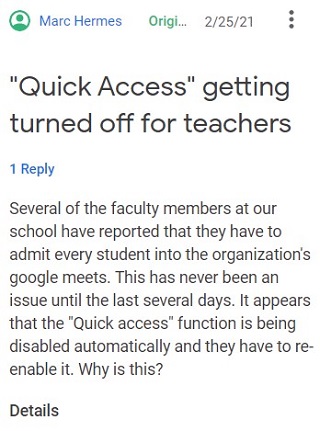
Another Meet user also claims they cannot see the Quick Access option whatsoever, which is another pretty strange issue that we still don’t know how widespread it is.
Google has yet to acknowledge the Quick Access issue, so we wait and see what’s in store. If affected, perhaps you should keep sending feedback until Google sees the reason to address the matter.
Update 1 (March 18, 2021)
While responding to one of the users complaining about Host settings indicating that Quick Access is enabled however they still have to admit student by student, a product expert stated the issue being looked into.
has this been an ongoing issue? Or is this a recent problem?
If it is a recent problem, then Meet is investigating similar reports.
PiunikaWeb started as purely an investigative tech journalism website with main focus on ‘breaking’ or ‘exclusive’ news. In no time, our stories got picked up by the likes of Forbes, Foxnews, Gizmodo, TechCrunch, Engadget, The Verge, Macrumors, and many others. Want to know more about us? Head here.

![[Update: Under investigation] Google Meet doesn't keep host control settings (Quick Access turns back on automatically)? You aren't alone [Update: Under investigation] Google Meet doesn't keep host control settings (Quick Access turns back on automatically)? You aren't alone](https://stage.onepluscorner.com/wp-content/uploads/2020/11/google-meet.png)