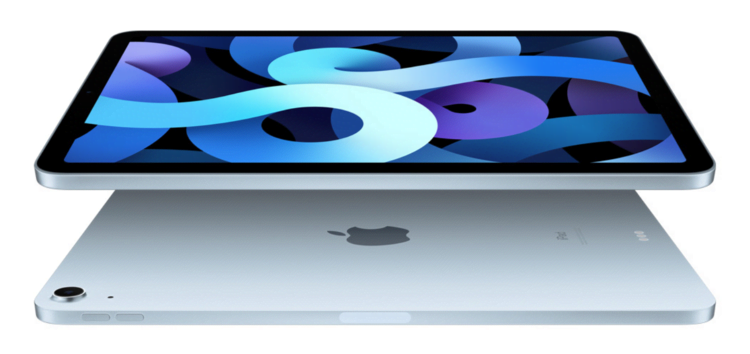The Apple iPad Air 4 has been claimed to have an all‑day battery life by Apple. After all, it comes with a giant 7606 mAh battery which is more than sufficient even for a device with its screen size.
Additionally, there is the unparalleled iOS/iPadOS software optimization that grants Apple devices equal if not better battery life at half the battery capacities of their Android counterparts.
Nevertheless, while the above does sound pretty great on paper, the fact that there are a bunch of users who feel their Apple iPad Air 2020’s battery life isn’t up to the mark due to drainage issues conceivably thwarts it all.

Hi all. Got the iPad Air 4 recently and am loving it. Huge upgrade from my iPad 5. My only issue is that the battery seems to drain very fast in standby mode. I keep the pencil and magic keyboard attached. I haven’t been using it much yet, but I find it will drain by 10-20% a day if it isn’t touched at all.
Source
Hi, I got an iPad air for drawing and the battery has been draining very quickly when the screen is off, almost as if the screen was still on. The only app I have is procreate and I have a apple pencil 2 paired with it. Any help would be appreciated.
Source
As clear from above, a bunch of users is experiencing battery drain issues that may reach upwards of 1-2% an hour, and thus around a total of 10% overnight or whenever left idle.
This obviously isn’t normal behavior, and hence, the slew of complaints. It is worth mentioning here though that not everyone is facing these issues as there are also plenty of statements that testify to brilliant battery life.
From this, it can be derived that the battery drain issues are in fact localized and not something caused due to software optimizations.
Although without an official acknowledgment, it is virtually impossible to know for sure or even to isolate a universal culprit given the extremely diverse use cases.

Nonetheless, if you are one of the users plagued by battery drain issues on your iPad Air 4, then there are a bunch of things you can try to improve the situation.
Workarounds for battery drain issues on the iPad Air 4 (2020)
1. Recalibrate the battery: The very first thing you need to try is battery recalibration. This is a simple technique to force any device’s battery back on track when it exhibits any untoward behavior.
I think I actually managed to solve the issue, at least in my case. Letting the iPad completely drain to 0% and die seems to have fixed the problem, the battery is pretty much not draining at all on standby mode anymore.
Source
To do so, simply drain your battery to zero or until the device powers off. You may also try booting up a couple of times to make sure that the battery is truly dead. Following this, just plug the iPad and charge it up to 100% without pause.
2. Adjust mail fetch settings: Apple Mail may check for new mails pretty often if the email account doesn’t support Push mails which may cost battery life.
Therefore, you might want to turn down its mail checking frequency by firstly opening up the app and then heading over to Settings > Mail > Accounts > Fetch New Data. Next, set it to at least every 30 minutes. Keep in mind that this may delay new mail notifications.
But if you do not use Apple Mail, then don’t worry, for a similar series of steps can also be followed with other email clients.

3. Check Background App Refresh settings: You can choose to suspend certain apps that you don’t use often from Settings > General > Background App Refresh in order to maximize battery life. Simply turn it off for apps of your choice.
4. Apple Pencil: It is important to highlight here that many users observed that their battery drain issues are far more apparent when they have the Apple Pencil connected to the iPad. Not much can be done about it though since it is pretty expected behavior.
Yes. Charging the pencil with the iPad on battery drains the iPad’s battery since it’s specifically using the iPad’s battery power to charge the pencil. If you are going to leave the Pencil connected to the iPad for a long time, plug the iPad into power.
Source
5. Reset your iPad: If nothing else helps, then your last resort could be factory resetting the iPad. To do this, head over to Settings > General > Reset. Next, tap ‘Erase All Content and Settings’. Be sure to back up all your data prior to this though.
6. Hardware issue: However, if the iPad’s battery continues to drain abnormally, even after performing a factory reset, then there is a high probability of the issue being hardware-related. In that case, you might want to contact Apple Support.
Update from me: I now have received a replacement brand new iPad Air and this one is perfect, over 3 days including using Procreate and a pencil, watching Netflix, playing games, etc & it only went from 90% to 16% battery. It also turns on fine even when not plugged in, unlike my last one. Definitely a hardware fault for me.
Source
Last but not the least, be sure to check out the list of official support resources about the iPad’s battery. Who knows, you might land on some neat trick for the iPad Air 4 battery drain issues that’s not mentioned here!
Note: We have covered more of such issues which you can access through our dedicated iOS/iPadOS 14 bug tracker.
PiunikaWeb started purely as an investigative tech journalism website with a main focus on ‘breaking’ or ‘exclusive’ news. In no time, our stories got picked up by the likes of Forbes, Fox News, Gizmodo, TechCrunch, Engadget, The Verge, MacRumors, and many others. Want to know more about us? Head here.