macOS Big Sur brings along some pretty huge interface changes that are being loved by many. But what isn’t lauded is the untoward behavior of the menu bar.
The menu bar is switching colors erratically when shifting between various desktops on Big Sur. As a result, there have been plenty of complaints from perfectionists.
Menu bar is changing colours when going from desktop to desktop on Big Sur. How to fix it?
Source
As clear from the above demonstration, ideally, the menu bar should have black/dark icons in order to be visible on the light wallpaper. But in this case, they’re constantly shifting between black and white colors when changing desktops.
Moreover, it’s not just the icons that are changing colors as the menu bar itself seems to be randomly getting lighter or darker each time desktops are switched.
This has proven to be quite bothersome considering the fact that the menu bar sits literally at the top and thus grabs the most attention.
And oh, in case you are interested in the ‘Bliss’ wallpaper shown in the above video, you are free to download it via this link.
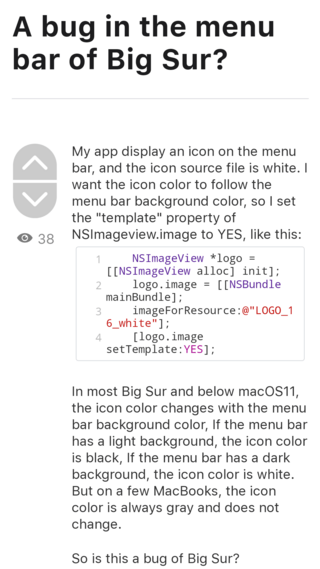
Nonetheless, the macOS community has come up with plenty of workarounds that can help with the issue. And of course, you are free to give them a go.
Workarounds for inconsistent menu bar colors on macOS Big Sur
1. Disable transparent menus: Disabling transparency will replace the frosted glass look on the menus with a not too shabby opaque background. To do so, head over to System Preferences > Accessibility > Display > Reduce Transparency, and toggle it on.
2. Disable wallpaper tinting in windows: Alternatively, you can also try the following that has worked for many:
I’m not sure if this applies to the menu bar, but have you tried turning this option off? System Preferences -> General -> Allow wallpaper tinting in windows. It’s also possible that it’s a bug in Big Sur, it has quite a few.
Source
3. Use ChangeMenuBarColor tool: But if all fails, then perhaps your last resort will be an app that helps add a custom splash of color to the top section of the wallpaper, just beneath the menu bar, so that the menu bar is effectively set to a color of your choice.
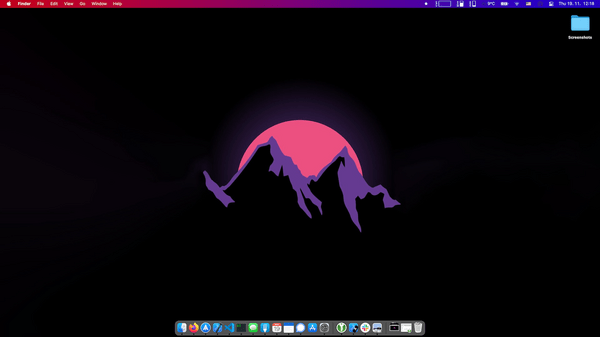
For further details and download link, head here.
The aforementioned are obviously not the perfect solutions but may still be your best bet till Apple actually acknowledges the issue. For now, be sure to keep an eye on our macOS Big Sur bugs and issues tracker.
PiunikaWeb started purely as an investigative tech journalism website with a main focus on ‘breaking’ or ‘exclusive’ news. In no time, our stories got picked up by the likes of Forbes, Fox News, Gizmodo, TechCrunch, Engadget, The Verge, MacRumors, and many others. Want to know more about us? Head here.


