New updates are being added at the bottom of this story…
Original story (published on February 04, 2021) follows:
The Big Sur update may very well be one of the greatest iterations to ever hit macOS. The version brings about a revamped user interface, new app features, fresh icons, enhanced privacy, and much more.
However, feature additions aren’t the only change brought about by the update, as apparently, a very important function was removed with Big Sur and has been bothering users ever since.
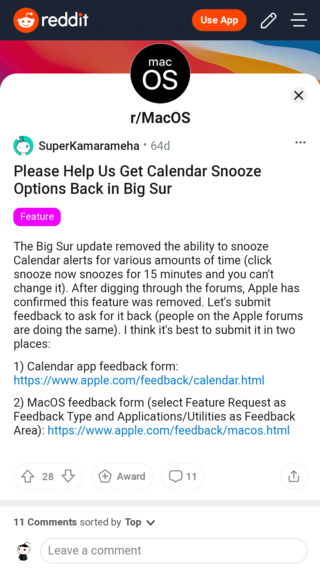
How do you snooze calendar notifications more than the default 5 min on Big Sur? In Catalina, you could long-press the Snooze button and get a choice as to how long the notification was snoozed. I tried it in Big Sur and I don’t get the list.
Source
When snoozing a calendar alert my only option is “snooze”. In previous versions I was able to hold down the snooze button to allow to choose how long I wanted to snooze the alert. That functionalility seems to be gone in Big Sur (macOS 11.0.1). Am I missing something?
Source
As clear from above, macOS Catalina offered an option to snooze calendar notifications for a selected time duration. This could be done by long pressing on the snooze button which would bring up a list of time options.
From that, you could simply choose the snooze duration, like say 5 minutes, all in accordance to your liking. With macOS Big Sur however, things have changed.
The snooze button no longer presents a list of duration options to choose from. Instead, there’s just the snooze button which only offers a snooze duration of 15 minutes. And there is no option available to change this.
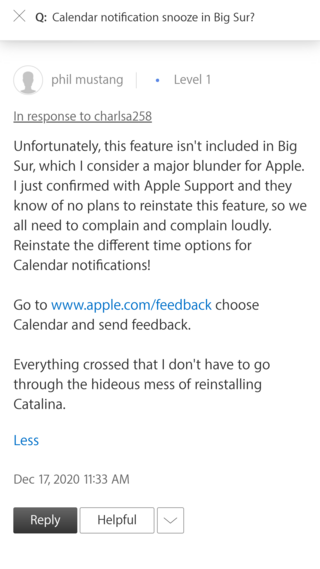
Apparently, not everyone is buying this little feature removal, and there has hence been a slew of complaints across forums. Users simply want Apple to bring back Catalina’s Calendar snooze options to Big Sur.
But perhaps the worst part, sadly, is the fact that there is seemingly no way to work around the issue. Your best bet would be to demand Apple to bring back the snooze options. This can be done through the links given below.
Calendar app feedback: Click here
macOS Big Sur feedback: Click here
Hopefully, if enough complaints go through, Apple will be forced to add the feature back. For now, be sure to check out our dedicated macOS Big Sur update bug tracker for coverage on similar issues.
Update 1 (July 20)
10:40 am (IST): Multiple reports from the Apple Support community indicate that users are not quite satisfied with the re-implementation of the Calendar snooze function which was done in the macOS Big Sur 11.3 update.
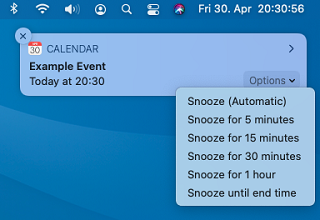
PiunikaWeb started purely as an investigative tech journalism website with a main focus on ‘breaking’ or ‘exclusive’ news. In no time, our stories got picked up by the likes of Forbes, Fox News, Gizmodo, TechCrunch, Engadget, The Verge, MacRumors, and many others. Want to know more about us? Head here.

![[Updated] macOS Big Sur update took away Calendar snooze time options & many users want it back [Updated] macOS Big Sur update took away Calendar snooze time options & many users want it back](https://stage.onepluscorner.com/wp-content/uploads/2021/02/big-sur-fi.png)
