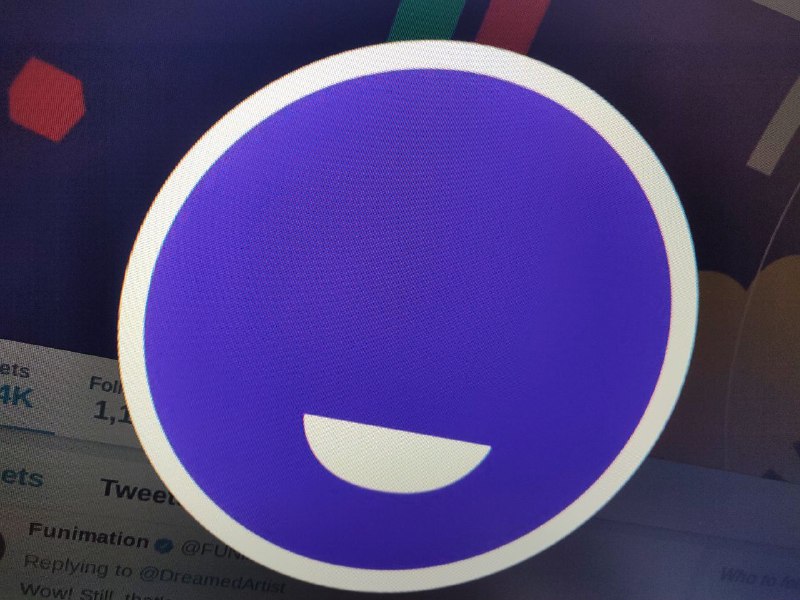New updates are being added at the bottom of this story…
Original story (published on January 29, 2021) follows:
A few weeks after rolling out Chrome 88 beta update to mobile and desktop users, Google recently released the stable version of the web browser to all users.
Chrome 88 becomes the first major update to the popular browser in 2021, tagging along a few improvements and significant changes for Android, iOS, and PC (Windows/Mac/Linux) users.
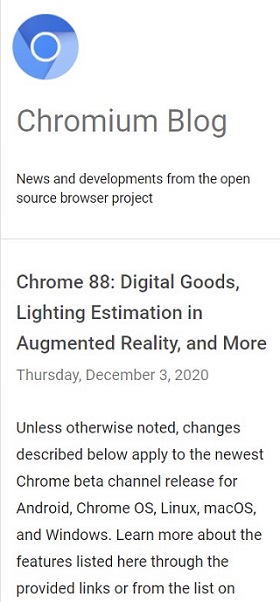
As already pointed out, Google first released the beta version of Chrome 88 towards the end of last year and after a few weeks of testing, the browser has now hit the stable channel.
As part of the new update, Google has removed support for FTP and Adobe Flash Player as well as added some enhancements to the password protection and Windows 10 dark mode features, just to name but a few.
But while at it, it appears as though the search giant resurrected an annoying bug from early 2019. The bug was part of Chrome 72 update, but users of the browser now have to deal with it once again.
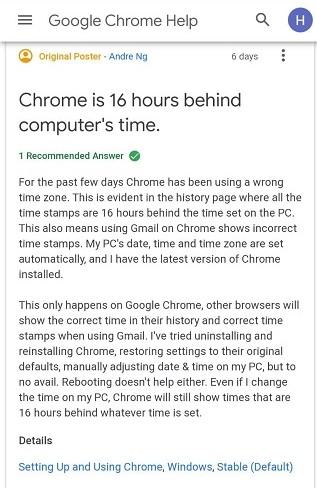
Please fix this urgently. I went on an online booking system and it shows 16 hours behind.
I do not have this problem with Firefox or Microsoft Edge browser. I suspect it is a browser bug, if not the clock on the server that is locked to US timezone, while I am here in Asia (Singapore).
Source
I am facing the same issue here in HK and this issue create a lot of issue for me when using Whatsapp, my company online system, AWS Management Console, Facebook and Yahoo Mail, all time stamps are 16 hours behind (UTC-8)
Source
Going by the reports above, the update to Google Chrome 88 introduced a bug that renders the time inaccurate when compared to what is displayed on the Windows PC on which the browser is installed.
For what is worth, it appears that the issue is limited to Windows users, leaving out Mac/Linux and mobile phone users. Still, this doesn’t make it bearable for affected users.
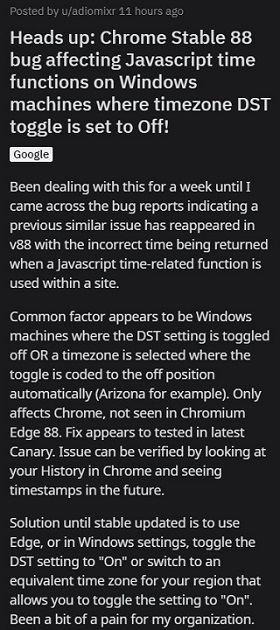
Apparently, the time issue seems to affect Windows PCs with the DST setting disabled, at least according to some affected Chrome 88 users.
However, a Google employee on the official support forums says the root cause is yet to be established. As of this writing, devs are already looking into the matter and you can track the progress here.
We are working on determining the root cause for this behavior, and a bug has been opened to investigate this behavior. You may track the progress of the bug in our Chromium bug tracker.
In fact, the latest info coming from the Chromium bug tracker is that the issue is still present in Chrome 89 beta but it has been addressed in Chrome Canary build 90.0.4400 and above.
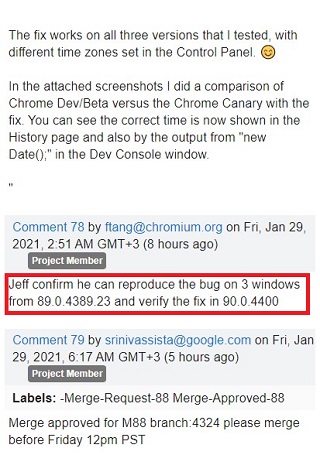
Even though the official fix seems to have been found, it will take some time before it rolls out to affected users. Until then, Google has provided an official workaround, as shared below:
1. On your Windows device, open the settings application.
2. Navigate to Date & time.
3. Under Time zone, select a time zone different from your own.
4. Under Time zone, reselect your original time zone.
Source
We will follow up this matter and update this article when the bug gets fixed. Stay tuned to PiunikaWeb.
Update 1 (February 04)
12:30 pm (IST): The Google Chrome incorrect time stamp glitch has finally been fixed and the update is now rolling out to the users as per a Google Employee. To update manually, check this out.
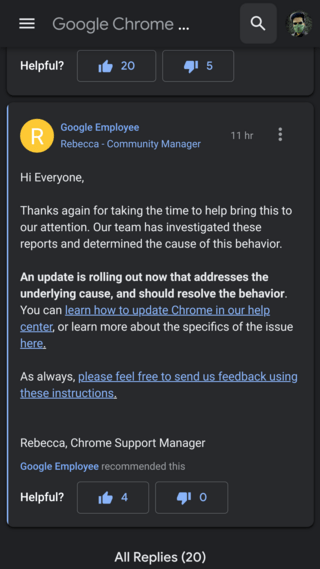
PiunikaWeb started as purely an investigative tech journalism website with main focus on ‘breaking’ or ‘exclusive’ news. In no time, our stories got picked up by the likes of Forbes, Foxnews, Gizmodo, TechCrunch, Engadget, The Verge, Macrumors, and many others. Want to know more about us? Head here.

![[Update: Fixed] Google Chrome 88 incorrect time stamp glitch on Windows PCs gets acknowledged, official workaround available [Update: Fixed] Google Chrome 88 incorrect time stamp glitch on Windows PCs gets acknowledged, official workaround available](https://stage.onepluscorner.com/wp-content/uploads/2019/05/chrome_logo_colors_dropping_banner.jpg)