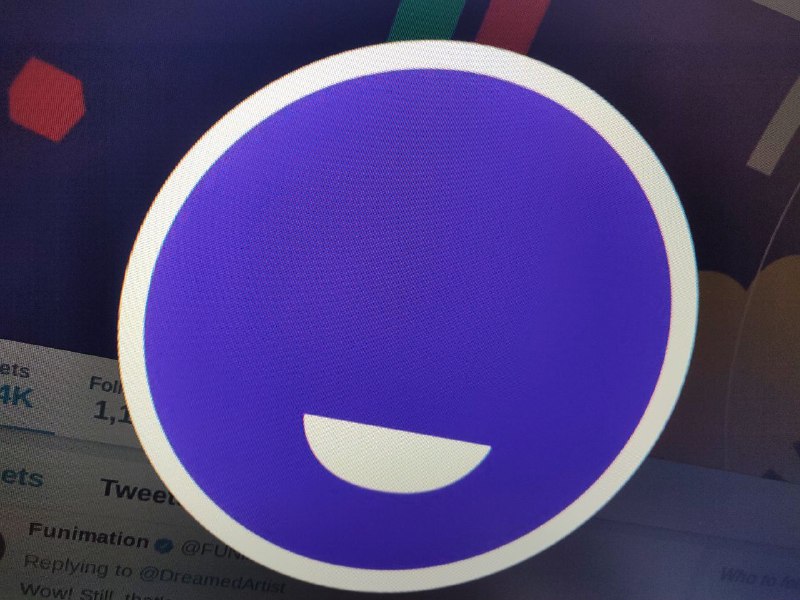There have been plenty of complaints doing rounds about the Honeywell T6 Smart Thermostat not connecting to Google Home. The smart home device shows up as offline on the Google Home app or may not show up at all.
And users have already tried common workarounds like resetting the Wi-Fi on the thermostat, unlinking and then relinking the Google account, and making sure that the device is connected to the same Wi-Fi as all Google Home devices.
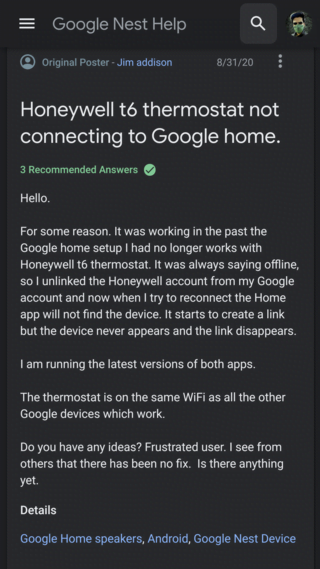
I have two Lyric T5 thermostats (upstairs and downstairs). The Honeywell Home service will not sync up with Google Home, so the thermostats don’t show up in the Google Home app, nor do they work with voice control.
Source
Moreover, several users have tried contacting both Google Home and Honeywell to no avail. Both companies have reportedly blamed each other for the issue.
By this, it is highly likely that the problem is in fact a compatibility issue of sorts.
Many users also observed that their Honeywell T6 Thermostat connects just fine to the Honeywell app. It’s just with the Google Home app that issues begin to happen.
A range of error messages may show up like “device is unavailable right now” or a simple “something went wrong”.

That said, there are a few workarounds given out by some users that have actually done the job for many.
1. Use Samsung SmartThings: Several users were able to work around the problem by adding their Honeywell T6 Thermostat to Samsung SmartThings and then trying to connect to Google Home once again.
The only workaround that worked for me was to add the thermostat to Samsung SmartThings (no problems there which makes me think the problem is on Googles side). Afterwards addig SmartThings to Google Home worked perfectly.
Source
2. Official Google support workaround: However, if the above did not work for you, then you may also try the officially recommended workaround given below.
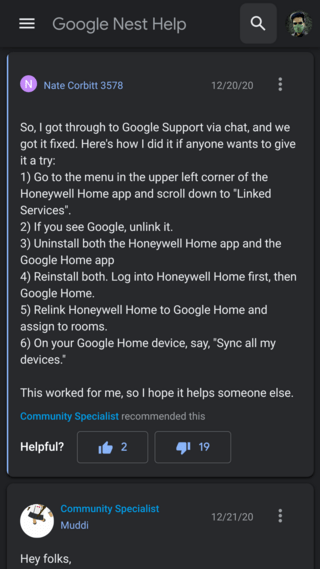
And while this one has been downvoted severally, it’s still worth a shot if the former did not fix the problem for you.
That said, if neither of the above worked for you, then your best bet could be waiting for an official fix to roll out. Hopefully, both OEMs will pull their socks up and address the problem asap.
PiunikaWeb started purely as an investigative tech journalism website with a main focus on ‘breaking’ or ‘exclusive’ news. In no time, our stories got picked up by the likes of Forbes, Fox News, Gizmodo, TechCrunch, Engadget, The Verge, MacRumors, and many others. Want to know more about us? Head here.