New updates are being added at the bottom of this story…….
Original story (published on January 14, 2021) follows:
Various Android OEMs have different uses for the left-most screen of their device launchers. While many users prefer the Google Discover Feed to be available, OEMs see this as an opportunity to push their services.
In line with that, Samsung seems to be pushing Samsung Free to its devices by having it stuck on that left-most screen in its stock One UI 3.0 launcher while OnePlus prefers its own Shelf feature, and so on.
Recently, the OnePlus launcher received an update that brought with it a few new changes to this screen and to the Shelf feature. Reception for users has been varied, to say the least.
While some OnePlus device owners seem to like the redesigned Shelf feature, a significant other owners don’t seem too happy with this new launcher update.
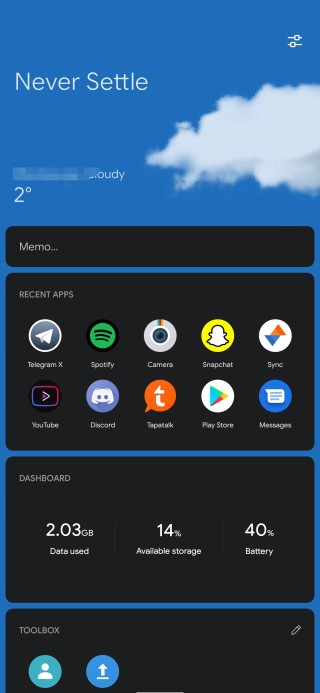
Doesn’t look.great to me with the massive weather background or the new font (in settings, magisk modules changes the rest in my screenshot)
The OnePlus launcher got updated but it didn’t add a Google feed option like on OxygenOS 11 devices, just made the shelf uglier IMO
Source
Clearly, many users are not fans of the new Shelf design with the large Weather section up-top. This, the users say, results in an uglier user interface and interferes with their theming preferences.
Some users are even asking OnePlus to introduce an option in the OnePlus Launcher settings that will allow them to disable the Weather section in the Shelf.

Another section of users (1,2,3,4,5) would like to have the black and white background options for the Shelf feature.
In response to some of these user complaints, a OnePlus staff member goes on to advise users that aren’t happy with this redesign to go on and give their feedback on this.
The background of the shelf reflects the weather forecast now. you can put a feedback on the aesthetics direct to OnePlus via Feedback feature in the OnePlus Community app (tap the red + button and select Feedback).
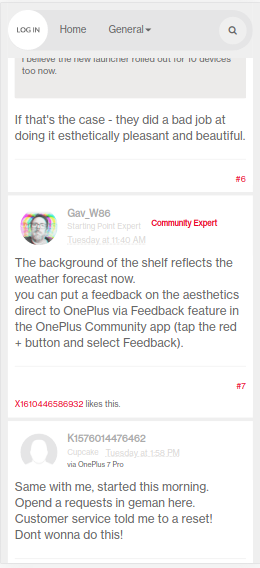
All is not lost though. Users who aren’t happy with this new update can go back to the previous build by uninstalling updates and installing the previous version manually.
You have to uninstall last update of oneplus launcher and install manually previous version. It can be found in apkmirror for instance. There is no option to remove weather and background in last version.
Source
Just be sure to remember not to update the OnePlus Launcher from Play Store and turn off auto-update if you haven’t already.
Update 1 (January 27)
OnePlus is reportedly rolling out its updated Android 11-based OnePlus Launcher to older devices running Android 10. This update with software version number 5.x.x is going out to OnePlus 6/6T, 7/7 Pro/7T/ 7T Pro users.
Should you want to have a taste of the new OxygenOS 11-based launcher, you can install it from the Play Store on your supported device or update it from the same app vendor.
NOTE: We have these and many more OnePlus stories in our dedicated OnePlus section.
PiunikaWeb started as purely an investigative tech journalism website with main focus on ‘breaking’ or ‘exclusive’ news. In no time, our stories got picked up by the likes of Forbes, Foxnews, Gizmodo, TechCrunch, Engadget, The Verge, Macrumors, and many others. Want to know more about us? Head here.

![[Updated: Jan 27] Some OnePlus users not happy with the redesigned OnePlus Shelf after the latest OnePlus Launcher update [Updated: Jan 27] Some OnePlus users not happy with the redesigned OnePlus Shelf after the latest OnePlus Launcher update](https://stage.onepluscorner.com/wp-content/uploads/2020/11/OnePlus-8T-34.jpg)

