It’s undeniable that MIUI 12 is no longer the star of the show at Xiaomi. The recently announced MIUI 12.5 is stealing all the attention from its predecessor thanks to all the features and optimizations it brings.
So far — only two weeks following the launch of the new skin — we have plenty of coverage related to MIUI 12.5, some of which you can check out below:
- MIUI 12.5 stable update release date
- MIUI 12.5 update: Here’re some key points you must know
- MIUI 12.5 update Super Wallpapers: List of eligible devices
- MIUI 12.5 update first look & impressions (video)
Even as testing for MIUI 12.5 continues, Xiaomi is not yet done with pushing MIUI 12 updates to some devices. For instance, the Redmi 8A Dual is still waiting in the wings for an update to MIUI 12.
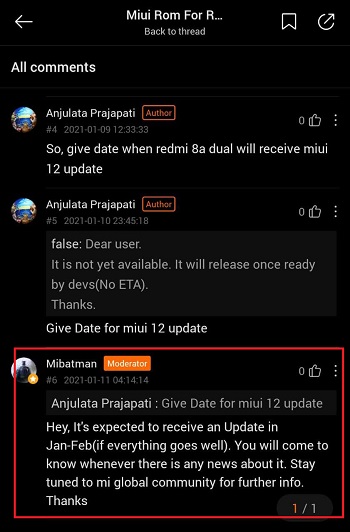
On the other hand, the global Redmi Note 8 is only receiving this same update as I pen this. More devices are still expected to bag MIUI 12 updates until MIUI 12.5 arrives later this year.
As part of these MIUI 12 updates, Xiaomi is likely to bring back one little nifty feature that was present before the recent switch to MIUI 12 for some devices.
My control center used to be transparent right before an update. Now it’s this washed out white color. How do I turn it back to transparent background? It’s a Redmi Note 9 running MIUI 12.0.6 Global
Source
There was a problem with the miui 12.0.3 update. The notification panel has lost its transparency since the latest update. Also, Note 8 users have not yet received the navigation pill.
Source
Why is my notification bar not transparent? This happened when I updated to MIUI 12.0.5.0. The other transparency effects do work.
Source
Below is a screenshot of the broken Gaussian blur effect shared by one affected Xiaomi user.

As seen above, some Xiaomi devices on MIUI 12 have lost the transparency effect of the Control Center, thus stuck with a grey background that isn’t as impressive as the Gaussian blur.
In its defense, a forum mod says Xiaomi deliberately disabled the Gaussian blur effect in some MIUI 12 devices in order to improve performance in what seems like hardware-related.
What seems strange is why the feature would certainly become resource-intensive in some versions of MIUI 12 yet it was present and worked fine beforehand.
Since the Gaussian blur effect will take up a lot of fo GPU resources in the calculation, in order to improve user experience. The new version of the control center currently changes the background Gaussian blur effect to the solid background for some devices.
On the brighter side, the same mod hints at a future return for the transparency effect on devices like the Redmi Note 8 and perhaps many others that are affected by this issue.
For Redmi Note 8 might get back the Gaussian Blur effect, All you need to wait for the Gaussian Blur effect supported device list for MIUI Global ROM.
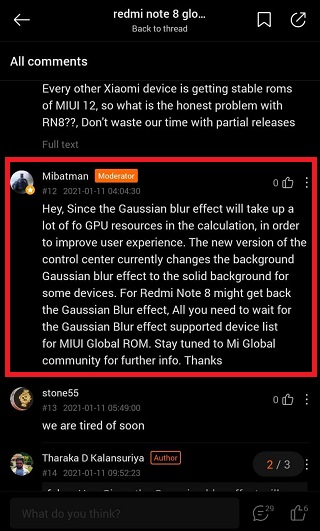
As for when exactly users can expect the Gaussian blur effect to make a return remains unknown, but as usual, we will be keeping an eye on this matter and update this article when this feature is back.
To stay up to date, feel free to keep an eye on our MIUI 12.5 update tracker as well as Xiaomi Android 11 update tracker to know when your device receives the updates.
PiunikaWeb started as purely an investigative tech journalism website with main focus on ‘breaking’ or ‘exclusive’ news. In no time, our stories got picked up by the likes of Forbes, Foxnews, Gizmodo, TechCrunch, Engadget, The Verge, Macrumors, and many others. Want to know more about us? Head here.


