New updates are being added at the bottom of this story……
Original story (published on November 26, 2020) follows:
iOS 14 appears to have broken the lyrics function for some, as several users have reported that they can’t see lyrics on the Apple Music app soon after updating to it.
Apple Music is the music and video streaming service developed by Apple Inc. and it has an ever growing index of over 70 million songs. Being able to see lyrics on a music app this popular is crucial.

And not being able to do so must feel frustrating. Hence the complaints, some of which are given below.
Ever since I updated my iPhone to iOS 14 I can’t see lyrics anymore on Apple Music. Just before the update I could see the lyrics on the same songs, but ever since the update it stopped. What’s the problem? Is there a solution for this?
Source
Yes, even I have the same issue. Lyrics works fine for non-explicit songs but for me only explicit songs have this issue. This needs to be fixed!!
Source
As apparent from the above complaints and screenshot, it appears that the lyrics section works just fine. However, the font of the lyrics goes white, on a white background, causing them to ‘disappear’.
Strangely enough, this behavior also seems to be limited to explicit songs alone. Lyrics for non-explicit songs show just fine.
If you are one of the users facing this odd, annoying issue, then we got a couple of temporary solutions for you to try.
1. Use dark mode: What’s the solution for lyrics that appear in an unchangeable white-colored font? Well, if you can’t change the font-color of the lyrics, why not change the background itself?
This was happening to me too, I decided to change my phone to dark mode and it fixed the problem! Hope this works for you!
Source
Switching over to dark mode changes the background color, and as a result, has fixed the issue for many.
2. Turn off “Increase contrast” setting: However, if you are not a fan of the dark mode, you can also try turning off “Increase Contrast” in Accessibility options available on your iPhone or iPad, if it’s turned on.
It does appear that this entire issue is related to the “Increase contrast” accessibility setting alone, as most complainants have allegedly kept this function on.
Hopefully, the above workarounds will help you with the issue, at least for now.
It also worth mentioning here that a user claims that iOS 14.3 has addressed the problem.
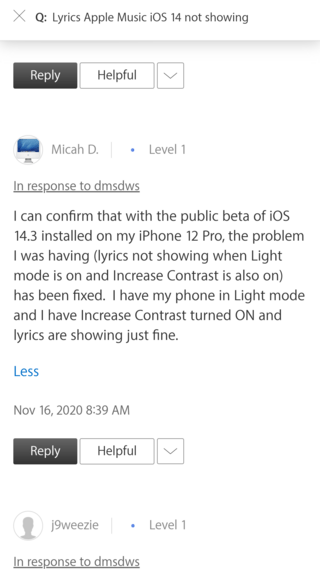
The iOS 14.3 build is still in beta as of now, and will be made available to the general public sometime in December. For now, you will have to adapt to the above workarounds, if you wish to continue seeing lyrics.
With that being said, be sure to check out our dedicated iOS 14 bugs/issues tracker for more coverage on problems like these, along with their fixes, if any.
Update 1 (December 28)
Guess the above user was right as iOS 14.3 stable was rolled out a while back and several users have reported that the issue disappeared soon after they updated.
Hi! I’ve been having the same problem and just now, I checked my iOS version and it was still on 14.2, so I updated it today to iOS 14.3 and it’s already solved on that update. Lyrics now show with the increase contrast mode on in both dark mode and light mode.
Source
If you are still facing the bug, then update your iPhone and watch your lyrics get visible once again!
PiunikaWeb started as purely an investigative tech journalism website with main focus on ‘breaking’ or ‘exclusive’ news. In no time, our stories got picked up by the likes of Forbes, Foxnews, Gizmodo, TechCrunch, Engadget, The Verge, Macrumors, and many others. Want to know more about us? Head here.

![[Update: Fixed] iOS 14.3 update likely to address broken Apple Music lyrics function for some iPhone users [Update: Fixed] iOS 14.3 update likely to address broken Apple Music lyrics function for some iPhone users](https://stage.onepluscorner.com/wp-content/uploads/2020/11/apple-music-logo.png)
