New updates are being added at the bottom of this story…….
Original story (published on January 25, 2021) follows:
The OnePlus 8T was launched a few months ago and it offers so much value for money, a classic OnePlus trait.
It runs on the outgoing Qualcomm Snapdragon 865 SoC, comes with 8-12GB of RAM and a 48MP main camera sensor, among many other impressive specs.
It still falls short compared to the beastly OnePlus 8 Pro we saw earlier in the year but still, the OnePlus 8T is a solid device.

This was the first device from OnePlus to come with the company’s Android 11-based OxygenOS 11 straight out of the gate and as expected, there have been a few issues.
We have been following some of the most reported issues with the OnePlus 8T and you can check out our coverage and compilation of the same here.
Sadly, these are not the only issues afflicting owners of this new device as many are coming out to report various camera-related bugs in their new devices.
These OnePlus 8T camera issues surround aspects such as tap to focus, QR Code scanning, and selfie camera performance, and here are some of the reports we came across.
I had a OnePlus 7T for a year and upgraded to 8T 2 days ago. I tried to scan a QR code simply by opening the camera app and it doesn’t seem to work. When the camera sees the QR code, a yellow circle with a symbol shows up in the bottom left corner for QR and disappears in 0.5 seconds.
Source
Luckily, it looks like OnePlus is already aware of this issue and the developer team is hard at work, trying to investigate the issue.
We have already updated our Developer team with details provided by you for further investigation. Hence, requesting you to kindly look for the further updates.
Thanks & Regards,
Suhas.
Another issue surrounds the OnePlus 8T’s touch to focus. According to affected users, this feature does not seem to work properly.
This too has caught the attention of OnePlus and the company, through a staff member, says that the issue has since been forwarded to the relevant teams.
Thanks for the logs. I’ve passed on the information to the relevant team and will get back to you in case of any further updates.
Thanks & Regards,
Suhas.
Source
The other OnePlus 8T camera issue has to do with the device’s front-facing camera. According to some users, the shutter speed is considerably slower following a recent update.
Initially, it was good with 11.0, post update, I could observe slowness in taking the photo using Front camera. After clicking the shutter button, camera is delaying for a sec to take a snap.
Source
This too, OnePlus says, has been forwarded to the relevant teams and we should expect feedback soon.
There are a few other issues that OnePlus 8T users have been reporting that aren’t exactly camera related. First issue occurs when trying to print a password-protected PDF document on Oxygen OS 11.0.4.5, the “Default Print Service Keeps Stopping“.
Second issue affects the device’s quick settings where the toggles don’t appear from the slide down menu. Users need to scroll to see all the options.
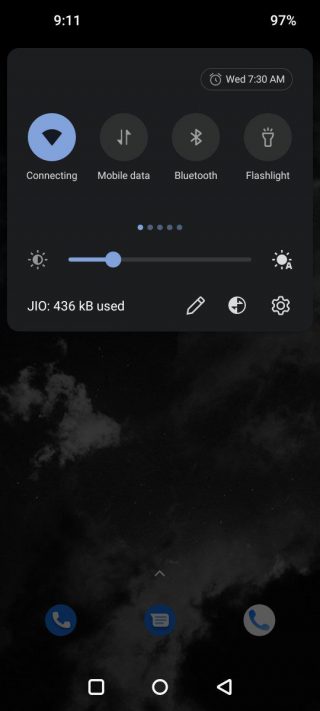
Both issues have been reported and OnePlus is working on them.
We shall continue to keep an eye on this and update as and when OnePlus finally addresses these OnePlus 8T camera issues and others so stay tuned.
Update 1 (January 25)
It is coming to light that there is another auto-focus issue affecting the OnePlus 8T’s ability to focus on close-up subjects. OnePlus advice affected users to use manual focus in professional mode or open super macro mode to shoot. More on that here.
NOTE: We have these and many more OnePlus stories in our dedicated OnePlus section.
PiunikaWeb started as purely an investigative tech journalism website with main focus on ‘breaking’ or ‘exclusive’ news. In no time, our stories got picked up by the likes of Forbes, Foxnews, Gizmodo, TechCrunch, Engadget, The Verge, Macrumors, and many others. Want to know more about us? Head here.

![[Updated: Jan 25] OnePlus 8T camera bugs & issues being looked into: Touch to focus, QR code scanning, & selfie camera lag [Updated: Jan 25] OnePlus 8T camera bugs & issues being looked into: Touch to focus, QR code scanning, & selfie camera lag](https://stage.onepluscorner.com/wp-content/uploads/2020/11/OnePlus-8T-34.jpg)

