The OnePlus 6 and 6T were first unveiled back in 2018 with Android 8 and Android 9 respectively. Both have since been updated to Android 10-based OxygenOS 10.
As they both still fall within their official support period, they still get occasional updates from OnePlus and most recently, we saw the devices bag an update to OxygenOS 10.3.7.

Along with the updated November 2020 security patch, the update brought a bunch of enhancements to the device’s system and improvements to the Game Space feature.
Unfortunately, it looks like users of the Oneplus 6 and OnePlus 6T got a little more than the features advertised in the changelog as a number of them have been complaining of a bug.
According to affected users (1,2,3,4,5), their devices randomly display ‘OnePlus Membership keeps stopping’ error message following this new November patch update.
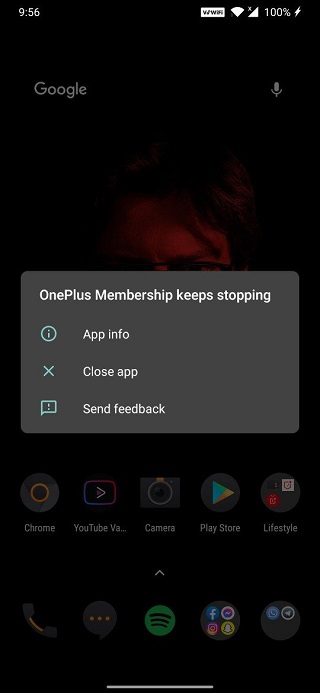
I’ve noticed whenever I connect to my home wifi at the end of the day, internet speed is too low but then I reboot the device and everything is fixed. This has been happening since quite sometime now, never bothered because a reboot fixes it but a permanent fix would be great. And the one plus membership app keeps crashing after updating to 10.3.7.
Source
“Oneplus membership keeps stopping” I’m facing this issue since I’ve updated my oneplus 6t with this system update. Any solutions for this issue. Kindly help.?
Source
A few fixes have been suggested by users on the community forums, one of which involves uninstalling updates to the OnePlus Membership app and this seems to have worked for some.
I had also same problem. If you updated the membership account app,go to settings,go to the OnePlus membership account app , then uninstall the the updates ,it worked for me now it is working fine.
Source
Go to Apps & Notifications and from there , go to OnePlus Membership. Click on app installed from play store. It’ll redirect you to play store. From there uninstall the Red Cable Club app. It’ll solve the issue.
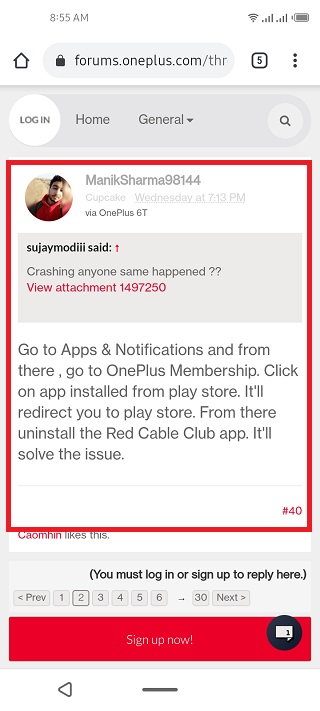
A similar issue is also being reported about the OnePlus 6 and OnePlus 6T clock app as the app keeps stopping following the same OxygenOS 10.3.7 update.

Once again, the quick fix remedy to this issue appears to be similar to the above-mentioned issue, which is uninstalling the update from the Play Store and reverting back to the factory version of the app.
Same issue with me also , it broke my clock app too. Uninstall updates of clock app. After that you can use clock app but factory version.
Source
It remains unclear what exactly causes this issue in this new OxygenOS 10.3.7 build and at the time of writing, OnePlus was yet to confirm this problem or issue a way forward for affected users.
We shall remain on top of this so stay tuned for more info as and when we get it. In the meantime, try uninstalling the updates for affected apps as suggested above.
NOTE: We have these and many more OnePlus stories in our dedicated OnePlus section.
PiunikaWeb started as purely an investigative tech journalism website with main focus on ‘breaking’ or ‘exclusive’ news. In no time, our stories got picked up by the likes of Forbes, Foxnews, Gizmodo, TechCrunch, Engadget, The Verge, Macrumors, and many others. Want to know more about us? Head here.


