New updates are being added at the bottom of this story…
Original story (published on November 28, 2020) follows:
Many iPhone and iPad users are reportedly facing lag issues when typing, especially in system apps like Notes and Messages after the iOS 14 update.
As a result, the official Apple and MacRumors forums have seen a slew of complaints about the same for quite some time now, dating all the way back to the iOS 14 beta testing phase.
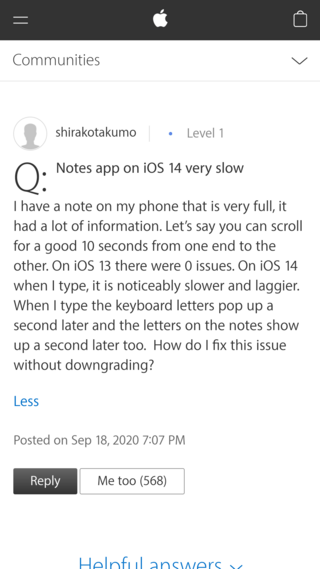
Is anyone else experiencing keyboard lag when starting typing in Messages? Haven’t noticed it in any other apps.
Source
Ever since I updated my phone whenever I type in notes my keyboard is very laggy and slow. It’s never happened before. Any solution??
Source
Complainants have stated that typed text shows up pretty late after pressing the keyboard keys. There is a noticeable delay, which is also quite severe for some.
An example can be this user that has reported that it takes a couple of seconds of typing before the text actually shows up on the screen. So yeah, it is safe to say that the issue is being faced by users in varying severities.
It is quite sad that Apple has not addressed the issue even after its existence for such an extended period of time. As already stated above, initial complaints date back all the way to the initial iOS 14 beta releases.
If you are one of the users facing this bug, then there are a couple of things that you can try for now, before Apple finally gathers their wits and actually addresses the matter.
How to fix typing lag in apps like Notes after iOS 14 update
1. Reboot your iPhone: The very first thing you need to try is performing a reboot. This has reportedly fixed the bothersome bug for several users, at least for a short while before it returns once again.

2. Turn off cellular data for the app: If you have already done the above, then you can also try turning off mobile data for the app in which you experience lags.
To do the above, go to Settings > Cellular, then turn Cellular Data off for the app in question.
Now this one has worked for many users, so much so that it appears the issue is indeed linked to cellular data in some way.
3. Reset keyboard dictionary: The final thing to try is resetting the keyboard dictionary, which too for some mysterious reason, has does the job for several users.
You can do the same via Settings > General > Reset > Reset keyboard dictionary.
Looks like the issue has disappeared with the latest IoS security update. Cheers.
Source
Also worth mentioning is the fact that a user has stated that the latest iOS 14.2 update has fixed the issue, at least for them. This seems unlikely though, as reports have continued to pour in ever since.
Perhaps, the bug will be fixed with the upcoming iOS 14.3 update which is currently in beta. For now, users can only wait, fingers crossed.
With that being said, be sure to also check out our dedicated iOS 14 bugs/issues tracker for further coverage on issues like these.
Update 1 (January 27, 2021)
04:07 pm (IST): Apple has now rolled out fixes for the issue with the latest iOS 14.4 that released yesterday. Let us know in the comments below if the update has truly helped.
This release also fixes the following issues:
Typing may be delayed and word suggestions may not appear in the keyboard
Source
PiunikaWeb started as purely an investigative tech journalism website with main focus on ‘breaking’ or ‘exclusive’ news. In no time, our stories got picked up by the likes of Forbes, Foxnews, Gizmodo, TechCrunch, Engadget, The Verge, Macrumors, and many others. Want to know more about us? Head here.

![[Update: Fixed] Some iPhone & iPad users on iOS 14 reporting typing lag/delay issue in Notes & Messages apps even after latest update [Update: Fixed] Some iPhone & iPad users on iOS 14 reporting typing lag/delay issue in Notes & Messages apps even after latest update](https://stage.onepluscorner.com/wp-content/uploads/2020/11/apple-notes.jpg)
