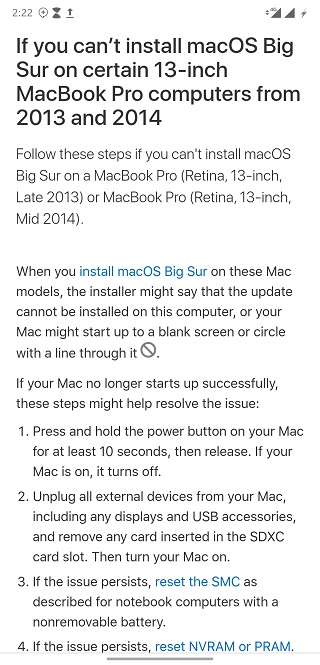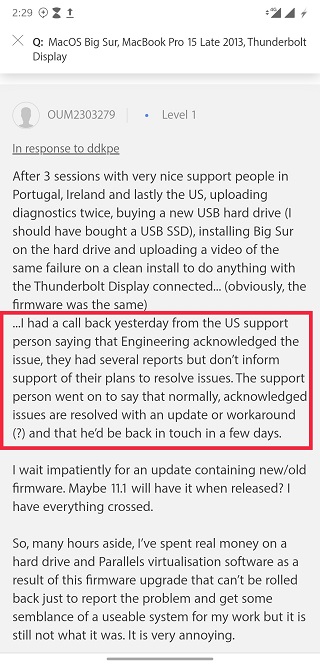In the tech scene and computing world, MacBooks are revered by many, partly because of their exquisite build quality and raw power and mostly because of macOS.
Raw power and performance aside, MacBooks, like many other Apple products ‘just work’. This, because of Apple’s closely knit integration between hardware and software.

While Apple refreshes these MacBooks every year with the release of a new model, these devices have a crazy long support schedule and you can bet that there are thousands of 2013 or 2014 models chugging along diligently across the globe.
These MacBooks are all eligible for an update to the very latest version of macOS, Big Sur. Sadly, users of these laptops have been facing a rather annoying issue on their devices.
According to a section of MacBook users, their devices won’t boot with the Thunderbolt monitor connected after the update to macOS Big Sur.
This issue has been reported by users of a few MacBooks, including but not limited to the MacBook Pro (2013, 2014, 2019) and a couple of MacBook Air 2014 users too.

Following update to Big Sur, which also updates the firmware, my MacBook Pro 15 late 2013 will not boot if the Thunderbolt Display is connected. I can downgrade to Catalina but the firmware is not downgraded and the problem remains. I have reported it to Apple Support but wonder if anyone else is experiencing the same issue.
Source
Since then, Apple has released a quick guide for users that are facing issues when installing macOS Big Sur on their MacBooks and in the guide, Apple asks users to unplug all peripherals including monitors.
While not exactly an admission of the issue, it could offer users a little insight into how to boot into Big Sur.
One of the affected users has since taken to the community forum to share what Apple communicated to him with regards to this issue and here’s an excerpt of his post.
“I had a call back yesterday from the US support person saying that Engineering acknowledged the issue, they had several reports but don’t inform support of their plans to resolve issues. The support person went on to say that normally, acknowledged issues are resolved with an update or workaround (?) and that he’d be back in touch in a few days.”
Source
With that, affected users should wait for an update from Apple at some point, or a workaround that at the time of writing, is yet to be shared.
Stay tuned as we shall be on top of this issue and update as and when we get more info.
NOTE: We have these and many more Apple stories in our dedicated Apple section.
PiunikaWeb started as purely an investigative tech journalism website with main focus on ‘breaking’ or ‘exclusive’ news. In no time, our stories got picked up by the likes of Forbes, Foxnews, Gizmodo, TechCrunch, Engadget, The Verge, Macrumors, and many others. Want to know more about us? Head here.