Xiaomi is a renowned name across the globe because of its vast portfolio of Android devices as well as the in-house custom skin, MIUI.
However, Mi fans have been reporting about an issue which is spoiling the user experience as it renders their devices unusable.
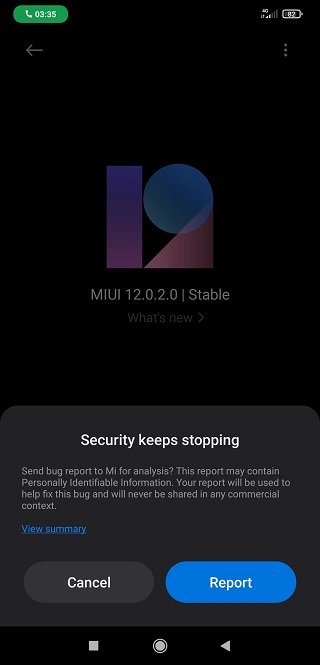
The issue appears to be affecting the overall functionality on many Xiaomi devices as a “Security keeps stopping” prompt keeps on popping up continuously.
Users of the Poco F1, Poco F2 Pro, Redmi Note 9 Pro, Redmi 5 Plus, and more Xiaomi devices have already taken this issue to online platforms like Twitter, Reddit, and the Mi Community.
However, no official announcements regarding the “Security keeps stopping” bug have been made by Xiaomi yet.
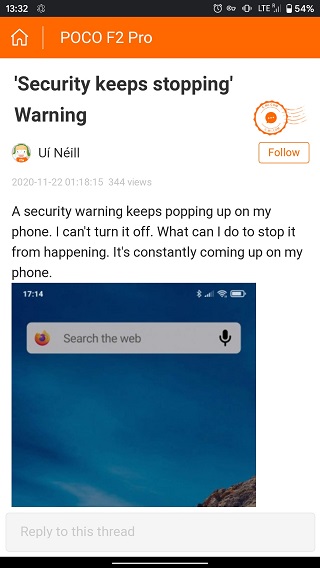
While users are awaiting an official fix for this issue, some Mi fans have already found a way to solve it.
A quick fix which involves clearing the Security app data has been posted on Reddit but it only seems to be resolving the issue for some time.
Nevertheless, users can further uninstall the Security app updates by heading over to the Manage apps section under the Apps settings.
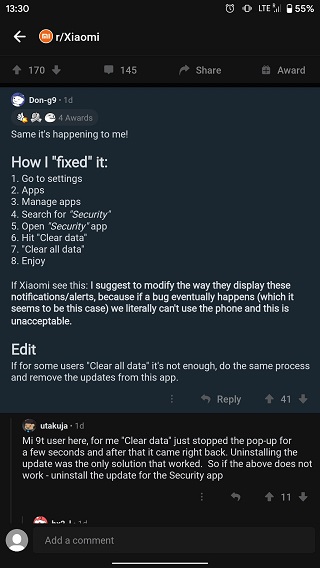
The temporary fix also indicates that the issue might have been triggered because of a recent Security app update and is not related to a specific MIUI update.
Moreover, user reports suggest that the “Security keeps stopping” bug is present on Xiaomi devices running both, MIUI 12 as well as MIUI 11.
For now, the only way to get rid of this issue is to uninstall the Security app updates while hoping that the OEM addresses it soon.
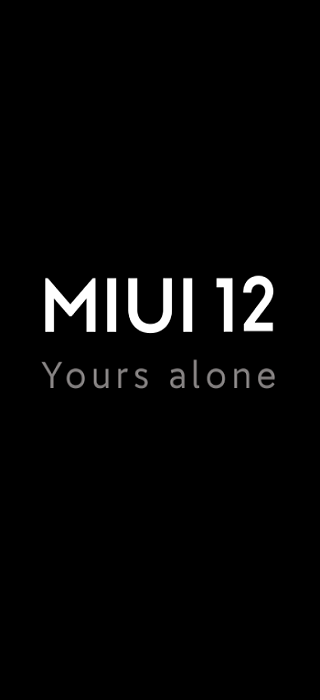
It must be noted that a similar issue surfaced recently which caused Xiaomi devices to enter bootloop after triggering the “Find phone closed unexpectedly” error cycle.
It is, however, unclear whether the Security app issue is related to the bootloop issue or not as official comments on the latest matter are still awaited.
That said, we will keep tracking this for further development and will provide more details once new information becomes available.
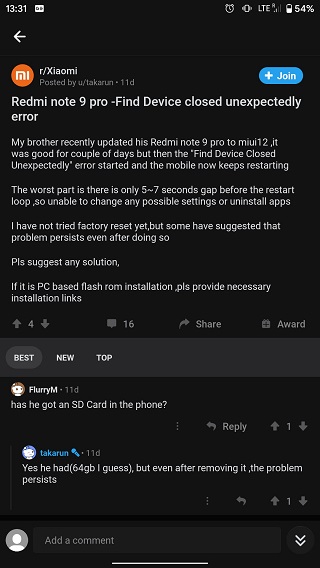
In the meantime, you can check out our MIUI 12 update and bug trackers to get the latest updates on the topics.
NOTE: There are more such stories in our dedicated Xiaomi section so be sure to go through it as well.


