The COVID-19 pandemic massively increased the amount of time people spend on streaming services such as Amazon Prime Video, Netflix, YouTube and so on.
Of course, this is because of the many hours spent in the comfort of their living or even bedrooms with pretty much little to do other than enjoy a good old movie or series.
But for some reason, folks using OnePlus handsets on the latest OxygenOS 11 based on Android 11 OS are experiencing an unusual bug in Amazon Prime Video.

Sure, streaming shows is not an issue. But for some reason, Amazon Prime users on OxygenOS 11 are unable to download any of these videos for offline viewing.
I am now currently using Oneplus 8T. The problem that I would like to report is I am unable to download 4K videos in Amazon Prime. I am able to stream the 4K videos online but I am not able to download. When the hardware acceleration mode is on (which is required for viewing 4K videos) downloading is not possible and it shows the error 4919. Many other Oneplus 8T users have complained the same and I have the uploaded the image of their complaints as well. Kindly sort out this issue.
Source
I am not able to download HD VIDEOS from Amazon prime video. Tried all possible ways one plus need to fix this with OTA update immediately
Source
When I click download it shows error code 4919 In other phones it works properly Mine is oneplus 8t
Source
The issue has been reported by multiple owners of OnePlus 8, OnePlus 8 Pro and even the newer OnePlus 8T – the only three OnePlus devices currently running on OxygenOS 11.
Below is a screenshot of the error message affected OxygenOS 11 users receive upon attempting to download videos on Amazon Prime.
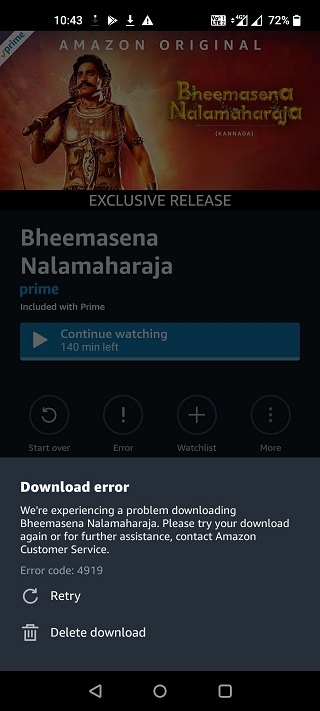
Apparently, it is impossible to download any HD, FHD or even 4K videos on Amazon Prime even with hardware acceleration enabled.
However, the download issue does seem to disappear on other devices like OnePlus 7 and OnePlus 7 Pro running OxygenOS 10 based on Android 10, implying this is an OxygenOS 11 thing.
I am not able to download movie on prime . please solve the problem but I am able to download on my OnePlus 7.I thought the problem was only with my phone but I came to know it was problem with some of my friends OnePlus 8 devices too
Source
In fact, one affected user claims Amazon got back, saying that the issue is related to OxygenOS 11 and not the Amazon Prime app.
Amazon Prime Video Error code-4919. Unable to download movies. Checked with Amazon they said it was device OS problem.
Source
Indeed, a OnePlus staff member has come out to confirm that OnePlus will be working hard to address this issue, but there is no ETA for the said bug-fixing update.
We’ll definitely work on the issue reported and we’ll do our best to help you. We’ve got in touch with you via direct message. Looking forward for your response!

Given the error talks of a missing license, looks like something OnePlus must acquire from Amazon. Hopefully, this won’t take ages to fix.
As you wait, a community expert has suggested the workaround below, although it has its own downsides – that you will only be able to download videos in poor quality, that is, below HD.
1 – Open Amazon prime
2 – Go to my stuff
3 – Open settings
4 – Go to stream & download
5 – Disable USE HARDWARE ACCELERATION
Source
To know when this issue and many others in OxygenOS 11 get addressed, keep an eye on this post.
We also have a related post specific to OnePlus 8T bugs and issues as well as another on the stock Android 11 bugs and issues.
PiunikaWeb started as purely an investigative tech journalism website with main focus on ‘breaking’ or ‘exclusive’ news. In no time, our stories got picked up by the likes of Forbes, Foxnews, Gizmodo, TechCrunch, Engadget, The Verge, Macrumors, and many others. Want to know more about us? Head here.


