New updates are being added at the bottom of this story…….
Original story (published on November 03, 2020) follows:
Xiaomi Redmi Note 9S is a souped-up variant of the standard Note 9, which is known as the Redmi 10X 4G in China and bagged the MIUI 12 update way back in July.
While the wait for MIUI 12 for the Redmi Note 9S global variant was still on, the Indian variant received the latest custom skin back in September.

It must be noted that the Redmi Note 9S is known as the Redmi Note 9 Pro in India which has nothing to do with the global Redmi Note 9 Pro as both devices are completely different.
The Redmi Note 9S started receiving the MIUI 12 update in Europe followed by the global units in late October. However, not everyone on the global units was able to grab the OTA immediately.
Now, it seems that the latest custom skin is available for all global Redmi Note 9S users as the OEM has released the Fastboot and Recovery ROMs of the update version 12.0.1.0.QJWMIXM.
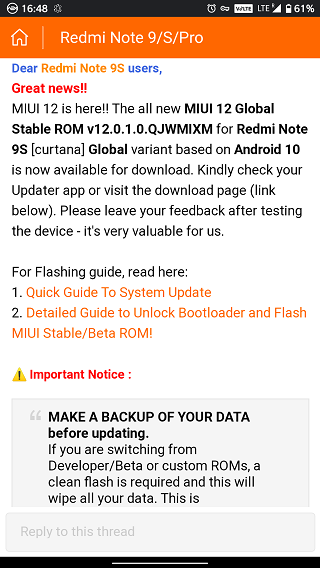
This means that all Xiaomi Redmi Note 9S users can officially download and install the latest custom skin manually on their global units.
So, you can grab the Fastboot or Recovery ROMs for your global Redmi Note 9S from the download links given below after the changelog.
Also, be sure to check out these workarounds in case you come across any errors while installing the ROMs manually.
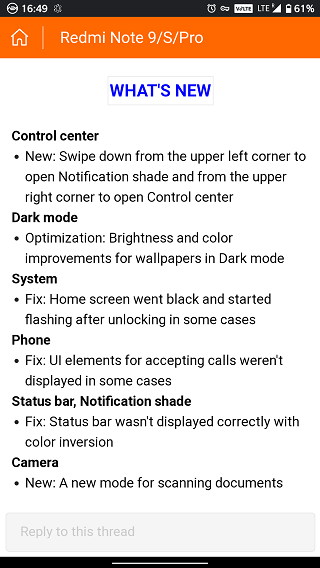
Changelog:
[Control center]
– New: Swipe down from the upper left corner to open Notification shade and from the upper right corner to open Control center
[Dark mode]
– Optimization: Brightness and color improvements for wallpapers in Dark mode
[System]
– Fix: Home screen went black and started flashing after unlocking in some cases
[Phone]
– Fix: UI elements for accepting calls weren’t displayed in some cases
[Status bar, Notification shade]
– Fix: Status bar wasn’t displayed correctly with color inversion
[Camera]
– New: A new mode for scanning documents
- Device: Xiaomi Redmi Note 9S
- Codename: curtana
- Channel: Global Stable
- Version: V12.0.1.0.QJWMIXM
- Android: 10
- Download: Recovery ROM
- Download: Fastboot ROM
Those who are manually installing ROMs for the first time can refer to this detailed guide which outlines the complete procedure for installing both, Fastboot as well as Recovery ROMs.
Users of the Redmi Note 9S had been waiting for the MIUI 12 update for quite some time and they can finally rejoice now.
Nevertheless, the development of MIUI 12 is still ongoing and we shall continue to track it so stay tuned.
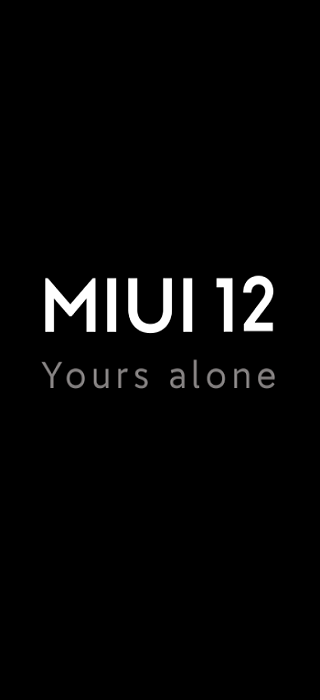
In the meantime, you can check out our MIUI 12 update tracker to get the latest updates on the topic.
Update 1 (November 04)
Users with the global variants of the Redmi Note 8 can also rejoice now since Xiaomi has officially released the MIUI 12 Recovery and Fastboot ROMs for the device.
You can download these ROMs via the links below:
- Device: Xiaomi Redmi Note 8
- Codename: ginkgo
- Channel: Global Stable
- Version: V12.0.1.0.QCOMIXM
- Android: 10
- Download: Recovery ROM
- Download: Fastboot ROM
NOTE: We have more such stories in our dedicated Xiaomi section so be sure to go through it as well.
PiunikaWeb started as purely an investigative tech journalism website with main focus on ‘breaking’ or ‘exclusive’ news. In no time, our stories got picked up by the likes of Forbes, Foxnews, Gizmodo, TechCrunch, Engadget, The Verge, Macrumors, and many others. Want to know more about us? Head here.

![[Redmi Note 8 too] Redmi Note 9S MIUI 12 update now available for all global units as official Fastboot/Recovery ROMs go live [Redmi Note 8 too] Redmi Note 9S MIUI 12 update now available for all global units as official Fastboot/Recovery ROMs go live](https://stage.onepluscorner.com/wp-content/uploads/2020/11/Redmi-Note-9S-feature-new.jpg)
