New updates are being added at the bottom of this story……
Original story (published on October 28, 2020) follows:
The Pixel 4a is Google’s latest budget offering and it offers a unique, minimalistic, and compact form-factor. It may not be the most exciting device, but it sure does hit all the fundamentals. That is, apart from the screen flickering issue for some users.
There have been plenty of users complaining about a screen flickering issue on their Pixel 4a devices on official Pixel forums and Reddit.
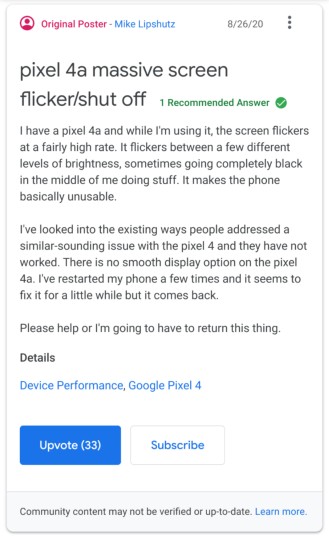
The screen flickers when viewing Instagram stories. This happened after the android 11 update. Fixed it temporarily by switching off adaptive brightness. Is there a permanent solution to the problem?
Source
Mine Flickers on Instagram stories only. My screen went dark a couple of times as well, factory reset as new and still.
I’m returning this phone for good.
Source
Going by the pattern of complaints, it initially seemed that the issue was restricted to stories on Instagram app alone. However, there have been more recent reports citing that the issue prevails across several other apps.
Furthermore, the issue seems to persist across both Android 10 and Android 11 updates.
After conducting more thorough research, it also seems that the issue faced by users on Instagram stories is different from the one faced by users on other apps.
The Instagram issue is more of a distortion rather than flickering, as one can tell from the YouTube demonstration video posted here.
I just had this happen last night as well. Extreme flickering that seemed random. Different from adaptive brightness (I managed to disable adaptive brightness and it still happened). I think it was the first time the phone was under 20% battery. Wondering if battery percentage plays a role?
Source
On the other hand, the display flickering when using other apps is brightness related. In this issue, the brightness fluctuates rapidly creating a flickering effect.
Anyways, a Product Expert seems to blame Instagram for the Instagram stories issue:
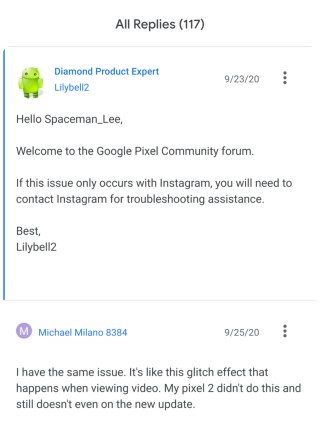
Hello Spaceman_Lee,
Welcome to the Google Pixel Community forum. If this issue only occurs with Instagram, you will need to contact Instagram for troubleshooting assistance.
Best,
Lilybell2
Source
However, the issue is more likely to be a Pixel 4a software bug, considering the fact that it has only been reported by Pixel 4a users.
Workaround for Pixel 4a screen flickering issue
Either way, if you have already ineffectively tried disabling adaptive brightness, what you can try is the following workaround:
Check if this change works for You – Go to Settings — Click Display — Click Advance — Click Colours —- Select Natural instead of Adaptive…. I do not see that flickering issue anymore.
Source
Let us know in the comments if it did the job for the Pixel 4a screen flickering issue for you. For now, all the users can do is hope that it is not a hardware issue, and wait for a bug-fixing update.
Update 1 (December 21)
If you haven’t already, then be sure to update your Pixel to the latest December security patch as it fixes the screen flicker bug. More details about the update can be found in this official post here.
New update finally fixed it for me on 4a.
Source
It is a great relief to see that the pesky issue was indeed a software one and was hence fixed with an update. It did take Google quite a while though. But hey, better late than never.
PiunikaWeb started as purely an investigative tech journalism website with main focus on ‘breaking’ or ‘exclusive’ news. In no time, our stories got picked up by the likes of Forbes, Foxnews, Gizmodo, TechCrunch, Engadget, The Verge, Macrumors, and many others. Want to know more about us? Head here.

