This story is being continuously updated…. New updates are being added at the bottom…..
Original story (published on September 22, 2020) follows:
Realme’s in-house custom skin, Realme UI, offers a lot of features on top of Android OS and the Realme UI 2.0 (Android 11) update is already available for the Realme X50 Pro as beta preview version.
We saw glimpses of the Realme UI 2.0 preview update earlier in the month while the OEM also provided the details of several issues on Realme UI 2.0 with the third-party apps.
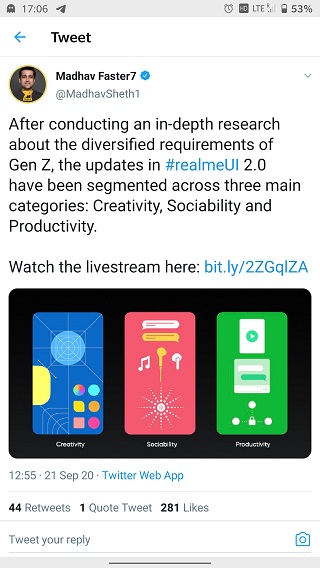
Also, the OEM outlined all the major changes that Realme UI 2.0 (Android 11) has to offer along with the release date of the stable version at the launch event of the Realme Narzo 20 series held pretty recently.
As per the CEO at Realme, Madhav Sheth, the Realme UI 2.0 update features have been categorized according to Creativity, Sociability, and Productivity.
So, let’s see what all features these categories bring to Realme UI 2.0:
Creativity
Taking to his Twitter handle, Madhav Sheth described the Realme UI 2.0 as the most customizable Android skin available in the market.
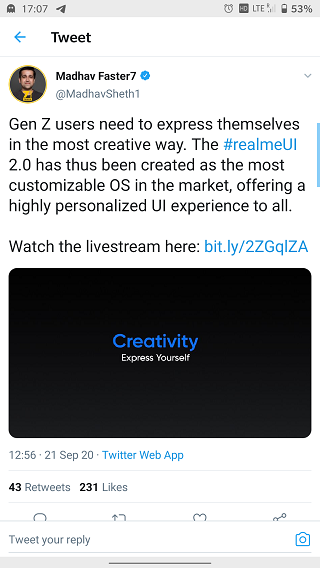
This is also the basis of the Creativity bracket which includes five color schemes, five Always-on-Display themes, and three Dark Mode styles.
Color Schemes
The Android 11-based Realme UI 2.0 offers five in-built color palettes in warm and cool shades. Apart from that, users can choose an accent from 10 single colors.
Also, there are over twenty customizable interfaces including the shortcut buttons, notification bar, and main interface. These interfaces can be easily customized from the Global Theme Colour function.
For the vibrant millennials, we have built-in 5 colour palettes, in warm and cool shades with their own unique style. You can now customize the main interface, notification bar, shortcut button and 24 other interfaces using the Global Theme Colour function in the #realmeUI 2.0.
Source
Always-on-Display
The AoD (Always-on-Display) of Realme UI 2.0 (Android 11) can be customized with five different themes including Digital clock, Analog clock, Text and image, Text only, and Custom patterns.
It is also said to be the very first customization engine in the Android market which allows users to customize the AoD as per their choice.
In an unprecedented upgrade, the Always On Display function in the #realmeUI 2.0 offers 5 themes and is also the first customization engine in the market which allows you to create unique AOD patterns with just a touch of your finger.
Source
Dark Mode
The Realme UI 2.0 (Android 11) update offers three different styles for the Dark Mode. These styles are categorized as Enhanced, Gentle, and Medium.
The Dark Mode styles also support intelligent auto-adjustment to tune the contrast automatically according to the ambient light.
Basis your feedback, we have provided 3 options for the Dark Mode in #realmeUI 2.0 to cater to everyone’s needs: Enhanced, Gentle & Medium. The #realmeUI 2.0 supports intelligent auto-adjustment, automatically adjusting the contrast according to the ambient light.
Source
Sociability
The OEM has enhanced the privacy and security features in the Realme UI 2.0 (Android 11) update while keeping the Sociability aspect in mind.
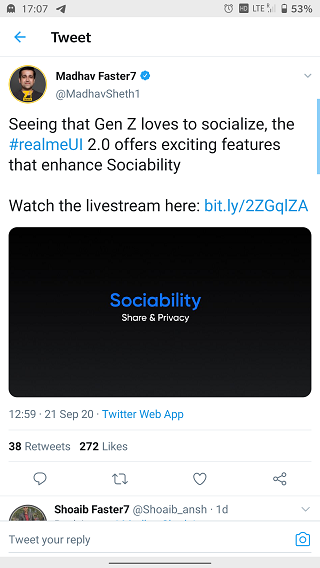
There is a new Deep Sea Privacy Plan which includes the Invisible Door and Private Space functions along with the Security shield feature for improving the privacy and security settings.
No need to worry about the safety of using your smartphone. Presenting the Deep Sea Privacy Plan in #realmeUI 2.0 with functions like Invisible Door and Private Space. It also features a Security shield and provides access to #Android11 security features.
Source
Productivity
The Productivity aspect of Realme UI 2.0 focuses on optimizing the system functionality without compromising the performance.

The latest custom skin from Realme basically offers a highly improved system resource utilization efficiency, frame rate stability, and system speed. Also, there is the new AI Pre-launch function which reduces the launch time for apps.
The #realmeUI 2.0 offers an increase in System Resources Efficiency, System Speed and Frame Rate Stability. It also offers an AI Pre-launch method to increase the speed of launching an App.
Source
Moreover, the Realme UI 2.0 (Android 11) update includes the new Digital Health System which essentially provides the Digital Wellbeing functions.
The Sleep Capsule feature is also part of this system which allows users to track their sleep-cycle along with the daily health stats.
Offering the new Digital Health System in #Android11, #realmeUI 2.0 enables Digital Well-being. It also offers the self-developed Sleep Capsule, which helps keep a track of your daily health and sleep-cycle.
Source
All these features of the Realme UI 2.0 (Android 11) update indeed make it a highly sophisticated yet optimized custom OS.
That said, we are constantly tracking the development of this amazing custom UI so be sure to check out our dedicated Realme UI 2.0 (Android 11) update tracker to stay updated on the topic.
Moreover, a roadmap of the Realme UI 2.0 early access program timeline is also doing rounds but the information was not shared officially due to reasons unknown.
Furthermore, you can go through the list of devices from Realme to know if your device is eligible for Realme UI 2.0 (Android 11) or not.
Update 1 (September 23)
Realme took to Twitter to reveal a detailed roadmap for the Android 11 Early Access program for several smartphones from the company. However, it took down the post soon after without providing any further information. Check out more details here.
Update 2 (September 24)
IST 10:14 am: Apparently, Realme has re-introduced Pseudo Base Station Blocking support with its latest skin dubbed Realme UI 2.0. The feature was present in the Android 10-based ColorOS 6.7 beta update but was removed from Realme UI. Check out more details here.
Update 2 (September 25)
IST 05:23 pm: Realme has highlighted a few more features of Realme UI 2.0 in a new post on the Realme community page. According to which, Realme UI 2.0 was made with convenience in mind and it also offers a 32% improvement in system speed, 17% improvement in frame rates, and a 45% improvement in utilization of system resources.
PiunikaWeb started as purely an investigative tech journalism website with main focus on ‘breaking’ or ‘exclusive’ news. In no time, our stories got picked up by the likes of Forbes, Foxnews, Gizmodo, TechCrunch, Engadget, The Verge, Macrumors, and many others. Want to know more about us? Head here.

![[Updated] Realme UI 2.0 (Android 11) update features: 5 AoD themes, 5 Color schemes, 3 Dark Modes, Deep Sea Privacy Plan, & more [Updated] Realme UI 2.0 (Android 11) update features: 5 AoD themes, 5 Color schemes, 3 Dark Modes, Deep Sea Privacy Plan, & more](https://stage.onepluscorner.com/wp-content/uploads/2020/09/Realme-UI-2.0-Features-Categories.jpg)
