This story is being continuously updated…. New updates are being added at the bottom…..
Original story (published on September 01, 2020) follows:
The Xiaomi Mi Note 10 Lite has been in line to receive the MIUI 12 update for a while. It released in May this year and came pre-installed with Android 10 alongside Xiaomi’s MIUI 11 skin.
In early August, Xiaomi rolled out an OTA update for the device, however, it brought along the same MIUI 11 skin. And up until now, Xiaomi didn’t share any details regarding the rollout of MIUI 12 for the Mi Note 10 Lite.
However, Xiaomi did release MIUI 12 for the Global and European variants of the standard Mi Note 10. Furthermore, the Global Mi Note 10 Pro also picked up the stable MIUI 12 build a couple of days ago.

Thus, it was expected that Xiaomi will roll out its new skin for the Mi Note 10 Lite soon. As it turns out, the Chinese OEM has done just that and has begun rolling out MIUI 12 for the Global Mi Note 10 Lite.
The new update is rolling out with software version 12.0.2.0.QFNMIXM which has been bumped up from the previous MIUI 11-based version 11.0.8.0.QFNMIXM. As expected, it brings a ton of new features and improvements to the device.
In case you’re interested to see all that’s new with the MIUI 12 update for the Mi Note 10 Lite, we’ve added the exhaustive changelog below:
System animations
– New: All-new physically based animation engine with advanced architecture will refresh your device’s look.
– New: Dynamic window technology takes switching screen orientation to a new level.
– Optimization: Animations in selected scenes
System visuals
– Brand new visual design works for all types of content and languages.
– Magazine-level layouts bring important things into the spotlight and make content structure clear.
Floating windows
– New: Pull down a notification sent by a messenger app to turn it into a floating window.
– New: Floating windows keep apps running in the foreground even when you pause to do other things.
– New: You can minimize a floating window using a full screen gesture.
– Optimization: Press and hold an app preview in Recents to choose between Split screen and floating windows.
Control center
– New: Swipe down from the upper left corner to open Notification shade and from the upper right corner to open Control center
– New: When Notification shade is open, swipe down from the upper right corner to open Control center
– Optimization: Control center is now closed by incoming calls
– Optimization: Press and hold redirection options
– Fix: Control center wasn’t always displayed correctly in landscape mode
Dark mode
– New: Dark mode support is also provided for third party apps now.
– New: Contrast is lowered automatically in low light conditions to protect your eyes.
– New: Wallpapers can be displayed in darker palette when your device switches to Dark mode.
– Optimization: Brightness and color improvements for wallpapers in Dark mode
System
– Updated Android Security Patch to August 2020. Increased system security.
– Status bar, Notification shade
– New: Screen lights up with an animation now
– New: Status bar color gradient animation
Home screen
– New: App drawer allows you to keep your Home screen neat and categorizes apps so you can find them faster.
Camera
– New: A new mode for scanning documents
– New: Movie frame
Weather
– New: New animations bring the weather from outside directly to your screen.
Settings
– New: Security introduces new comprehensive privacy protection mechanisms.
– New: Lite mode simplifies your device and brings essential features up front.
Notes
– New: You can create folders with notes now.
– New: New dynamic backgrounds look gorgeous!
– New: Tasks are completed with a satisfying animation now.
– New: Checklists of subtasks make managing your agenda much simpler.
Security
– New: New animations feel natural and refreshing.
– New: Binging your favorite shows will be more convenient with our new video toolbox.
The update is currently rolling out to users over the air and it should arrive on your device soon if it hasn’t already. Like most other airborne updates, it could take a few hours or even days to hit your unit.
So in case you aren’t willing to wait, we’ve got you covered. You can download and install the MIUI 12 skin on your Mi Note 10 Lite manually via the link provided below:
- Device: Xiaomi Mi Note 10 Lite
- Codename: toco
- Channel: Global Stable
- Version: V12.0.2.0.QFNMIXM
- Android: 10
- Type: Recovery
- Download: Link
- MD5: 40c0e5edc17ddea0188f2e6cd8454359
- Type: Recovery
Do note that you may run into certain errors while trying to install the update. We’ve listed some of the common errors and their workarounds that you can check out here. That being said, Xiaomi is yet to release its new skin for a few other devices.
Update 1 (September 02)
IST: 01:10 pm: In response to a user’s query about the MIUI 12 update status on their Mi Note 10 Lite, a Mi Community moderator has responded that the update has been rolled out partially for Mi Note 10 Lite Global and EU ROM will get this update pretty soon.
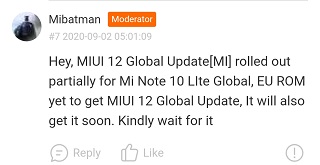
Make sure to check out our dedicated tracker for the MIUI 12 rollout to know when it arrives on your device. Stay tuned to PiunikaWeb for coverage on similar topics.
Update 2 (September 05)
After the global variants, Mi Note 10 Lite devices in the European region are now getting the MIUI 12 update as version 12.0.1.0.QFNEUXM. For more details head here.
Update 3 (September 07)
IST: 11:55 am: Good news. Going by the latest reports, Mi Note 10 Lite devices have now fetched support for ARCore (Google Play services for AR).
IST 08:15 pm: Its now coming to light that the MIUI 12 update on the Mi Note 10 Lite devices did not fix the proximity sensor issue. Complete coverage here.
Update 4 (September 11)
IST 05:00 pm: The MIUI 12 update for Mi Note 10 Lite is currently out for testing and a wider rollout will follow later. Here’s what a Mi community moderator said recently regarding this:
kindly wait it’s released partially for testing purpose once Testing finished it will be rolled out for public
Update 5 (September 15)
IST 12:08 pm: Responding to a user’s query regarding the availability of MIUI 12 for the Global Mi Note 10 Lite, a moderator stated that the update is currently rolling out partially as a beta stable update and cannot be installed manually via the system updater app.
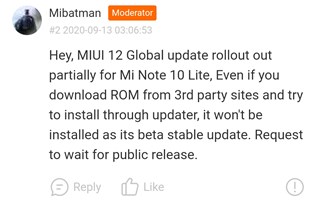
IST 07:17 pm: Xiaomi seems to have released the MIUI 12 update for the Mi Note 10 Lite in Russia. The new update is rolling out as version 12.0.1.0.QFNRUXM, up from the previous version 11.0.5.0.QFNRUXM. You can download it manually via the link below:
- Device: Xiaomi Mi Note 10 Lite
- Codename: toco
- Channel: Russia Stable
- Version: V12.0.1.0.QFNRUXM
- Android: 10
- Type: Recovery
- Download: Link
- MD5: 95d56ec2cf6fd96785070ab4a0035ee2
- Type: Recovery
You can also check out the changelog for the new MIUI 12 update for the device below:
Control center
– New: Swipe down from the upper left corner to open Notification shade and from the upper right corner to open Control center
– New: When Notification shade is open, swipe down from the upper right corner to open Control center
– Optimization: Control center is now closed by incoming calls
– Optimization: Press and hold redirection options
– Fix: Control center wasn’t always displayed correctly in landscape mode
System animations
– Optimization: Animations in selected scenesDark mode
– Optimization: Brightness and color improvements for wallpapers in Dark mode
System
– Optimization: Full screen gestures are now ignored on the Lock screen alarm page
– Fix: Home screen went black and started flashing after unlocking in some cases
– Updated Android Security Patch to September 2020. Increased system security.
Status bar, Notification shade
– New: Screen lights up with an animation now
– New: Status bar color gradient animation
– Fix: Status bar wasn’t displayed correctly with color inversion
Update 6 (October 07)
IST 04:24 pm: It seems that Xiaomi has begun rolling out the stable MIUI 12 update for the Mi Note 10 Lite in Turkey. The update comes as version V12.0.1.0.QFNTRXM and you can download it via the link below:
- Device: Xiaomi Mi Note 10 Lite
- Codename: toco
- Channel: Turkey Stable
- Version: V12.0.1.0.QFNTRXM
- Android: 10
- Type: Recovery
- Download: Link
- Type: Recovery
PiunikaWeb started as purely an investigative tech journalism website with main focus on ‘breaking’ or ‘exclusive’ news. In no time, our stories got picked up by the likes of Forbes, Foxnews, Gizmodo, TechCrunch, Engadget, The Verge, Macrumors, and many others. Want to know more about us? Head here.

![[Update: Released in Turkey] Xiaomi Mi Note 10 Lite MIUI 12 update released for global units (Download link inside) [Update: Released in Turkey] Xiaomi Mi Note 10 Lite MIUI 12 update released for global units (Download link inside)](https://stage.onepluscorner.com/wp-content/uploads/2020/08/Mi-Note-10-Lite-Feature.jpg)
