System updates, especially big ones, say from one Android version to another or for most Android devices, one custom Android skin to another can be drastic. Maybe you don’t like the new interface or you don’t want to have to learn to use your phone again.
Either way, there are times when you just want to go back to the way your phone used to act. Well, if you own a Realme 3i or a Realme 3, you’re in luck because Realme is today offering users a way to roll back their devices from Android 10-based Realme UI to Android 9 Pie.

Android 10 for the Realme 3 and 3i was made available for download and manual installing back in May and has since rolled out to more devices. While we haven’t heard of any catastrophic bugs in the said builds, there must be a lot of users who desperately want to go back to Android 9 Pie for Realme to take this step.
Whatever their reasons for wanting to downgrade their devices, Realme has heard them and today, the company has released the rollback packages and instructions on how to do it on the Realme 3 and Realme 3i. Before diving in, there are a few important things to note.
– This procedure only applies to Indian users of the Realme 3 and Realme 3i
– You will lose all your data in this process so you might want to backup everything.
– There might be unforeseen issues post-rollback so bear that in mind.
– You will no longer receive updates after downgrading so you’ll have to manually install all subsequent updates.
So you still want to do this? Good. Now ensure that you have at least 60% of battery left on your device and that your device runs on the latest software version. This is important because the rollback process only works on software version C.11 and newer.
You’ll then need to download your respective rollback package and move it to your Realme 3 or Realme 3i’s internal storage. Below are the download links for the same.
- Device: Realme 3 & 3i
- Channel: India Stable
- Android: 9
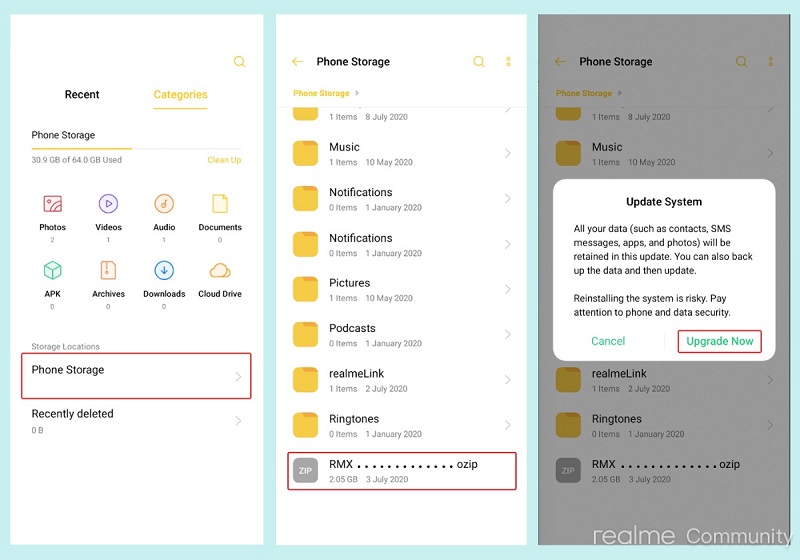
Once you’ve copied this file to your device, open the File Manager app, navigate to and click on the rollback package. Select ‘Upgrade Now’ if you decide to roll back and that’s it! You have successfully signed your life away!
Do not interrupt the following process so leave your device to do its thing. After successful completion of the process, your Realme 3 or Realme 3i should reboot and you’ll be ushered into your freshly-installed build of Android 9 Pie.
Realme also states in the release notes that you’ll be stuck with the same security patch and you won’t receive any newer patches until you reinstall Android 10-based Realme UI.
You might also want to go through the entire release notes for the Realme 3 and Realme 3i before taking the plunge, just so you don’t leave anything to chance.
NOTE: We have these and many more Realme stories in our dedicated Realme section.
PiunikaWeb started as purely an investigative tech journalism website with main focus on ‘breaking’ or ‘exclusive’ news. In no time, our stories got picked up by the likes of Forbes, Foxnews, Gizmodo, TechCrunch, Engadget, The Verge, Macrumors, and many others. Want to know more about us? Head here.


