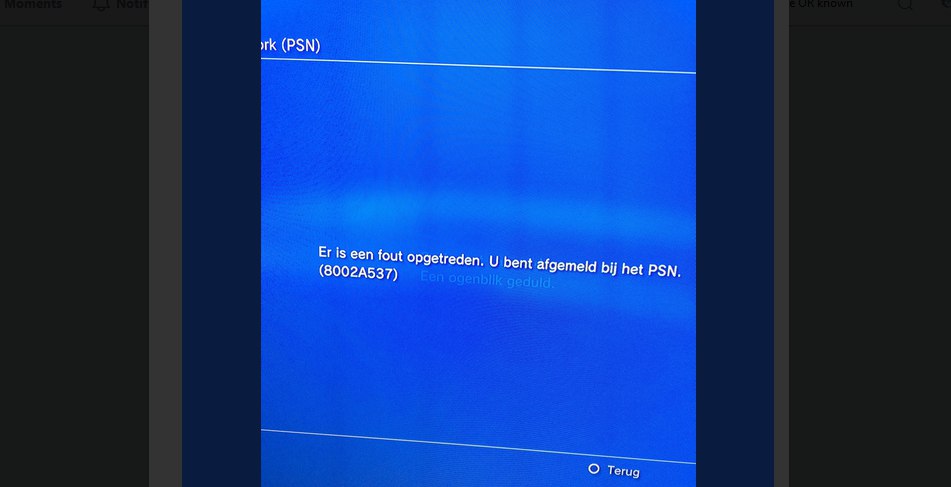The journey of Pokemon Go started in 2016 & since then it has been running strong. The augmented reality feature of this game was loved by all Pokemon fans & it saw massive success in the first three months of its release.
Pokemon Go is still doing pretty well, as it garnered $1.4 billion for Niantic in 2019. The success of the game can be credited to developers, who kept adding interesting features to the game from time to time. Last year, we saw the addition of Team Go Rocket, which was appreciated by fans.
This year, we saw the inclusion of GO Battle League, which allows players to battle online against the players of equal level with the help of skill-based matchmaking. In the coming time, we can expect the addition of some more interesting features.
Cut to now, there is sad news for fans who are using old smartphones. Starting in August, Pokemon GO will end support for 32-bit Android devices. This step has been taken by Niantic to streamline the development process & to focus resources on new operating systems & technologies.
If you have a 64-bit Android device, you don’t have to worry, as those devices won’t be affected. Users on iOS-based devices will also not be affected by this. Niantic has also shared a sample list of phones which won’t be able to run Pokemon Go from the beginning of August as they are 32-bit Android devices.
- Samsung Galaxy S4, S5, Note 3, J3
- Sony Xperia Z2, Z3
- Motorola Moto G (1st generation)
- Many Android devices released before 2015
Once this update will roll out in August, Trainers using affected devices will no longer be able to access their Pokémon GO. accounts from those devices, including their PokéCoins or items in their Item Bag. If you are using a 32-bit Android device, you will need a compatible 64-bit Android device or iOS device to continue playing Pokémon GO.
Well, if you don’t know whether you have a 32 bit or 64-bit Android device & to check the compatibility, you can install the Device Info application from here. After installation, just head to CPU section & check your CPU type. Have a look at an example down below.
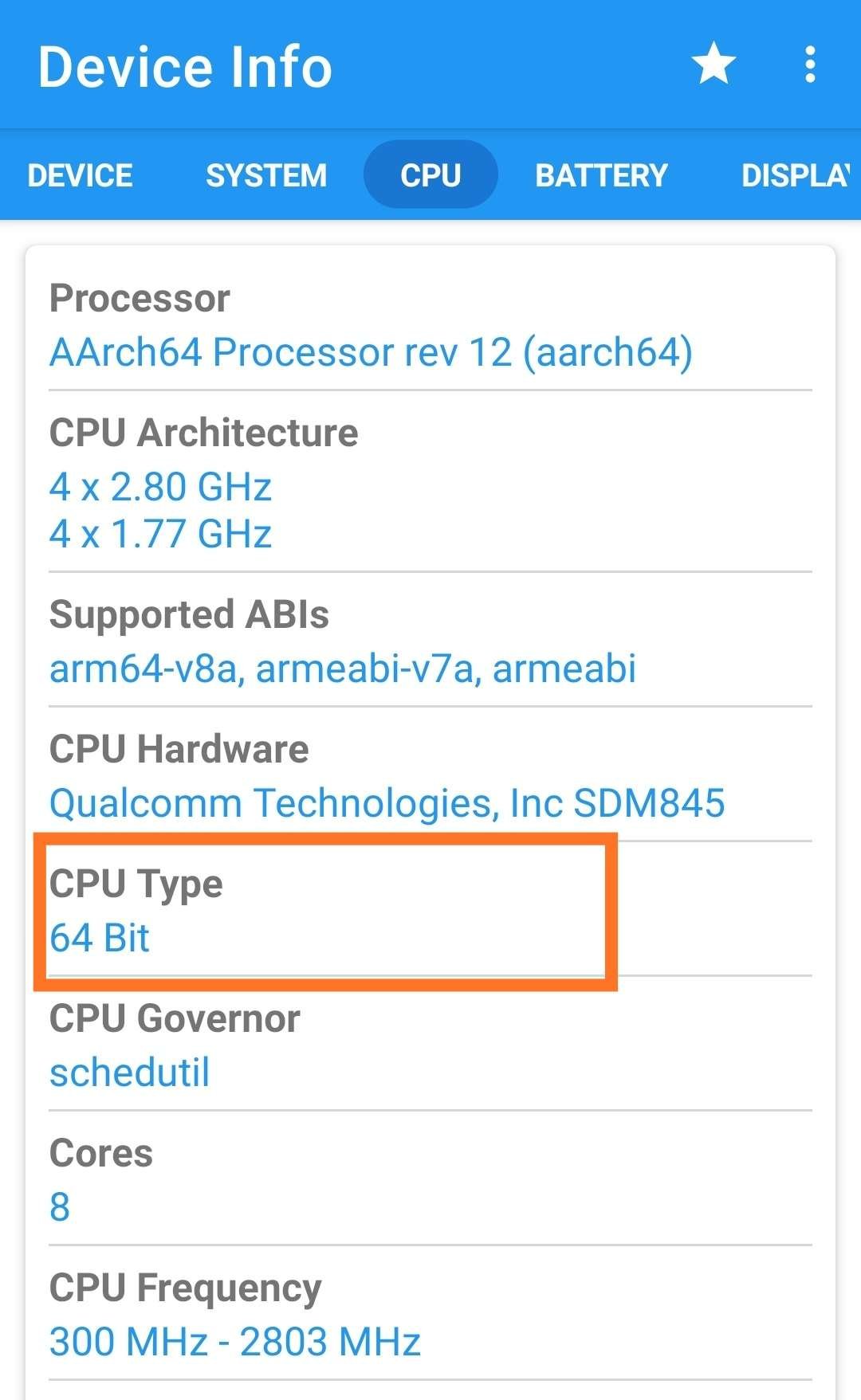
PiunikaWeb started as purely an investigative tech journalism website with main focus on ‘breaking’ or ‘exclusive’ news. In no time, our stories got picked up by the likes of Forbes, Foxnews, Gizmodo, TechCrunch, Engadget, The Verge, Macrumors, and many others. Want to know more about us? Head here