To better manage your vast collection of movies and TV shows, you’ll need one of the best services at this, if not the best – and that’s Plex.
Plex comes with an easy-to-use UI to browse/search through your personal library and find what interests you. Furthermore, Plex allows users to stream content stored on a computer to a phone, smart TV, Android TV boxes like Xiaomi Mi Box S, or any other device.
However, Plex isn’t your typical video streaming platform like Amazon Prime or Netflix, rather, it’s that platform that lets you bring aboard your own content.
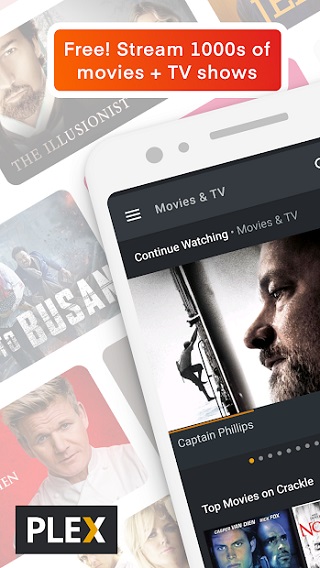
This is great for those who tend to have digital copies of shows/movies stored on their PCs – PCs that are always connected to the internet. With the Plex app installed on a phone, smart TV, or Mi Box S for that matter, you can stream the stored shows/movies to your gadget.
Of course, the Plex Media Server must first be installed on the PC before the client app(s) on other devices can link up and tap into the content stored on the PC. But ever since upgrading to Android Pie, Mi Box S Plex playback issues have been reported in numbers.
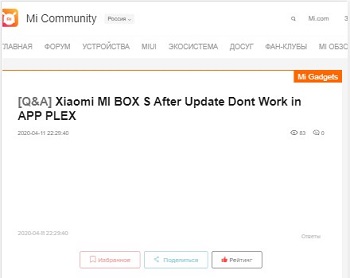
I’ve been using my Mi Box S as Plex player exclusively since I bought it 18 months ago. As anyone who uses Mi Box S for Plex streaming knows by now, after the Android 9 update Plex is not working at all or has serious issues with playback. I tried everything mentioned on Plex’s forums, on the web and here on Reddit. I have tried using the old player, resetting Mi Box S to factory settings… Sometimes the old player would work but most of the times it doesn’t.
Source
The Mi Box S Pie update arrived in mid-April and it seems playback issues have been plaguing Plex users ever since. In a new Plex update, playback issues on the Mi Box S have finally been addressed, but that’s not all the new update has in store for users of the player.
Below is the full changelog as shared by Plex:
WHATS NEW:
– Live TV: tune channels even when opening a future airing pre-play.
– Live TV: add TV guide long press action support to navigate to pre-play.
– [TV] Live TV: you can now page up and down on the TV guide using program up/down controller keys.
FIXES:– memory usage on the home screen.
– Live TV: deleted Live TV & DVR sources could still be visible.
– Player: improve cleanup when closing.
– Player: resolve error when playing forced transcoded content due to server based WAN bitrate limit.
– Advanced sorts and filters were not being being loaded.
– Make sure all servers and sources are available during the first run.
– Player: ensure transcoded playback works on networks with DNS rebinding.
– Player: direct play 5.1 PCM (#14739).
– Player: reduce memory requirements for playing high bitrate content.
– Player: improve subtitle handling when media analysis isn’t present.
– [Mobile] Live TV: Recent Channels on home screen would incorrectly show progress bar.
– [Mobile] Player: seeking podcasts content after changing playback speed might not work.
– [TV] Replace News Recommendation channel with Free Movies & TV.
– [TV] Tracks played from search results might not work.
– [TV] Player: ensure codec is successfully initialised on Mi box devices.
– [TV] Playqueue from Tidal music videos could not contain all items.
– [TV] Selecting an item from the Recommendations Channel could result in a blank screen.
– [TV] Settings and Sign In icons don’t look good on devices with API < 24. Source
The latest Plex app is already available to download on your Mi Box S via the Google Play Store.
PiunikaWeb started as purely an investigative tech journalism website with main focus on ‘breaking’ or ‘exclusive’ news. In no time, our stories got picked up by the likes of Forbes, Foxnews, Gizmodo, TechCrunch, Engadget, The Verge, Macrumors, and many others. Want to know more about us? Head here.


