This story is being continuously updated…. New updates are being added at the bottom…..
Original story (from May 27) follows:
Google Chrome is the most popular web browser in the world. On Android-powered mobile devices alone, the web browser has over 5 billion installs, although this doesn’t directly reflect the number of active users.
Many argue that pre-installing Chrome on virtually all Android devices has contributed largely to the number of installs. But that aside, other stats still show that Chrome is the number one web browser globally, both on mobile and desktop.
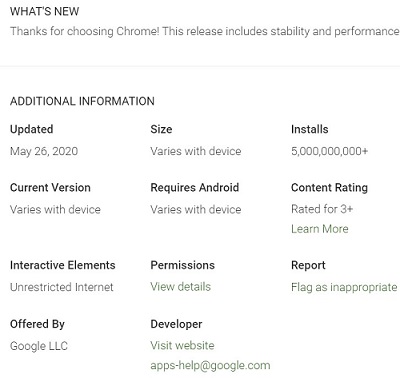
With such a huge userbase, listening and attending to every issue raised by the hundreds of millions who use the app on a daily basis has proven to be an uphill task for the Google Chrome team.
This stems from the long wait Chrome users have had to endure before someone from Google actually came to their rescue. Back in late 2019, we reported about a Google Chrome Aw Snap issue that was affecting Windows 10 users of the browser.
It later emerged that the issue wasn’t limited to PCs. Similar to their PC counterparts, mobile users of Chrome have also had to deal with the Aw Snap issue for quite some time, with those on Asus ZenFone handsets seemingly more affected by the bug.
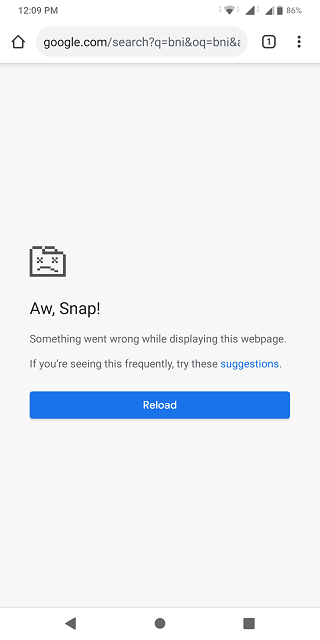
A few days ago, a Google employee finally came out to acknowledge the annoying Chrome Aw Snap issue, adding that the company is working on a fix, at least for those using Asus ZenFone smartphones.
Our team has investigated these reports and can confirm that we are seeing a larger than usual number of crashes on some ASUS devices on the latest Chrome stable version. We are working on an update that will resolve this behavior.
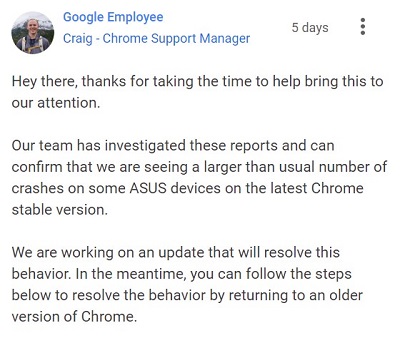
As a temporary fix, the Chrome team suggests rolling back to an older version of the app by uninstalling the existing updates and then installing the app again.
To do this, head to your device’s Settings app > Apps & notifications > Chrome. In case Chrome is missing, tap on See all apps/App info and in the overflow menu, tap Uninstall updates. Finally, launch the Play store and update Chrome.
Update 1 (May 28)
A new update has been released that carries the fix for the problem in question.
We have released an updated version of Chrome for Android that resolves this behavior. It is rolling out slowly, and will be available from Google Play over the coming weeks.
PiunikaWeb started as purely an investigative tech journalism website with main focus on ‘breaking’ or ‘exclusive’ news. In no time, our stories got picked up by the likes of Forbes, Foxnews, Gizmodo, TechCrunch, Engadget, The Verge, Macrumors, and many others. Want to know more about us? Head here.

![[Fix released] Google Chrome Aw Snap crashes on Asus ZenFone devices after M83 update officially acknowledged, fix in works [Fix released] Google Chrome Aw Snap crashes on Asus ZenFone devices after M83 update officially acknowledged, fix in works](https://stage.onepluscorner.com/wp-content/uploads/2020/04/Asus-ZenFone-Max-Pro-M1.jpg)
