You should not install a Beta or pre-release software on your daily driver. This has been the calls from software developers and OEMs alike for any piece of software really. This is because such software tends to be half-baked, buggy, and unrefined.
Google Pixel 4 users who installed the Android 11 Developer Preview 3 and 4 and tried to get back to stable Android 10 have found themselves in a bit of a pickle. After rolling back to Android 10, Face Unlock doesn’t work. This issue happens to be pretty well documented, even in Android 11’s official Release Notes.
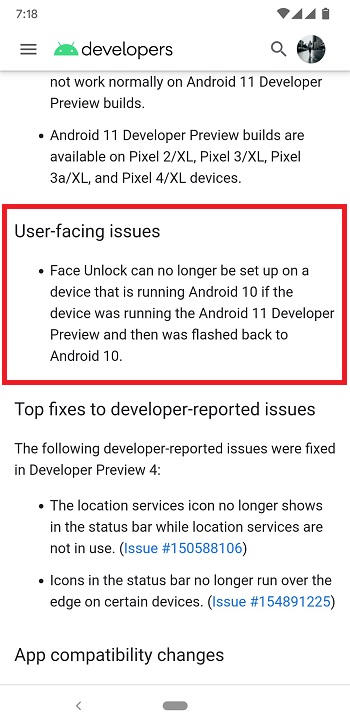
The internet is awash with Pixel 4 and Pixel 4 XL users who are desperately trying to get this feature to work again on their downgraded devices but that seems to be a far dream as it is only likely to get fixed with Android 11.
Luckily, thanks to the developer community, there might be a way around this problem. Granted, this might seem hacky, but then again for user who managed to install the Developer Preview of Android 11, this should be well within their abilities.
Thanks to a new Magisk Module, users with broken Face Unlock on their Pixel 4 and Pixel 4 XL can now get the feature back after downgrading from Android 11 Developer Preview.
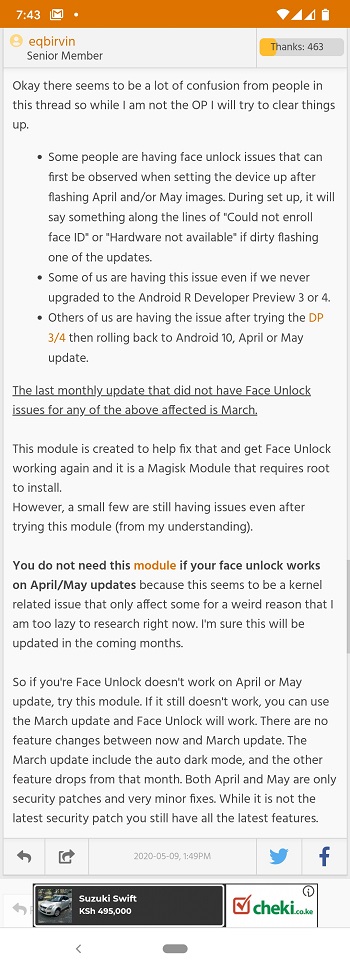
This module is created to help fix that and get Face Unlock working again and it is a Magisk Module that requires root to install. For affected users, you can download the magisk module from this link.
Users are advised to downgrade to the March or April build of Android 10 for the Pixel 4 or the Pixel 4 XL, root their devices and install this Magisk Module. This module seeks to fix the kernel conflicts that result in Face Unlock not working.
NOTE: We have these and many more Pixel stories in our dedicated Google section
PiunikaWeb started as purely an investigative tech journalism website with main focus on ‘breaking’ or ‘exclusive’ news. In no time, our stories got picked up by the likes of Forbes, Foxnews, Gizmodo, TechCrunch, Engadget, The Verge, Macrumors, and many others. Want to know more about us? Head here.

