OnePlus is one of those companies, that while coming up with new products and new updates for its new devices, also keeps checking on its older devices.
The same is in the case with the OnePlus 6 and 6T. The devices have been very frequently receiving the latest updates from the company and by the end of February, the OnePlus 6 and 6T picked up the stable OxygenOS 10.3.2 with February 2020 security patch.
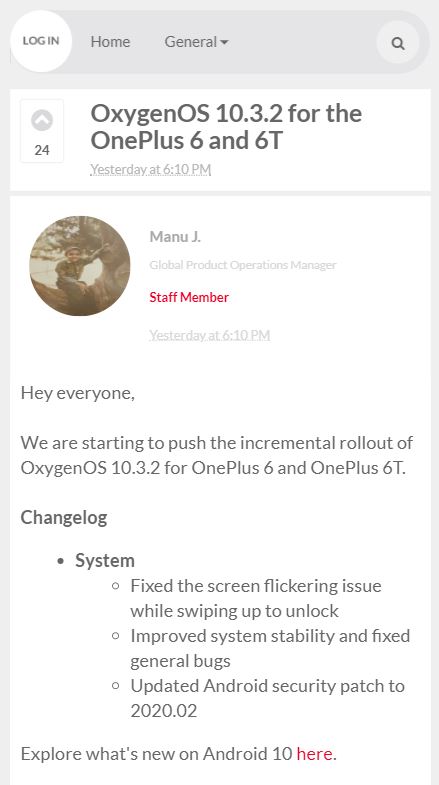 You might also recall that, via the open beta channel, both the OnePlus 6 and 6T received the March 2020 security update and some other bugfixes for the devices in the form of Open Beta 6 update.
You might also recall that, via the open beta channel, both the OnePlus 6 and 6T received the March 2020 security update and some other bugfixes for the devices in the form of Open Beta 6 update.
While the open beta program is a good way for the OnePlus users to test out the new experimental features on their devices, it seems like the Open Beta 6 update was the last open beta build for the OnePlus 6 and 6T.
According to a post in the community forum, the company has announced that it is closing the open beta program for the OnePlus 6 and 6T. Moreover, OnePlus has also shared a rollback build for the open beta users to go back to the stable build.
For those who do not know, open beta users can use this special roll back build in order to go back and use the stable build on their smartphones.
The rollback build for the OnePlus 6 and 6T will install the OxygenOS 10.3.2 stable version on the devices. Users are also advised to take a complete backup of their data using the OnePlus Switch, before installation of this rollback build, as it will wipe off the entire data stored in the phones.
Follow the steps below to begin your rollback process:
Backup your data
1. Head over to Settings>>Utilities >>OnePlus Switch.
2. Select Backup and Restore>>New Backup.
3. Now select the data that you want to back up, and tap Start Backup.
Rollback your device
1. You need to download the appropriate rollback build, corresponding to your phone from below:
– OnePlus 6
– OnePlus 6T
2. Open the File Manager app on your phone and move the downloaded .zip package file to the root directory on your phone.
3. Then go to Settings>>System>>System updates, and press the gear icon on the top right corner.
4. Here press the Local upgrade option and select the rollback file.
You can follow the post, to restore the data on your phone, once you have installed and rolled back to the stable OxygenOS 10.3.2 build.
PiunikaWeb started as purely an investigative tech journalism website with main focus on ‘breaking’ or ‘exclusive’ news. In no time, our stories got picked up by the likes of Forbes, Foxnews, Gizmodo, TechCrunch, Engadget, The Verge, Macrumors, and many others. Want to know more about us? Head here.



